Improvements to Text Blaze
 Snippet Trash Bin
Snippet Trash Bin
Have you ever deleted the wrong snippet by mistake? ![]()
No need to worry about that ever again, thanks to the new Trash Bin for deleted snippets and folders!
From now on, deleted snippets and folders will be temporarily moved to the Trash Bin instead of being deleted permanently right away.
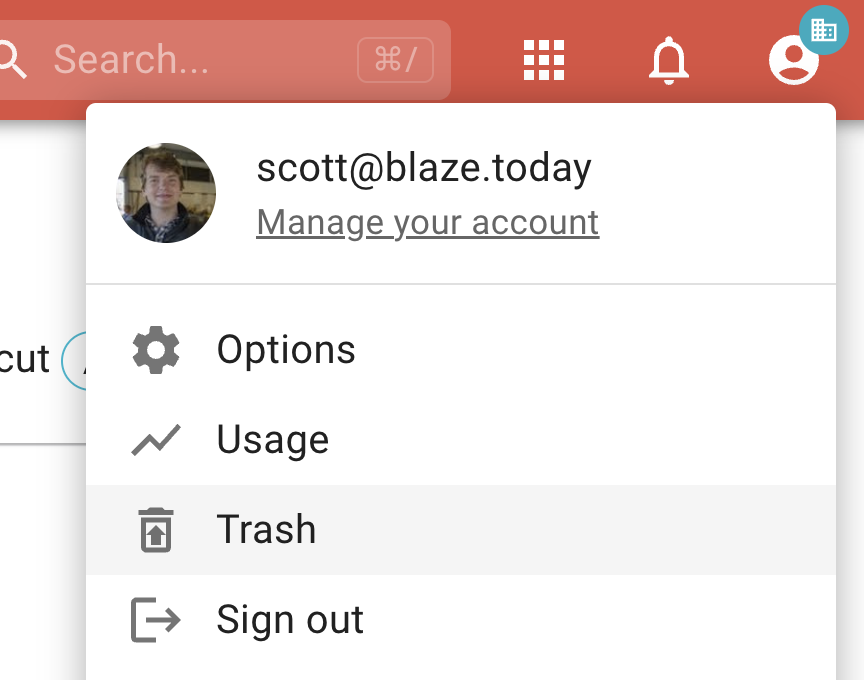
Once an item is in the Trash Bin, you will have ten days to restore it, or it will be permanently deleted.
 Quickly Navigating Multi-Part Commands
Quickly Navigating Multi-Part Commands
Working with command blocks (multi-part commands) like {note}...{endnote} or {if}...{else}...{endif} just got even easier ![]()
We're thrilled to announce a new feature that makes hopping between the different parts of these commands a breeze. Simply click on one of the command parts, and in the sidebar on the right you'll find an option to jump to any other part of the command.
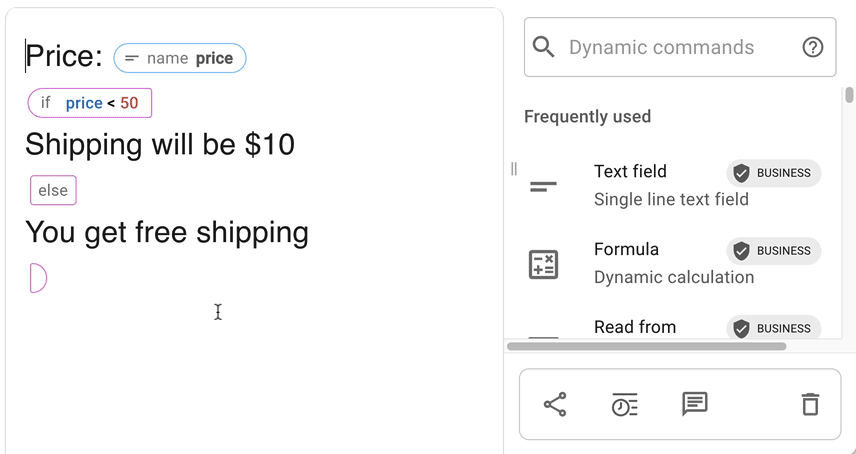
Improvements to Data Blaze
 Date Fields in the Data Blaze Query Editor
Date Fields in the Data Blaze Query Editor
Text Blaze can use data from Data Blaze to customize your snippets. We've improved the query editor to handle date and time fields even better.
For instance, you can now easily query Data Blaze rows where a field matches before or after a specific date.
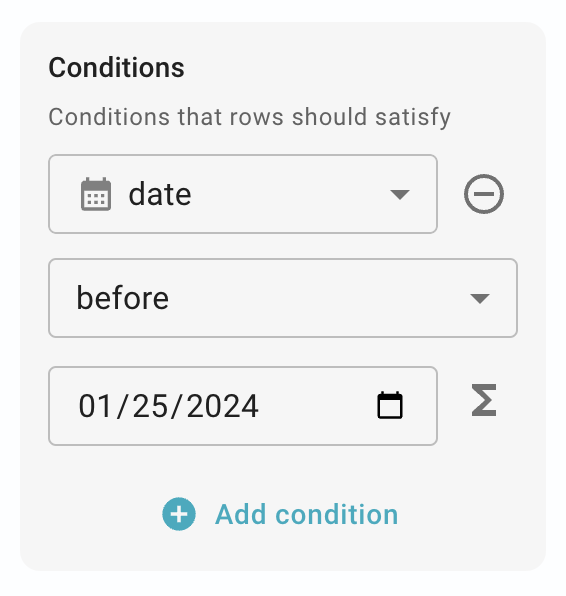
 Speeding Up Performance and Loading
Speeding Up Performance and Loading
We've been hard at work making a bunch of improvements to enhance performance and loading:
- Snippets that query the
rowid()of a table in Data Blaze will now load faster, especially for large tables. - Spaces that are queried by many different Text Blaze snippets will load faster.
- Loading placeholders will be shown while waiting for a Data Blaze space to load.
 Video of the Month
Video of the Month
Watch this new video to learn how to filter your data in Data Blaze like a Pro:
And remember... 
We're always here for you! If you ever need a helping hand, don't hesitate to drop a line in our Question and Answer community forums. And if there's something you'd love to see in Text Blaze or Data Blaze, we'd be absolutely thrilled to hear about it in the Features Ideas section.
