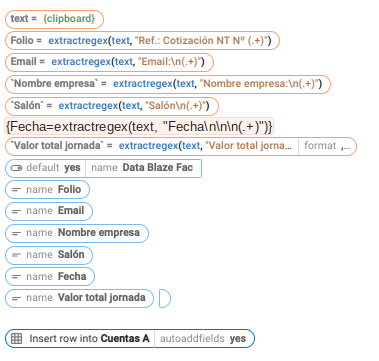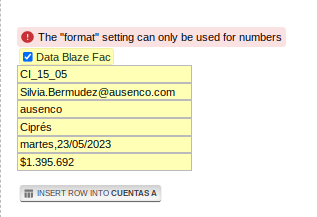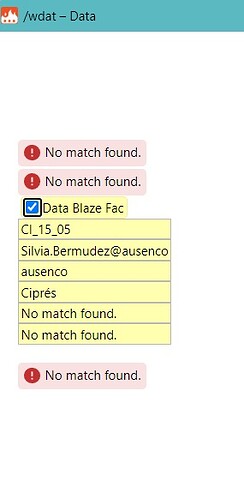I need some help
trying to use "Finding patterns in text using regex" and "Using Structured Data from the Clipboard" and offcourse im doing something wronge.
I dont need a form paragraph, i want to change that formula to clipboard too. But i was thinking it going to be easy to start pasting in that feild manually the format that i need to copy.
I want to set this information in the "Data Blaze Fac" formtoggle in the bottom.
{formparagraph: cols=60; rows=8; name=text; default=\n
Santiago, 08 mayo 2023
Ref.: Cotización NT Nº A_08_05
Nombre cliente:
Isabel Garcia
Nombre empresa:
puma
Email:
isabel.garcia@puma.com
Presente
Estimada/o:
Isabel Garcia
Agradecemos a usted el haber considerado a HOTEL BIDASOA, para su evento, para lo cual, y de acuerdo con lo solicitado, tenemos el agrado de enviar la siguiente cotización por los servicios requeridos:
Salón Araucaria
Fecha
miércoles,17/05/2023
Horario
08:30-19:00
hrs
Número de personas
: 08
Montaje
“Directorio”
Valor Arriendo Salón
: $280.000
- IVA
Opción Coffee B
: $8.900
- IVA
Vaso de Frutas
: $2.900
- IVA
Menú B
: $33.000
- IVA
13:15 hrs
Opción Coffee A
: $5.900
- IVA
Porción frutos secos
: $3.900
- IVA
Estacionamiento adicional
: $6.723
- IVA
Estacionamiento**
02 LIBERADOS
Valores Netos
/Unitarios
Cantidad
Valores Totales/
IVA incluido
Salón Araucaria
: $280.000
- IVA
1
$333.200
Opción Coffee B
: $8.900 - IVA p/p
8
$84.728
Vaso de fruta
: $2.900 - IVA p/p
8
$27.608
Menú B
: $33.000 - IVA p/p
8
$314.160
Opción Coffee A
: $5.900 - IVA p/p
8
$56.168
Porción frutos secos
: $3.900 - IVA p/p
8
$37.128
Estacionamiento adicional
: $6.723 - IVA p/p
04
$32.000
10% de Cargo por servicio (Pago directo, no facturable)
$51.979
Valor total jornada
=$936.971
50% Total Garantía*
=$468.486
\n}
{Folio=extractregex(text, "Ref.: Cotización NT Nº: (.+)")}
{Email=extractregex(text, "Email:(.+)")}
{Nombre empresa=extractregex(text, "Nombre empresa: (.+)")}
{Salón=extractregex(text, "Salón
: (.+)")}
{Fecha=extractregex(text, "Fecha: (.+)")}
{Valor total jornada=extractregex(text, "Valor total jornada:
(.+)")}
{formtoggle: name=Data Blaze Fac; default=yes}
{formtext: name=Folio}
{formtext: name=Email}
{formtext: name=Nombre empresa}
{formtext: name=Salón}
{formtext: name=Fecha}
{formtext: name=Valor total jornada}{endformtoggle}