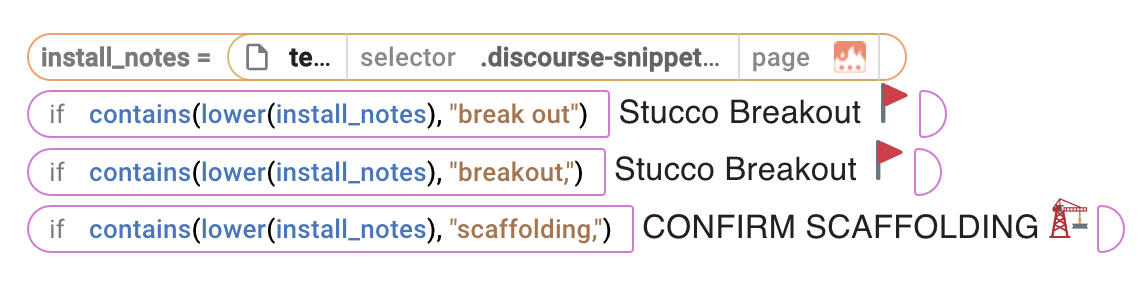I'm struggling to get a good snippet to grab specific words from a selection. I currently have this below snippet grabbing my "Install Notes" from a construction job. Below that I have the example of the notes the selection tool is selecting. Would love help troubleshooting! I've tried asking the AI for a few different solutions to no avail
{install_notes={site: text; select=ifneeded; selector=[field-label="Install\ Notes"] .test-id__field-value; page=https://renewalbyandersen.lightning.force.com/*}}{if: contains(install_notes, "break out")}Stucco Breakout ![]() {endif}{if: contains(install_notes, "breakout,")}Stucco Breakout
{endif}{if: contains(install_notes, "breakout,")}Stucco Breakout ![]() {endif}{if: contains(install_notes, "scaffolding,")}CONFIRM SCAFFOLDING
{endif}{if: contains(install_notes, "scaffolding,")}CONFIRM SCAFFOLDING ![]() {endif}
{endif}
INSTALL NOTES
Need Scaffolding for High windows in Living Room interior + exterior.
5 person crew + 2 person crew - 3 days (Does not meet RPI)
REMOVE ALL WINDOW FRAMES AND DOOR FRAME.
BREAK OUT STUCCO AROUND OPENINGS - INSTALL
ALL ITEMS WITH A NAIL FIN. APPLY
MULL STOP FLASHING AND APPLY STUCCO
LATH TO FRAMES, RE STUCCO ANd TEXTURE
TO MATCH - HOMEOWNER RESPONSIBLE
FOR PAINTING OF NEW STUCCO.