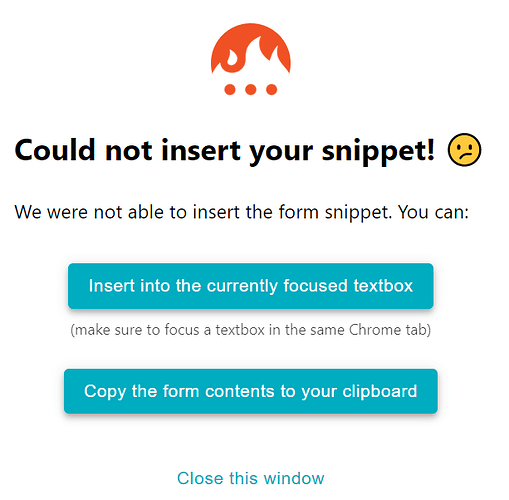First off, I love this feature so thank you so much. Would it be possible to enable an option so that the form contents are automatically copied to the clipboard every time one selects Insert (as offered below)?
Hi @PsychGuy that's interesting
I just want to confirm your suggestion. Right now, when you press "Insert" and then the insertion fails, and then this window pops up, and then you have to manually press the Copy button in this window.
The issue you are having is to press Copy manually every time slows you down.
Your suggestion is that - when you press "Insert" and then the insertion fails, we should automatically copy the form to clipboard (instead of showing this window).
Is that correct?
Hi,
I think the window is still helpful, but yes I would like at least the option to automatically copy the form to the clipboard (some may not like that so an option may preferable plus that could possibly tie in with an option for the pop-up window?). If this isn't possible, I am still grateful for the update!
Okay. I'm thinking along these lines:
- We can add a third smaller button in that window to "Copy automatically from the next time".
- Every time the form insertion fails, and if copy automatically is enabled (from step 1 above), then a Chrome notification pops up saying: "We copied the form snippet to your clipboard, as we could not insert it", with two buttons: "Understood" (closes the notification), and "Toggle behavior" (undoes step 1 and closes the notification).
Let me know if this works and if you have any better idea.
That sounds great - thanks!
In addition, could there be an option to disable future notifications? While definitely helpful (and preferred over no notifications at all), I think the most efficient use for some (like me) would be the ability to autocopy and disable the popup. For example, in my case (this happens very frequently for me unfortunately) I will see almost immediately that the form was not inserted, and closing that popup is a (very, very small) extra step. Just a very minor request - I greatly appreciate your openness and work on this!
Edit: or even better than just disabling, if possible make the notification more of a popup within the window/Chrome (I'll look for an example of this).
Yes, when I mentioned "notification", I was referring to browser notifications that popup in the bottom right on Windows/Linux (or top right on MacOS) - for example, when you receive a whatsapp/facebook message.
These notifications don't require explicit user action, and they should automatically disappear after a few seconds.
I think that's also what you're referring to. So, that's good then ![]()
I will check internally if this is feasible, and if so, then I'll probably put this in a future extension release!