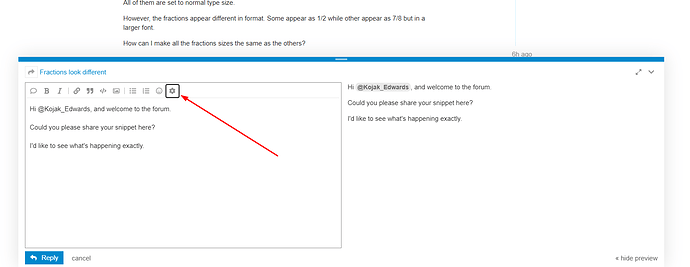I have created snippets for fraction from 1/8 to 1" in 1/8th increments. No, there is not a 2/8 snippet but there is a 1/4 snippet.
All of them are set to normal type size.
However, the fractions appear different in format. Some appear as 1/2 while other appear as 7/8 but in a larger font.
How can I make all the fractions sizes the same as the others?
1 Like
Hi @Kojak_Edwards, and welcome to the forum.
Could you please share your snippet here?
I'd like to see what's happening exactly.
To insert a snippet, see the screenshot below.
1 Like
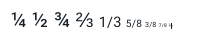 The wheels fall off the wagon at the 1/3 snippet.
The wheels fall off the wagon at the 1/3 snippet.
¼
/1/3
Sorry, was not sure how to do this, hence so many attempts.
Sorry, I could not figure out the difference between the blue Reply button and the gray reply arrow. Then the preview window opened, and it did not contain what I tried to send to you.
So it is a crap shoot as to what you actually received.
No worries. Could you try copy/pasting the fraction symbols from this site?
https://www.alt-codes.net/fraction-symbols
Put one in each snippet, then create a respective shortcut, test them and tell me what happens please.
Sadly, I am somewhat dull-witted. I finally understood that you wanted me to go to the site, copy the fraction, then go to Text Blaze, and paste the fraction into the edit window of TB for that fraction. I'm a happy guy. Thanks for your patience and guidance.
⅛ ¼ ⅜ ½ ⅝ ¾ ⅞