Hey,
I have a question regarding the {site:html} function, or it's more of a filtering issue. When I use {site:html} to get a link from a page, it appears like this:
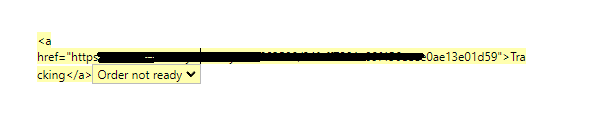
I have covered the link for privacy reasons. The question is can i add something to get only the link in the " " to appear. I dont know if you understand what I want to say, but I am trying to make it appear like this

Hi @LyubomirRadev
Try the extractregex command
Something along the lines of the below.
Note that you want to put a backspace before the quotes inside the regex ( \" )
{=extractregex({site:html}, "href=\"(.*)\"")}
1 Like
I managed to get it working. Thanks a lot.
I also wanted to ask if there is a way for Text Blaze to use my windows clipboard; what I mean is the last 4 things I copied.
Unfortunately, there is no way for any Chrome extension (including Text Blaze) to access the past entries in the system clipboard. Can you please elaborate on your use case/what are you trying to do? Maybe we can suggest a better technique.
1 Like
I will try my best, however I don't think it's possible to make it work. Basically, that link up there is a tracking link for an order. Each order has a different link. When I decide to split an order for some reason, I get 2 different links and they both show different things, so I can't disregard one of them. What I was trying to achieve was to get the link from the new page without having to open it. But I simply don't think it's possible. I am sorry if my explanation is confusing, however as I said I don't think there is a solution to my problem currently.
1 Like
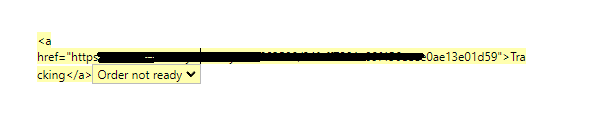
![]()