I cannot for the love of god see a simple copy/paste option to duplicate a form formula within a snippet
Hi, and welcome to the forum! ![]()
You can select the formula chip and then copy and paste it.
To select it, just click and drag over it in the text editor like you would to highlight text in a text editor. Then just Cmd/Ctr-C to copy it and then paste it where you would like it.
Hi Scott
Turns out what I wanted to do is call a form like {=name}
Wish there was a quick button for this to pull from the snippets existing forms
Just wanted to report snippet insertions with shortcuts doesn’t work on Jupyter labs terminal
Pity
Hi Raf,
Within Text Blaze a feature already exists that shows form names when creating a formula. Is that what you are referring to? Any named form will show up there for you to use in formulas, if statements, etc.
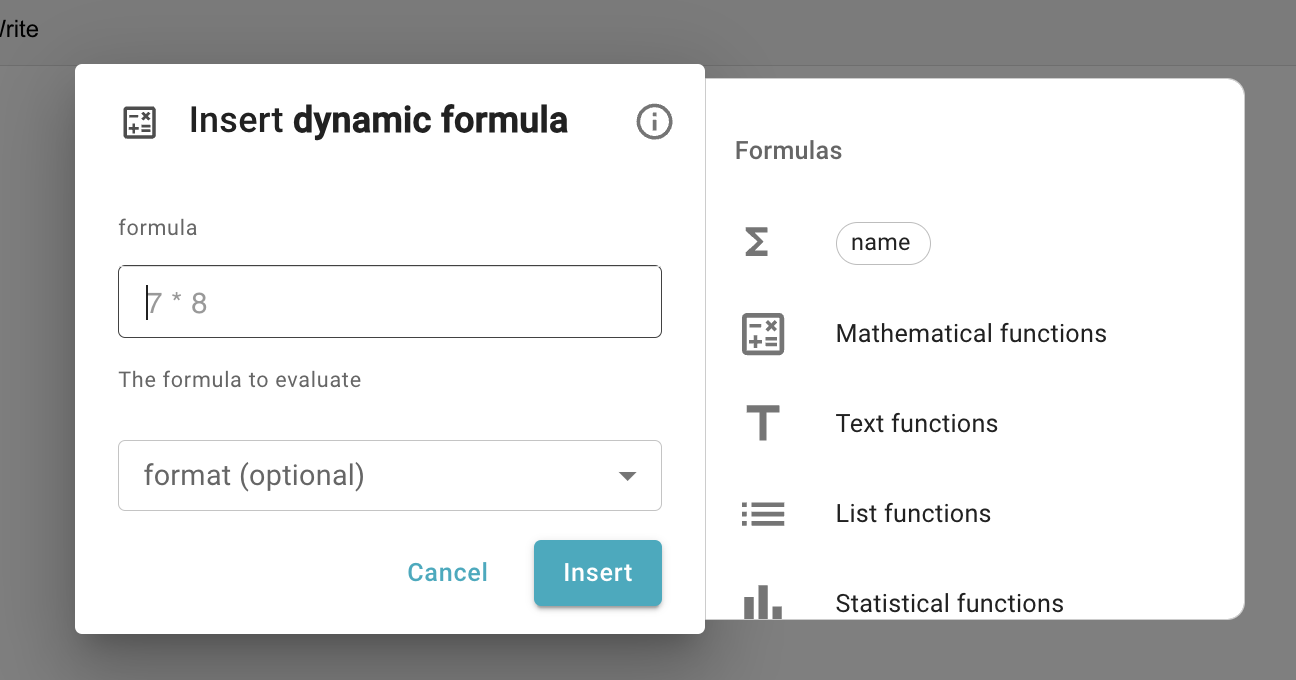
To check about the other issue you reported, do you have our Windows or Mac apps installed? These allow you to use Text Blaze outside of Chrome.
Also, can you copy/paste text into the Jupyter labs terminal? If not, then Text Blaze will not work there.