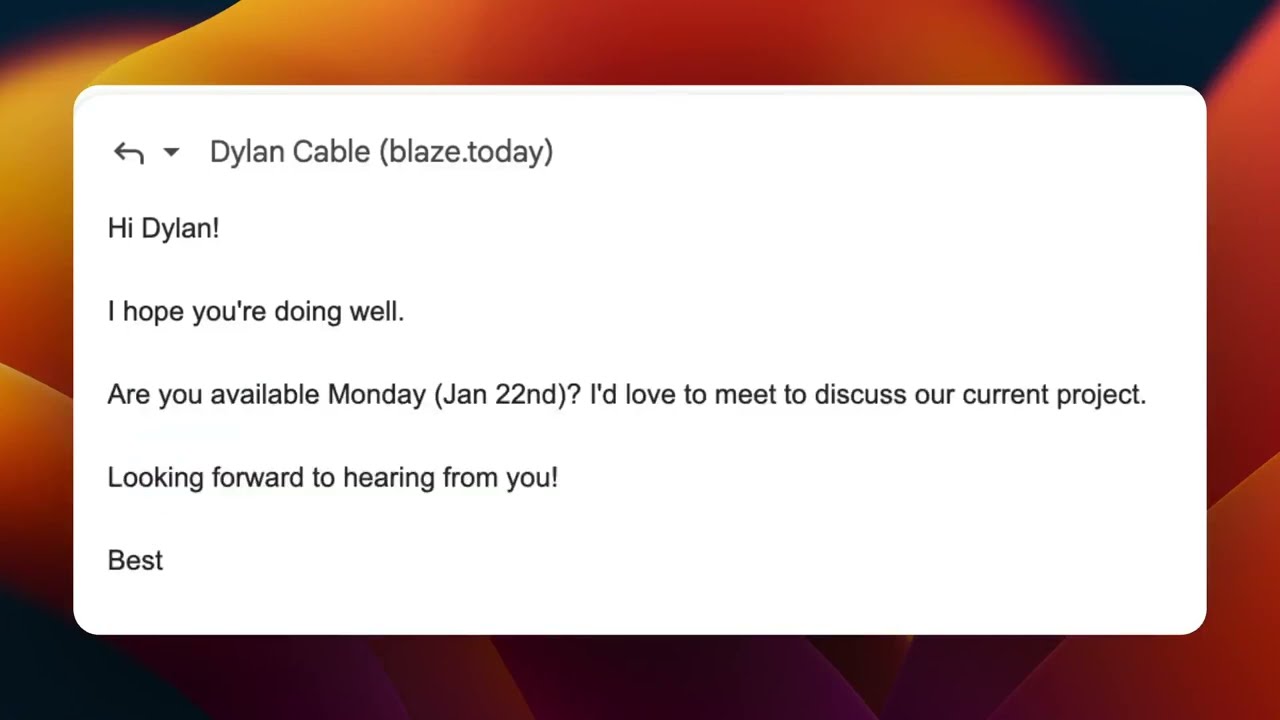Don’t you hate searching through months old emails to find that one specific email you need to copy? ![]()
Well, let Text Blaze do it for you!
With Text Blaze, you can create smart templates with business rules to quickly get to the right message every time ![]()
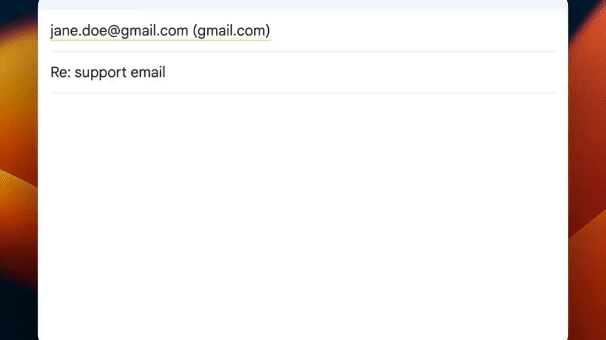
For example, the snippet below can help you include conditional content that depends on your selection in the drop-down menu, ensuring that you stay on point with your email communication ![]()
Plus, it helps you not have to remember multiple shortcuts!
{note}{formmenu: Cancellation requested; default=Troubleshooting needed; Escalation needed; name=situation}{endnote: trim=no}
{if: situation="Cancellation requested"; trim=no}
Hi {formtext: name=name; default=John},
I understand you'd like to cancel your subscription. I'm sorry to see you go.
I can confirm your subscription has been cancelled. Please let me know if you have any questions.
Best,
{elseif: situation="Troubleshooting needed"; trim=yes}
Hi,
I understand you are dealing with an issue with Text Blaze.
Are you available to hop on a troubleshooting call to resolve this issue?
Best,
{elseif: situation="Escalation needed"; trim=yes}
Hi,
I understand that you are frustrated with us, and we are committed to resolving this issue for you.
I've added my manager to this email so they can get in contact with you.
Please let me know if you have any questions.
Best,{endif: trim=yes}
Check out our video guide and written guides for more information!
As always, feel free to reach out if you have questions or need any help!