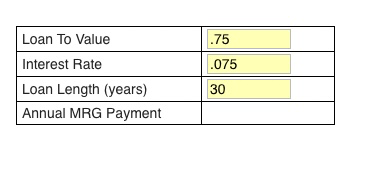Hi TB Community,
I am putting together a calculation table within TB
My question is: How can I get the fields below, to be interpreted as percentages? So that I can enter 75 instead of .75, and 7.5 instead of .075? (and then when I go to multiply these variables, using formulas, have them also be interpreted as percentages)
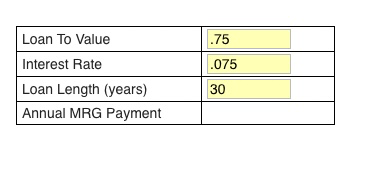
Thank you!!
Hey again Andrew! That's a cool idea. It's not possible to do it "directly", but you can define multiple variables to achieve what you want like so:
Input total amount: {formtext: name=amount; default=3000}
Input your percentage: {formtext: name=percentage_input; default=75}{percentage=percentage_input / 100}
{note}Now we use the variable "percentage" everywhere, even though we took input into "percentage_input" variable{endnote}
Your payment due amount is {=amount*percentage}
Hope that helps!
1 Like
That's perfect, Thank you for the explanation Guarang 
On a side note- do you know if someone has created a mortgage payment calculator within TB before?
I hope our users would have created them internally, but I can't find any in our public community. On the other hand, that's a great snippet to share if you create one soon! 
Copy that! I will look into it and try to figure it out and share it if I can