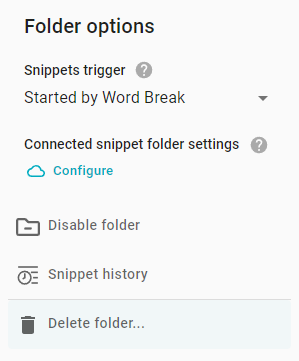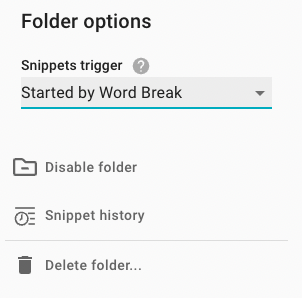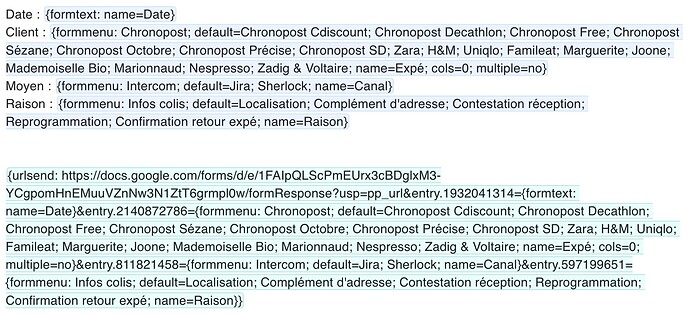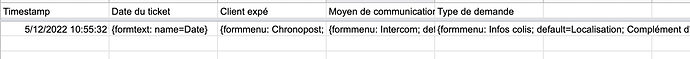Hello,
I follow this tutorial Saving Snippet Forms to Google Spreadsheets
But at the end look at the result, I just have a new text and my form/sheet stay empty Capture d’écran 2022-05-10 à 17.26.21|537x209
Does anybody know how to fix it ?
Thank you
Hi @user412
This might be due to a number of reasons. My suspicion is that the your snippets folder is not "connected".
Let me explain.
Some commands in Text Blaze (specifically those that can read from websites or write to them, such as urlsend) need to be in a "connected folder".
Please try clicking on the folder that contains this particular snippet.
At the bottom right, you'll see something like this:
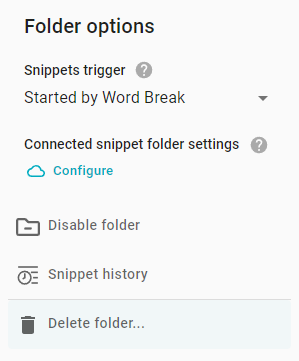
Click on "Configure" and then allow the permissions.
If this doesn't solve the issue, please drop us an email at support@blaze.today so we can have a closer look.
Hello @Cedric_Debono_Blaze ,
Thank you for your answer, I do not have the "configure" option is that normal ?
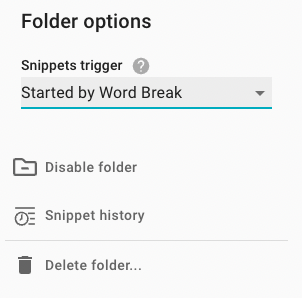
Hi @user412
If you go to this help page you will find the instructions of how to set this up.
Hi @Santa_Laren ,
thank you for your help, now I can fill the spreadsheet BUT the sheet fills with all the possible answers for each question, and not the one I selected via the macro.
I show you the code of my macro, I think I followed the tutorial rigorously do you know where the problem comes from ?
Thank you for your help
@user412 When you add a name to a form text, the name is the same as a variable. So in the urlsend you would only put the name for each form. {=formname}.
{urlsend: https://docs.google.com/forms/d/e/1FAIpQLScPmEUrx3cBDglxM3 YCgpomHnEMuuVZnNw3N1ZtT6grmpl0w/formResponse?usp=pp_url&entry.1932041314={formtext:
name=Date}&entry.2140872786={=Expé}&entry.811821458-{=Canal}&entry.597199651= {Raison}}
You can read more about names [here].(Text Blaze | Working with Forms)
1 Like
@Santa_Laren very clear thank you now it works !
Does the answer must go on a new sheet or can I fill an existant one ?
And I do not think this a textblaze issue but still asking : 2 ppl of my team are using this macro, they both have editor access to the sheet, when they type .ticket they both can fill the macro but for 1 person, the answer does not go on the sheet, does anybody know why ? 
Hi @user412
The snippet you're using will submit the replies to the google form you chose. From there, you will need to configure the google form to save those submissions into whichever google sheet you want. That's not something you do in Text Blaze. This snippet simple takes care of communicating information to the google doc.
I hope that clears it up 
As for your colleague, I'm guessing it's an issue with permissions in the Google Drive itself. If the snippet is working for you and for your other colleague, then it's highly unlikely that the problem is with the snippet.
Please check your colleague's google drive permissions. If it doesn't look like anything is wrong, drop us an email on support@blaze.today and we can have a closer look 
1 Like