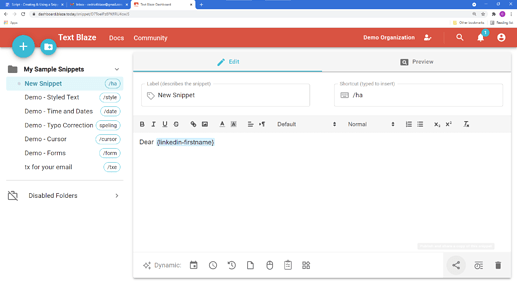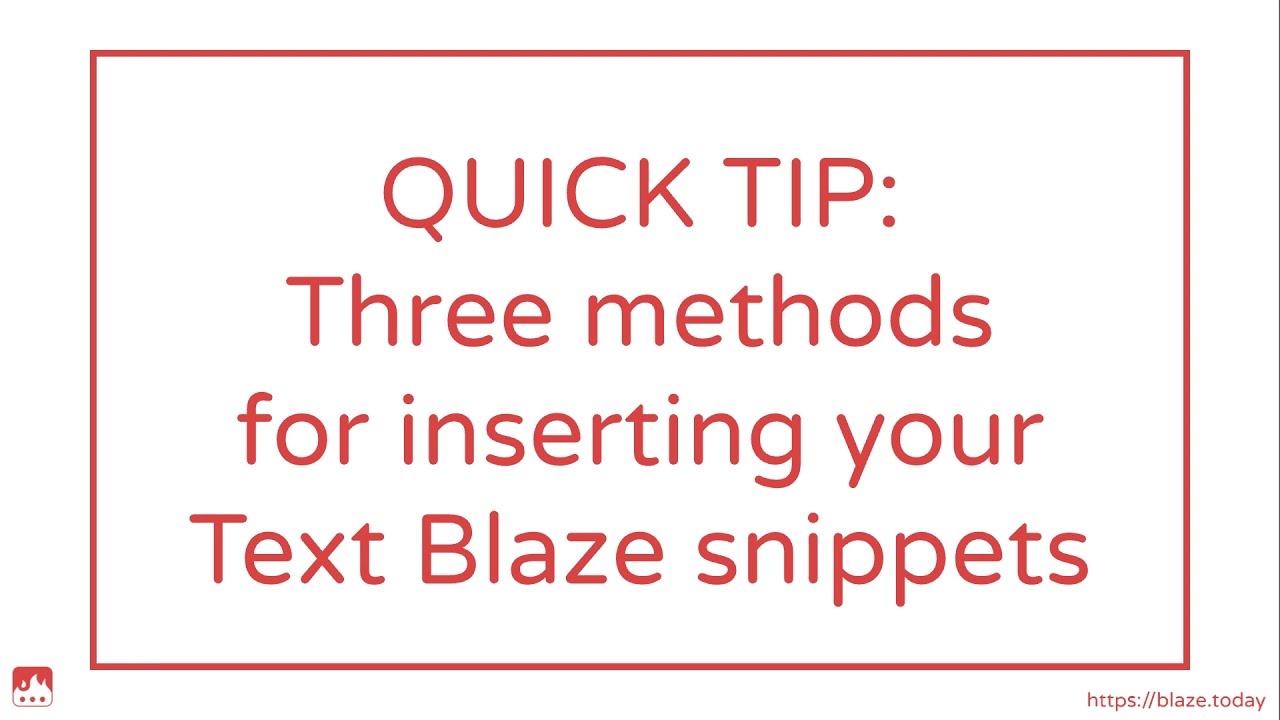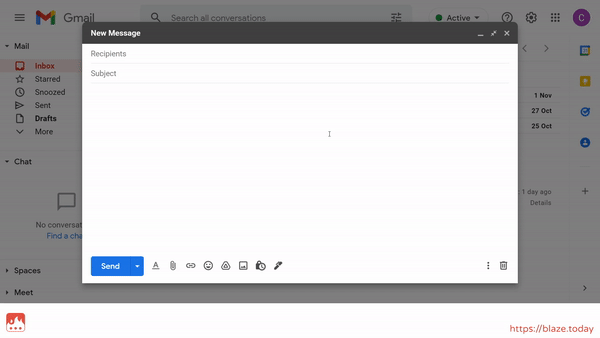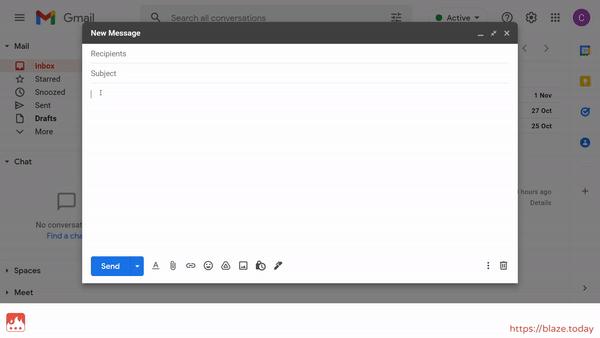OK - I am a Newbie. How do I see a list of snippets I haver already created?
StanC
Hi @barbstan2 and welcome to the forum. No worries, we've all been there 
On the left-hand side of your dashboard (https://dashboard.blaze.today) you should see a list of all of your snippets, arranged in folders.
Let me know if you still need help.
Thanks Cedric. But that panel is titled SAMPLE SNIPPETS.
I was misled.
StanC
While I haver you captive Cedric: Somewhere in the tutorial it says (I think) that if I right click in a text area while browsing, a list of my snippets will appear. That doesn't happen????
StanC
Hi @barbstan2 - Some websites (like google docs/sheets) have a custom context menu, so that wouldn't work. But if you try it in gmail it should work.
Let me know if you're still having difficulties.
Is there a way for you to search your snippets without opening text blaze dashboard. For example, your competitor, Magical text expander provides a drop down without opening the extension if you enter "//". It is super handy and I'd love to learn how to do this since I am still learning my snippets and their short cuts.
Hi @user88 and welcome to the forum.
Yes, there are multiple ways you can do that. Here's a video that will show you how to do it.
Skip the first section as it's about using the regular shortcut method, which you're already familiar with.
The part that interests you starts from 0:22. I tried grabbing a link that would take you directly there but I couldn't do it as I'm on my phone. But you'll find timestamps in the video description, so you can use those to jump around the video as you please.
Let me know if you have other questions. And do check out the other videos—Text Blaze is packed with exciting tools that will make a huge difference in your workflow ![]()