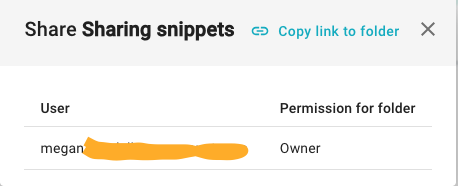I am trying to share a folder with a colleague who recently installed Text Blaze. I don't know what I'm missing. When I click share folder, the box that pops up allows me to copy a link to the folder, but says only users who have access to the folder can use the link. How do I give someone access to the folder?? I've looked over Text Blaze | Sharing Snippets and Folders, but it makes it seem like there will be somewhere I can enter my colleague's email address, and I'm not seeing anything like that. Screenshot below shows the entirety of my pop-up box.
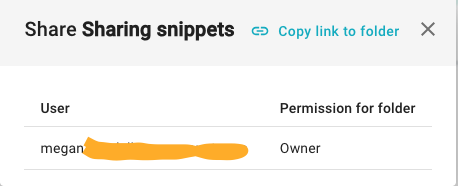
Hey Megan! It seems to me that the folder is connected. Please first "disconnect" the folder, and then proceed with sharing as usual. There should be a "Connected snippet folder settings" in the bottom right of the folder page. Let me know if it works for you.
Yes, this folder is connected to a Data Blaze table. But I want to share the Data Blaze access too -- the snippets I want to share won't be useful without the Data Blaze space. I had selected the option to share the connected space with all folder users. Is there a different way I should go about this all?
Please note that you can only share connected folders inside the same Text Blaze Business organisation.
If you would still like to share this folder with others, you can export the folder as a file (from Text Blaze Dashboard). The other user can then import this into their account. Note that this is a copy; so live updates will not be shared.
Then, you can share the Data Blaze space separately by pressing the Share button on the relevant Data Blaze space on https://data.blaze.today
Ah, OK, thanks! I will do it that way for now. Hmm, I understand why you have it set up that way, but it's too bad that it will make sharing more difficult. Currently I'm the only one at my org using Text Blaze, and finally a colleague has the capacity to give it a try -- I'm sharing snippets in hopes of proving that TB is amazing and our company should get us a Business/Enterprise plan. But taking the extra steps for export/import is not going to help my case that TB is easy to use.
Thanks for the explanation. Can you email us at support@blaze.today ? We can check this further.