Hey everyone ![]()
Have you ever been writing a message or email and just can’t seem to find the right words?
Instead of struggling, use AI Blaze to improve your writing anywhere you work!
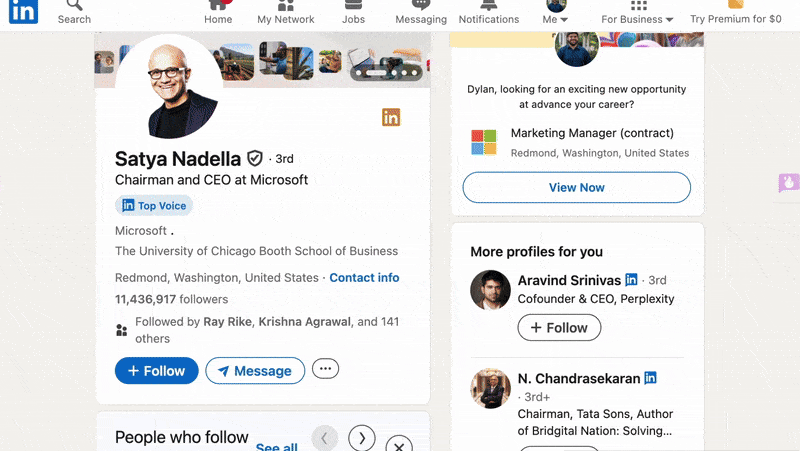
With AI Blaze, you can:
- Write context-aware messages that are relevant and to the point
- Rewrite messages to make them more professional
- Get the exact message you need in any situation
- Translate text to any language
- Much more!
If you haven’t yet, please give AI Blaze a try and let us know what you think. ![]()
Here's a prompt you can try out ![]()
Write a response to this message that follows these guidelines:
- Keep the message brief, friendly, and professional.
- Stay on topic and don't ramble.
- Answer the question or make the response full without overdoing it.
- Analyze the positive and negative examples when writing the response.
### Positive example
- "Hey John, sure let's meet on Monday. Does 3pm work for you? Please let me know. Thanks!'
### Negative example
- "Hey there! Thanks for reaching out about meeting up. I've been super busy lately with work and personal stuff, and honestly, I'm not sure when I'll be free. Monday could work. Tuesday is also iffy. Wednesday through Friday are pretty packed with meetings and deadlines. Maybe we could try for next week instead? Or the week after? Let me check my calendar and get back to you."
