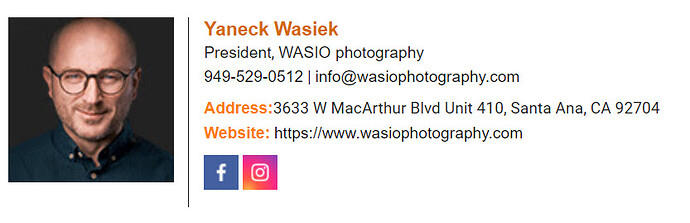How can I add an HTML signature as my snippet? I didn't find any option to do it. Signature is created in the Scribe signature app so I would like to add my HTML signature to a snippet in Blaze which saves my time.
@David_Kocsis - I'm not sure I get what you're saying. Are you asking if it's possible for Text Blaze to actually render the HTML, rather than just insert it?
What does your signature look like? You should be able to replicate most html code in Text Blaze just by using formatting and the {link} command. You can also insert images (for signatures, logos etc). Would that work for you?
Let me know.
We create our email signatures with this tool - https://scribe-mail.com
They generate our HTML signature with some features like tracking "click-through" for the banners or social profiles which is really handy. The problem is we use Seznam.cz for our emails. But they don't offer HTML signatures in general. Or like they offer it but just like a simple HTML without the option to add the banner or any marketing assets.
The only workaround what we can do is by using another email tool such as Thunderbird or Spark but then I have the problem with tagging some important emails by tag or colour. Because if I mark up any email in Thunderbird it does not sync back to my email provider.
So what I was hoping is If I can create my email signature in this app copy and paste HTML code to Blaze as my snippet like //signature and your app adds this signature to the end of my email. Then I can avoid switching my work between Thunderbird and Seznam.cz because of labels or signature that is not supported in Seznam.cz etc. And also it speeds up my work.
Hi @David_Kocsis,
Let's try it this way:
- Create a new email and insert the email signature as you normally would.
- Highlight the signature and copy/paste it into a Text Blaze snippet. This should carry over any formatting and links embedded in it.
- Try using the snippet inside another email and let me know how that works.
As for using HTML inside Text Blaze, at this point in time we're not planning on implementing such a feature. But if my suggestion above doesn't work for you, I'm happy to jump on a call with you and help you figure out a workaround 
The problem is you can ONLY copy and paste HTML code. There is no option to copy and paste a plain text or symbols. Email me on ceo@gurumuscle.com then I can create your account in Scribe and you might find some workaround. Because the problem is they have built-in tracking code in HTML file. So you can track clicks on the banners or social profiles such as FB, Twitter etc. That's why I have no option like copy and paste. Only HTML. Send me your email I'll create an account for you. thank you
Done.
I have the following issue.
My signature looks like this:
When I copy/paste from gmail, only the text being copied - no headshot, formatting, social media icon, etc
Is there a way to copy/paste HTML into the snippet so I can maintain the formatting?
Thanks!
Hi @WASIO, welcome to the forum.
Text Blaze doesn't accept HTML, but you can insert images in your snippets using the "Insert image" button on the snippet editing menu.
That's a bummer because there is no way to wrap text around images. It would be a great added feature
Ah, I see. Could you please post is as a suggestion in the Ideas & Suggestions forum?
If you’ve already created your signature in the Scribe app, copy the raw HTML code. Then in Blaze, create a new snippet and switch to the ""Source"" mode (you’ll see a </> or ""Code"" icon depending on your interface). Paste your HTML there and save it. That way, the full formatting, including links, images, and layout, should appear properly whenever you use the snippet.
It’s a super handy way to save time, especially if you're sending out a lot of emails and want consistency. I use this tool daily for automating replies with my signature, and it’s been a game-changer.