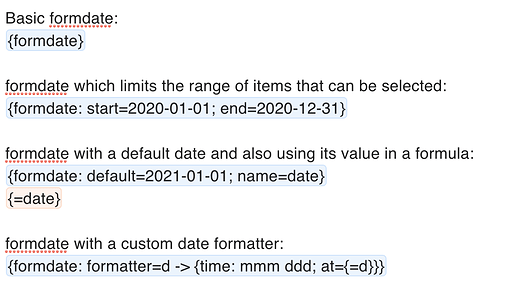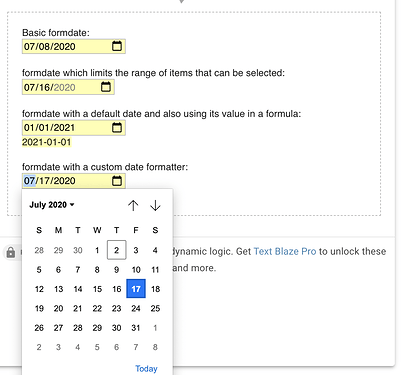I've been mulling this over. With the addition of the {time} command's at setting in February (February Development Update), I think this makes sense to add now.
What do people think of this syntax and feature set?
The user interface to select the dates would be this:
Some notes:
Any references to the formdate's value in formulas will always use YYYY-MM-DD format. You can use a {time} command with at to transform it to something else in formulas.
Also if you don't provide the custom field formatter, the output will be in YYYY-MM-DD format in the final insertion.