Does anyone if it is possible to have a footnote inserted into Google Docs with my form template?
Hi Harry,
Welcome to the forum. Try this:
Doc text{key: alt-cmd-f}footnote text
Here's how I created it:
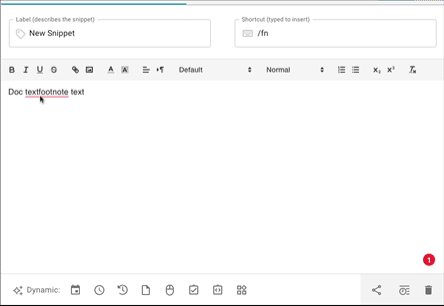
Hi Dan!
I was able to get the footnote working, but can't figure out how to get the cursor back up to the doc to continue with the doc text.
I tried:
Doc Text {key: alt-cmd-f} Footnote Text {key: esc} Doc Text
This gives me an [Error - Unknown key "esc"]
I'm using a Mac and the text is going into Google Docs. I found I can bring the cursor back up out of the footnotes by pressing Esc but can't figure out how to get this working in the Text Blaze.
Hi, it's {key:escape} not {key:esc}.
Note that exiting the footer may turn out not be possible, but I hope {key:escape} solves it for you!
I tried this yesterday and it didn't work but it works today!
Thank you both for your help! Really appreciate it!