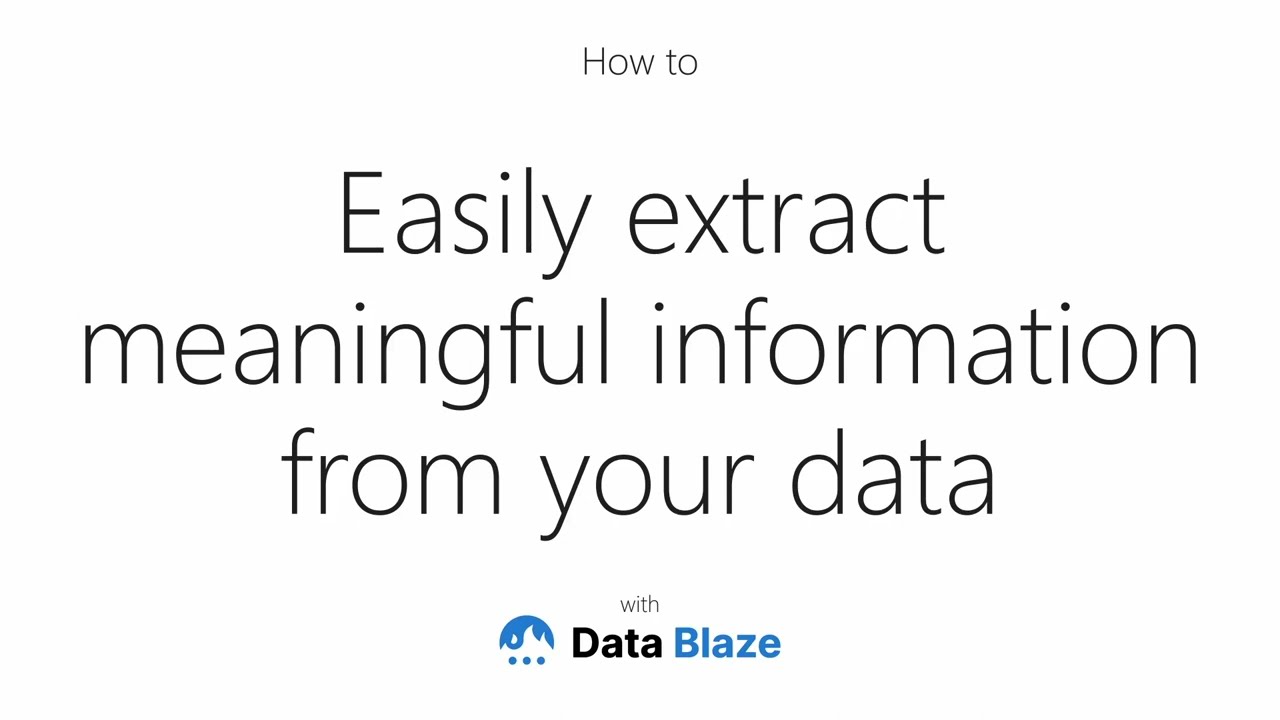Happy New Year! ![]()
We're super excited to share some fresh updates from Text Blaze to kickstart your year. Let's dive in! ![]()
Improvements to Text Blaze
 Quick Entry Just Got Better
Quick Entry Just Got Better
We've been listening to your feedback and made two awesome changes to quick entry in Text Blaze forms. Quick entry is a feature that lists all the form fields in a snippet in a sidebar, making it super easy for you to fill out any fields in a large snippet.
First, we've made it so that form fields in the sidebar will now hide and show based on their visibility in the snippet. So, if a form field is hidden in the snippet (like in a collapsed {formtoggle}), it won't show up in the sidebar until it's visible (when the {formtoggle} is expanded).
Second, we've made the quick entry sidebar resizable! Now, you can adjust it to the perfect size for your needs.
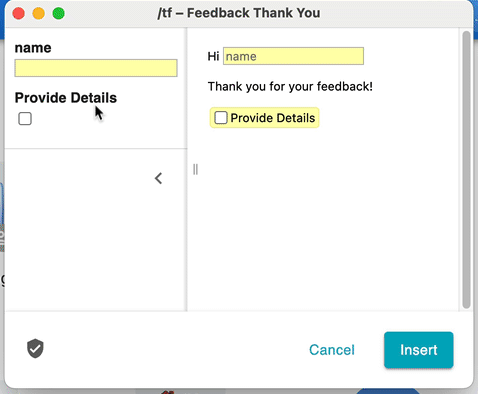
 Meet the Connected Snippet Status Bar
Meet the Connected Snippet Status Bar
Connected snippets are great because they can integrate with Data Blaze to save data from your snippets, or populate your snippets with information from your Data Blaze tables. They can also connect to other sources to save or load data.
We've added a new status bar that will show you all the requests a Connected Snippet has made, and the status of those requests. It is a super handy tool for developing advanced integrations in your snippets. Here is an example of a snippet reading from a Data Blaze table called "Issues":
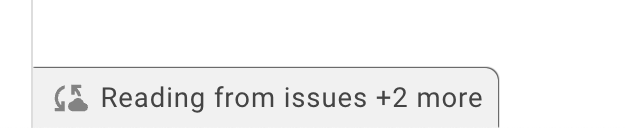
Improvements to Data Blaze
 Edit Linked Row Fields Right in a Table
Edit Linked Row Fields Right in a Table
You can now edit the values of Linked Row fields without having to switch to the linked table. Just double-click on a value within a linked row field and voila! A window will pop up, allowing you to view and edit the fields of that linked row.
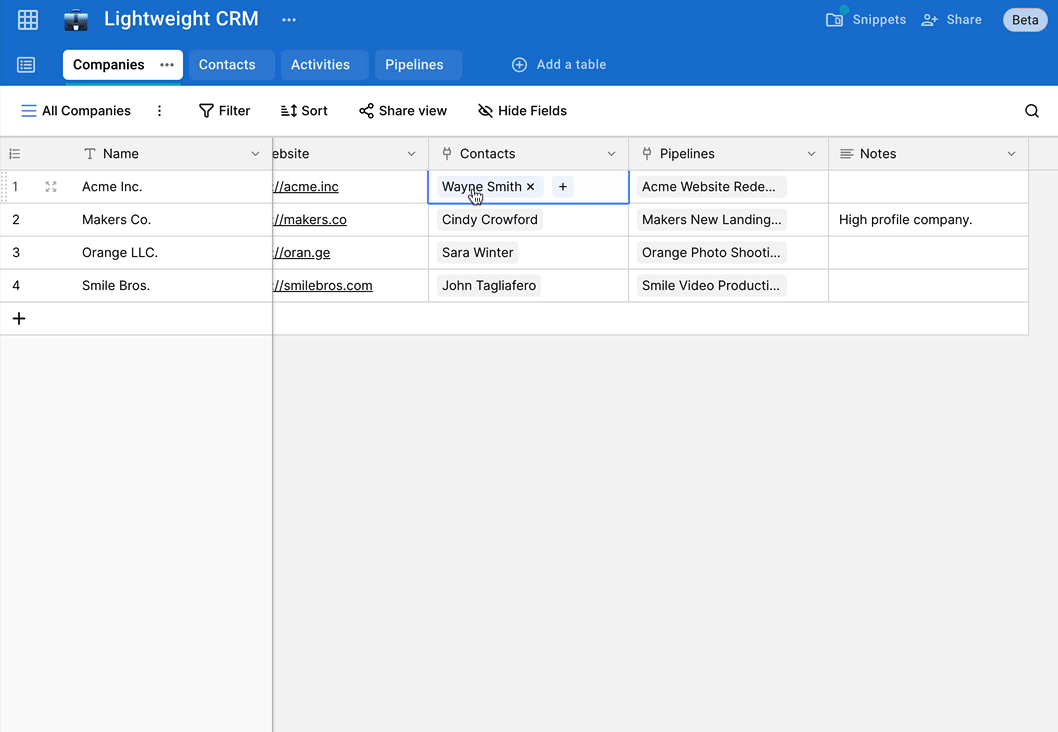
 A Warm Welcome for New Users
A Warm Welcome for New Users
We've rolled out a new landing page for our first-time Data Blaze users. It showcases a list of example Spaces to help you hit the ground running. Plus, you can easily import Bases from Airtable.
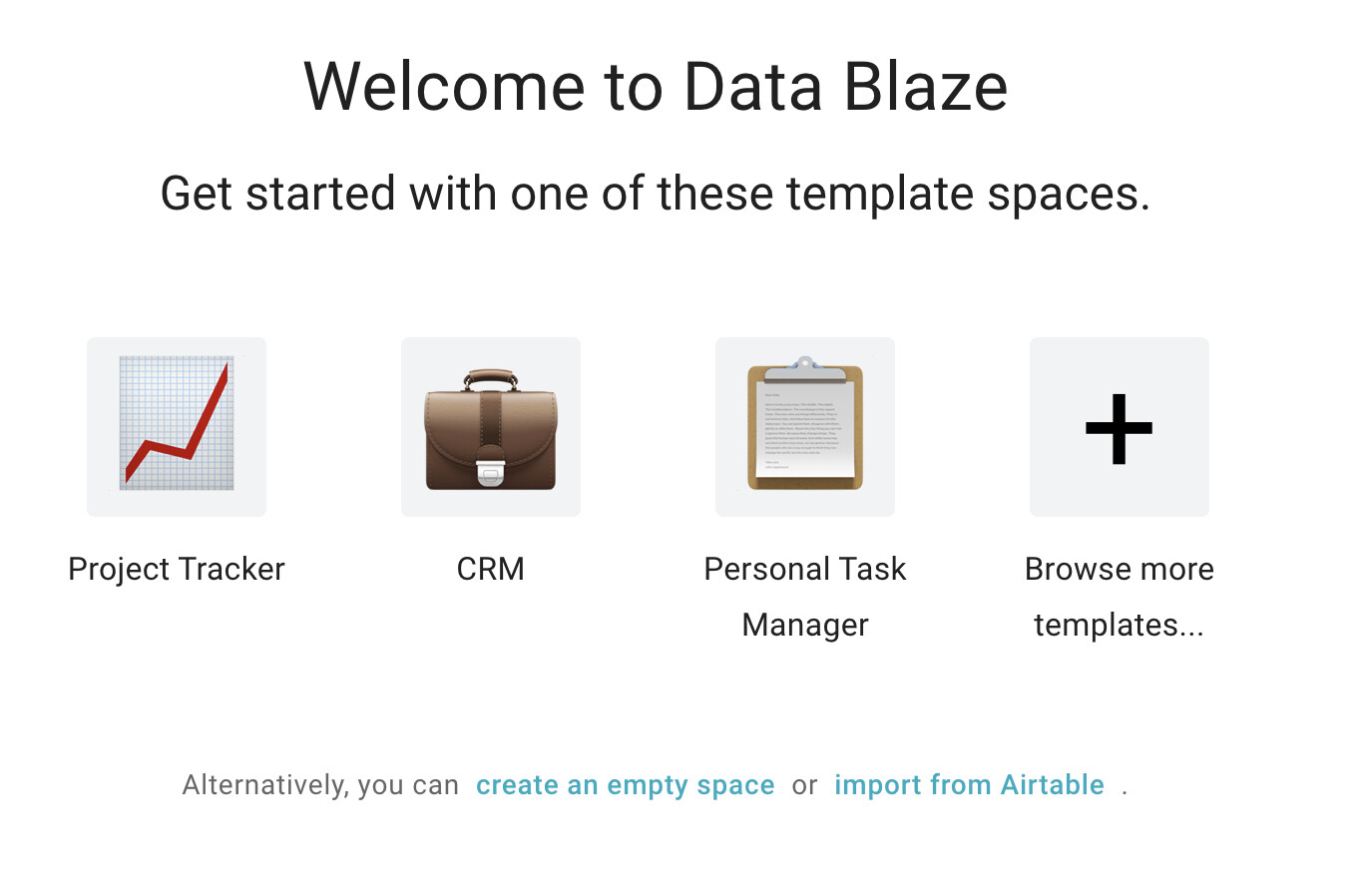
 Video of the Month
Video of the Month
If you've ever had to pull out a report from a spreadsheet packed with impenetrable data, this video is for you.
In it, you'll find some great tips on how to use Data Blaze to extract meaningful information from your data.
And remember... 
We're always here for you! If you ever need a helping hand, don't hesitate to drop a line in our Question and Answer community forums. And if there's something you'd love to see in Text Blaze or Data Blaze, we'd be absolutely thrilled to hear about it in the Features Ideas section.