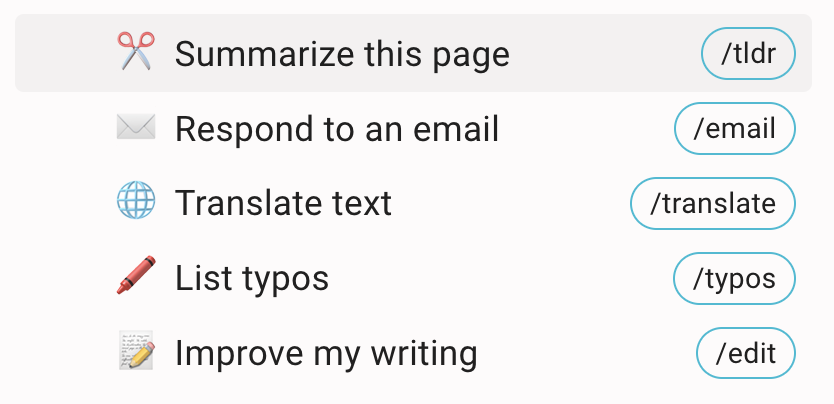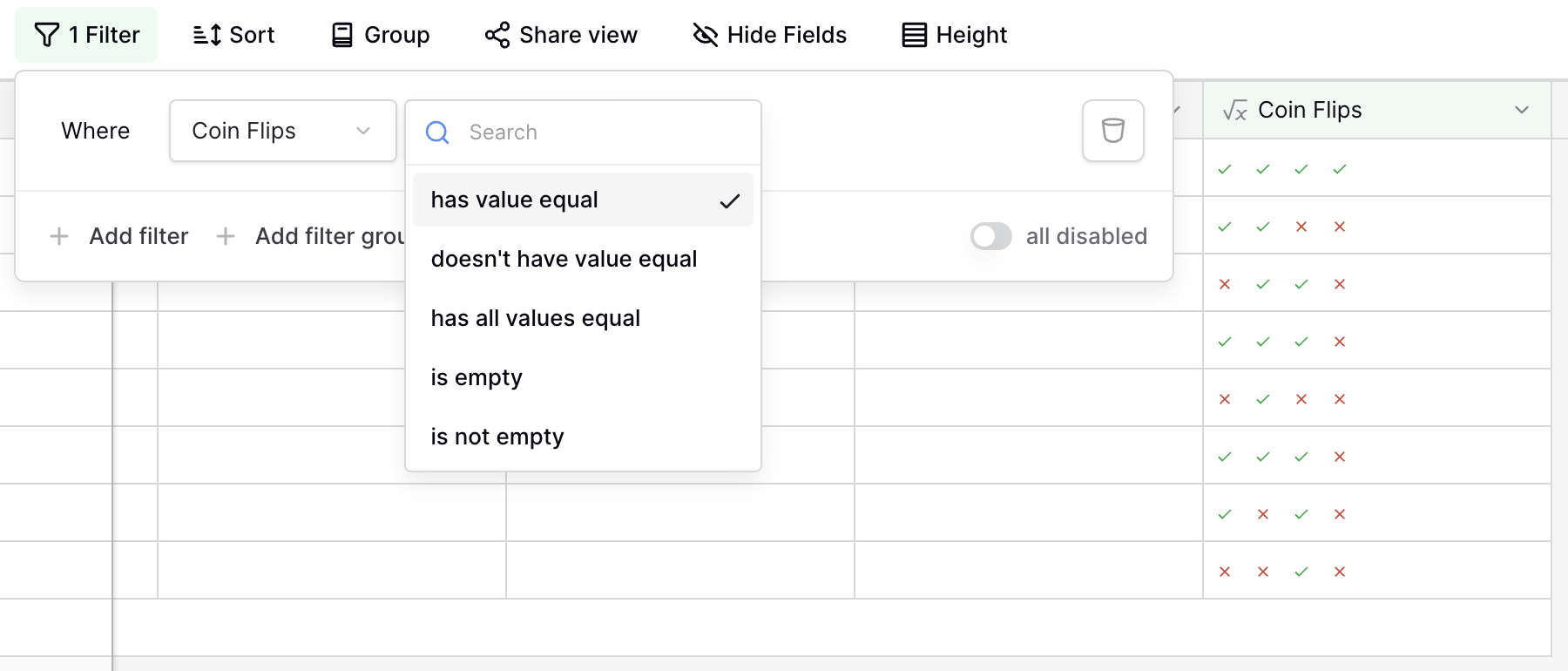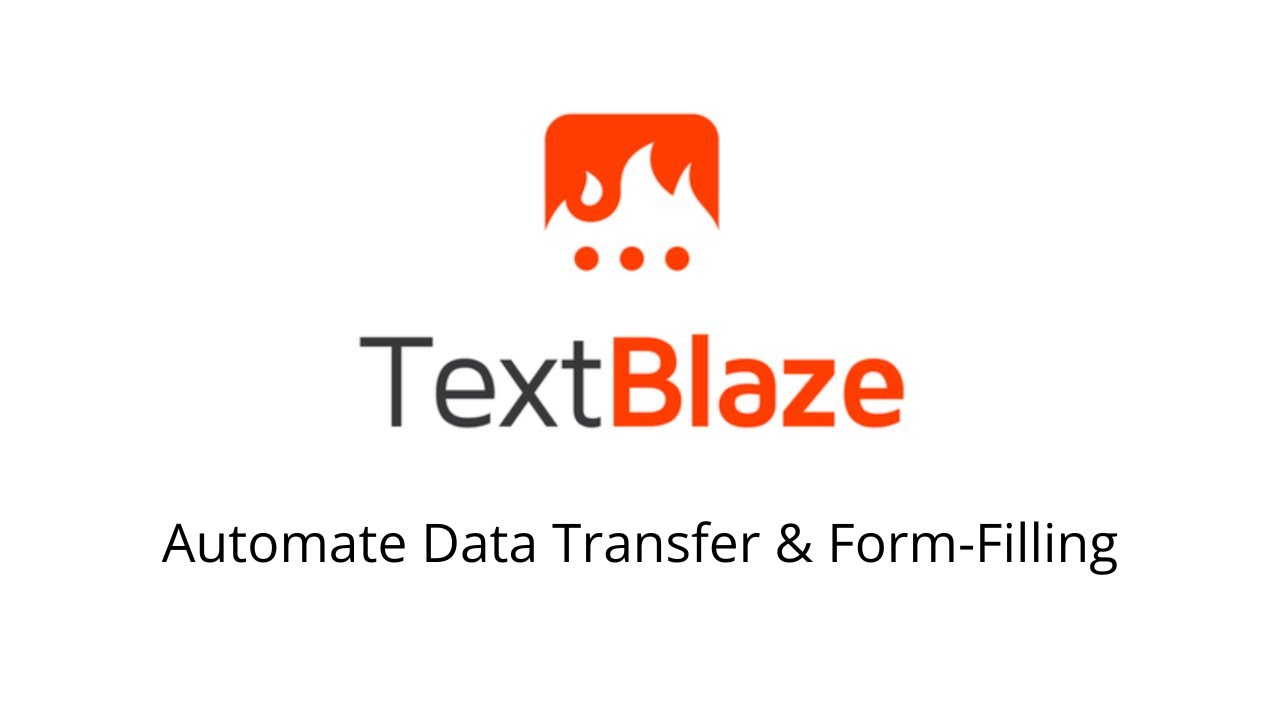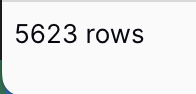Text Blaze Highlights
 Format paintbrush in the snippet editor
Format paintbrush in the snippet editor
The Text Blaze snippet editor now has a format paintbrush. This allows you to easily copy and apply styles in multiple places in your snippet.
To use it:
- Select some text with a style you want to copy
- Click the paint brush icon in the toolbar
- Select the text you want to apply the copied style to
You can double click the paint brush to apply the the copied styles multiple times in your snippet.
 Control how long to wait for an element with {click}
Control how long to wait for an element with {click}
The {click} command allows you to click on buttons or other elements of the page. You can use selector to tell it what button or other element on the page to click. If the element is not immediately on the page when your snippet runs, Text Blaze will wait up to a second for it to appear.
For example, if you are filling out a form on a webpage and you insert some text into the form using a snippet, that new text may trigger the page to show a button that you then want to click to submit the form. Sometimes you may need to wait a brief time period for that button to show before you can click on it.
Now you can control how long to wait using the new maxdelay setting on the {click} command.
AI Blaze Highlights
 Customize how AI Blaze Responds
Customize how AI Blaze Responds
You can now customize how AI Blaze responds to you. You can set the level of formality and the style of its response.
You can also use the advanced customization option to enter your own system prompt. In addition to setting the style, you can use this to tell AI Blaze information about yourself or your business that it can use across all your prompts
 Emojis for your Prompts
Emojis for your Prompts
You now set Emojis for your Prompts. These emojis will show up in the sidebar and other places you view your prompts.
Data Blaze Highlights
 Filters for Arrays of Booleans
Filters for Arrays of Booleans
Data Blaze has new filters for lists of booleans.
You can now select one of the following new filters to filter lists of booleans:
- has all values equal
- doesn't have value equal
- is empty
- is not empty
 Row Limits and New Feature to Automatically Clean Up Oldest Rows
Row Limits and New Feature to Automatically Clean Up Oldest Rows
Row Limits
As we move towards graduating Data Blaze from Beta we are introducing new row limits for spaces. These limits will be:
- Business and Enterprise accounts: 250,000 rows per space
- Pro accounts 50,000 rows per space
- Free accounts: 10,000 rows per space
If you have a current space that is above the limit, data will not be deleted from it. Instead you will be restricted from adding new rows to it until you have brought the space below the limit. The automatic row cleanup feature that is introduced below can automate this for common use cases like logging tables.
To provide time to adjust, these limits will be applied on or after January 21st, 2025 for free and Pro users and on or after February 15th, 2025 for Business and Enterprise users. If you are an Enterprise customer and require higher limits, please reach out to us at support@blaze.today
Automatic Old Row Cleanup
We are introducing a new feature for Business and Enterprise users, launching January 9th, that allows you to setup automatic removal of old rows to stay within the row limits.
When you enable this feature, if you add new rows that would take a space above the limit or the space is already above the limit, the oldest rows in a table you choose will automatically be deleted to bring the space within the limit. This is great for use cases where you use a snippet for logging to a space.
 Video of the Month
Video of the Month
Did you know that you can automate data transfer and form-filling with Text Blaze?
Using Text Blaze's {site command}, you can read data from websites and use it in your snippets, and combined with autopilot commands, you can automate the transfer of data and form-filling!
Check out the video below to see it in action!
And remember... 
We're always here for you! If you ever need a helping hand, don't hesitate to drop a line in our Question and Answer community forums. And if there's something you'd love to see in Text Blaze or Data Blaze, we'd be absolutely thrilled to hear about it in the Features Ideas section.