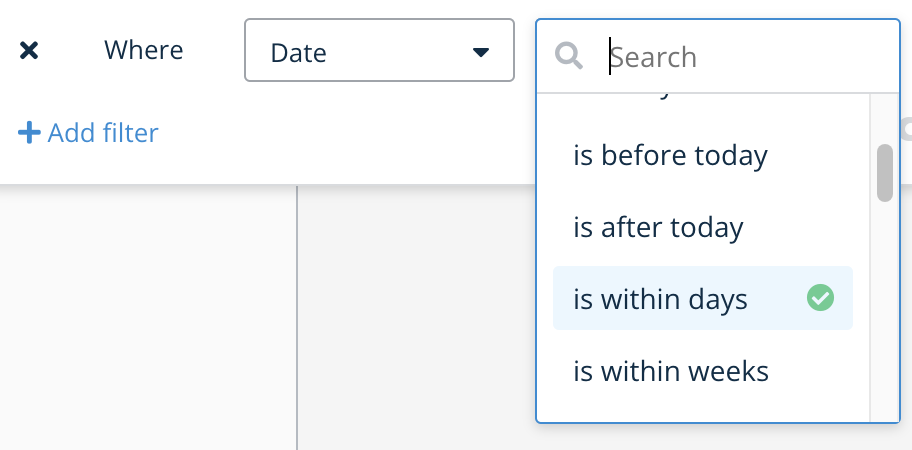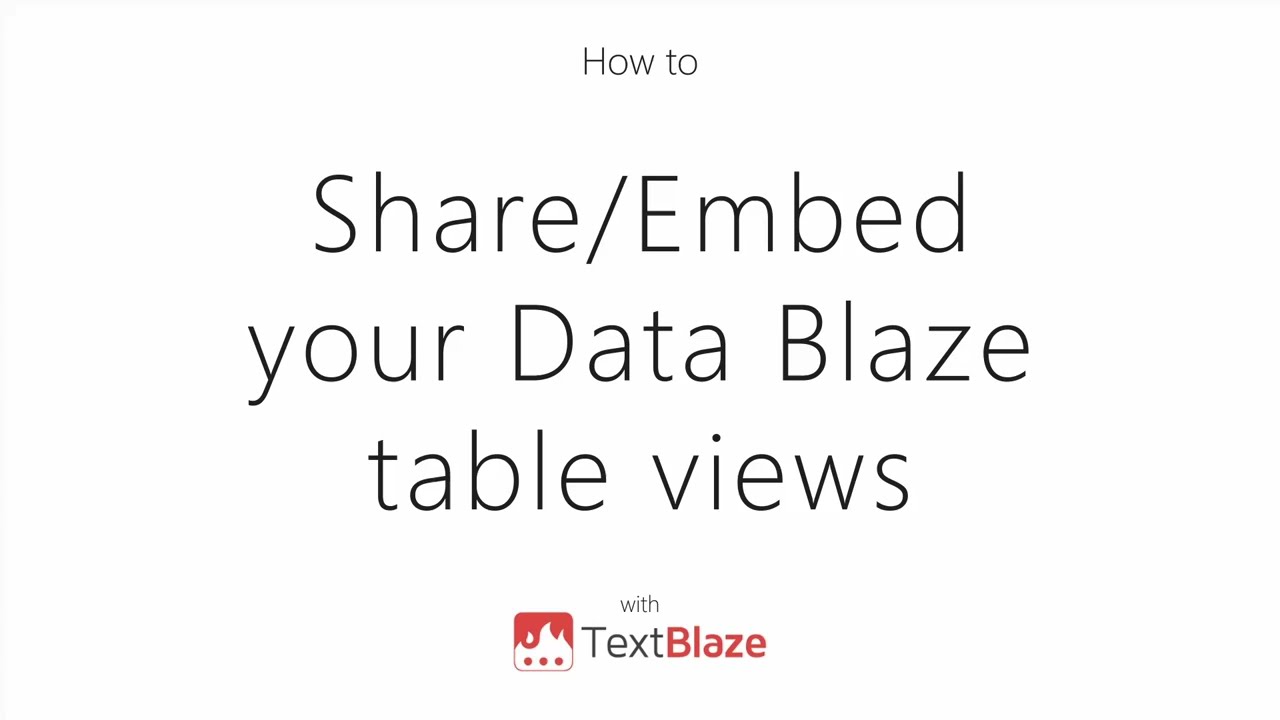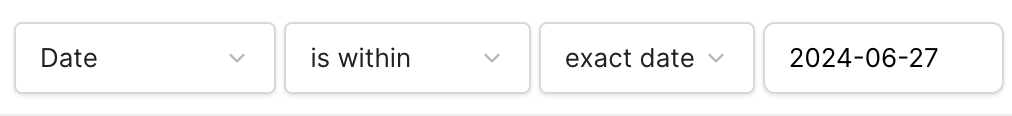Annual User Survey
Annual User Survey
Please fill out our annual user survey – this feedback will be used to improve Text Blaze! All questions are optional.
As an added bonus, this year you'll have a chance to win a $100 gift card. So you can both have your voice heard and also get a chance to win.
Text Blaze
 Improved Snippet Auto Write
Improved Snippet Auto Write
Guess what? We've made the snippet Auto Write feature even better! Now called AI Write, it's got two fantastic improvements:
-
 AI Write lets you interactively create snippets in a conversational way. If you're not happy with the first version, just give it some guidance on how to tweak the snippet.
AI Write lets you interactively create snippets in a conversational way. If you're not happy with the first version, just give it some guidance on how to tweak the snippet. -
 Want to polish your existing snippet text? AI Write can do that too! Just tell it what changes you'd like, such as adjusting the tone or length, and it'll work its magic.
Want to polish your existing snippet text? AI Write can do that too! Just tell it what changes you'd like, such as adjusting the tone or length, and it'll work its magic.
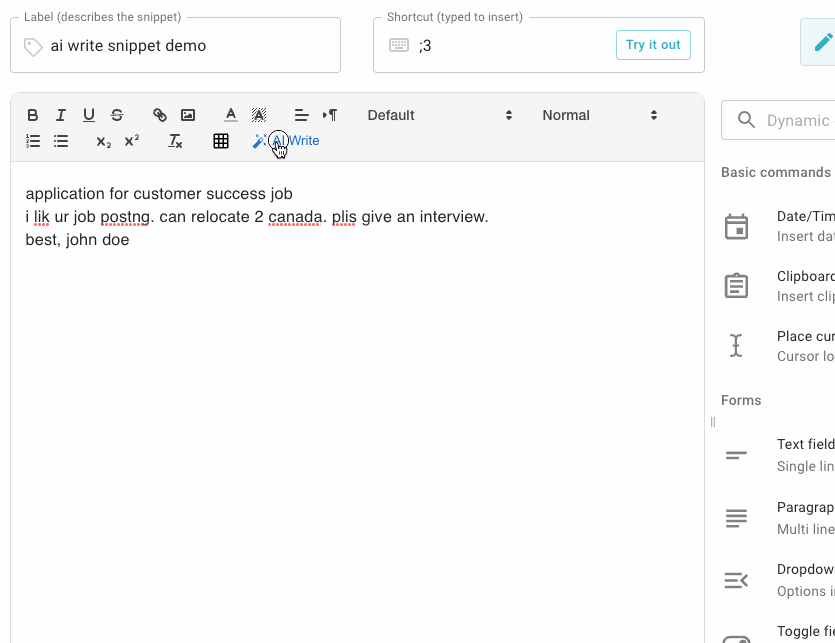
 Improved Nested Command Editing
Improved Nested Command Editing
One of the coolest things about Text Blaze is nesting commands within each other. For example, you can set a formtext to use the current date as its default value by using the time command within it.
We've made it even better by improving the display of nested commands in the editor. Now you can view chips for the nested commands right within the editor! ![]()
Here is an example:
Enter a date: {formtext: default={time: LL}}
Data Blaze
 New Filters for Dates
New Filters for Dates
Data Blaze now has nifty new date filters that let you filter a date field within a certain number of days, weeks, or months of the current date.
 Performance Improvements
Performance Improvements
There have been several performance improvements to Data Blaze this month. These updates will make a difference for large tables, tables with lots of views, and tables with lots of link row fields.
Data Blaze indexes are now created for any sorting you've applied to the tables. This means faster loading or scrolling for larger tables. You might not notice it on smaller tables, but for those with hundreds of thousands of rows, it's a huge improvement! ![]()
 Video of the month
Video of the month
Don't miss this awesome new video on how to share Data Blaze views or embed them directly in your website:
As always... 
If you have any questions, don't hesitate to post in our Question and Answer community forums. And if there's something you'd love to see in Text Blaze or Data Blaze, please suggest it in the Features Ideas section. We're always here to help!