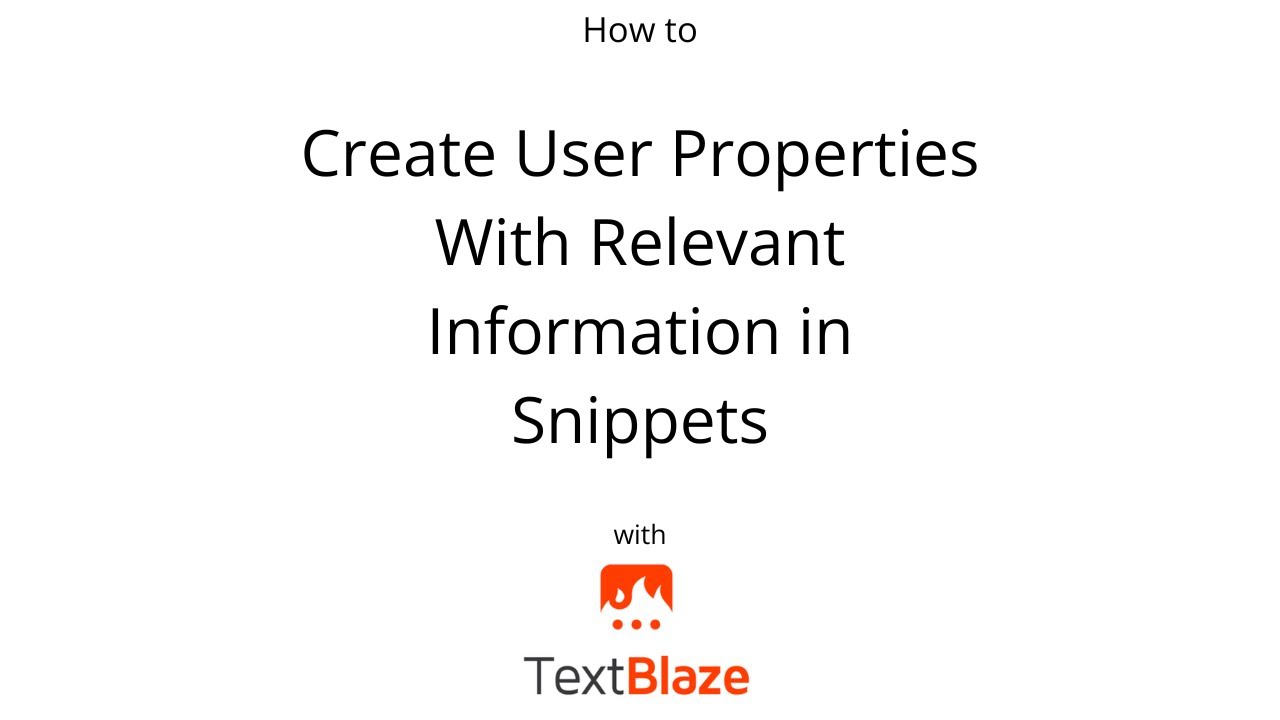We're excited to share with you some of the latest features and enhancements we've added to Text Blaze. We hope you'll love them as much as we do!
Text Blaze Upgrades
 New Keyboard Shortcuts in the Dashboard
New Keyboard Shortcuts in the Dashboard
Speed up editing your snippets in the Text Blaze Dashboard with our new hotkeys. Now, you can effortlessly create snippets or folders, toggle between snippet preview and edit mode, and much more, all using your keyboard.
Curious about the shortcuts? Simply type '?' when your dashboard is open to discover all the available keyboard shortcuts.
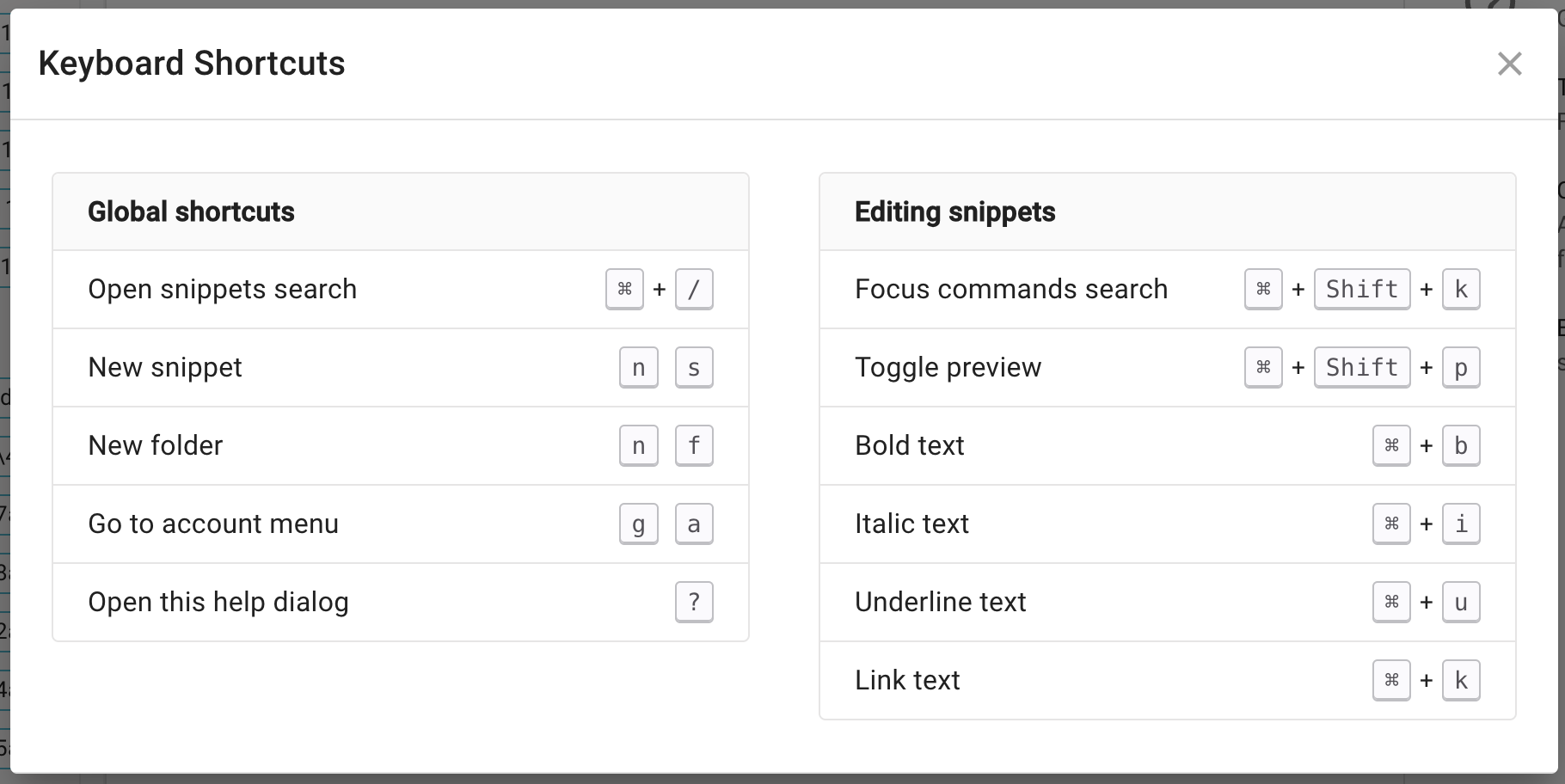
 Upload your Logo in Text Blaze Business
Upload your Logo in Text Blaze Business
Text Blaze Business is perfect for teams and organizations looking to boost their productivity. It promotes snippet sharing and collaboration.
Business users can now upload a custom logo for their organization. This logo will be displayed in several areas within the Text Blaze dashboard for members of the organization.
Data Blaze Upgrades
 Improved Date Filters
Improved Date Filters
Date filters have been improved in Data Blaze to make them easier to use and more flexible.
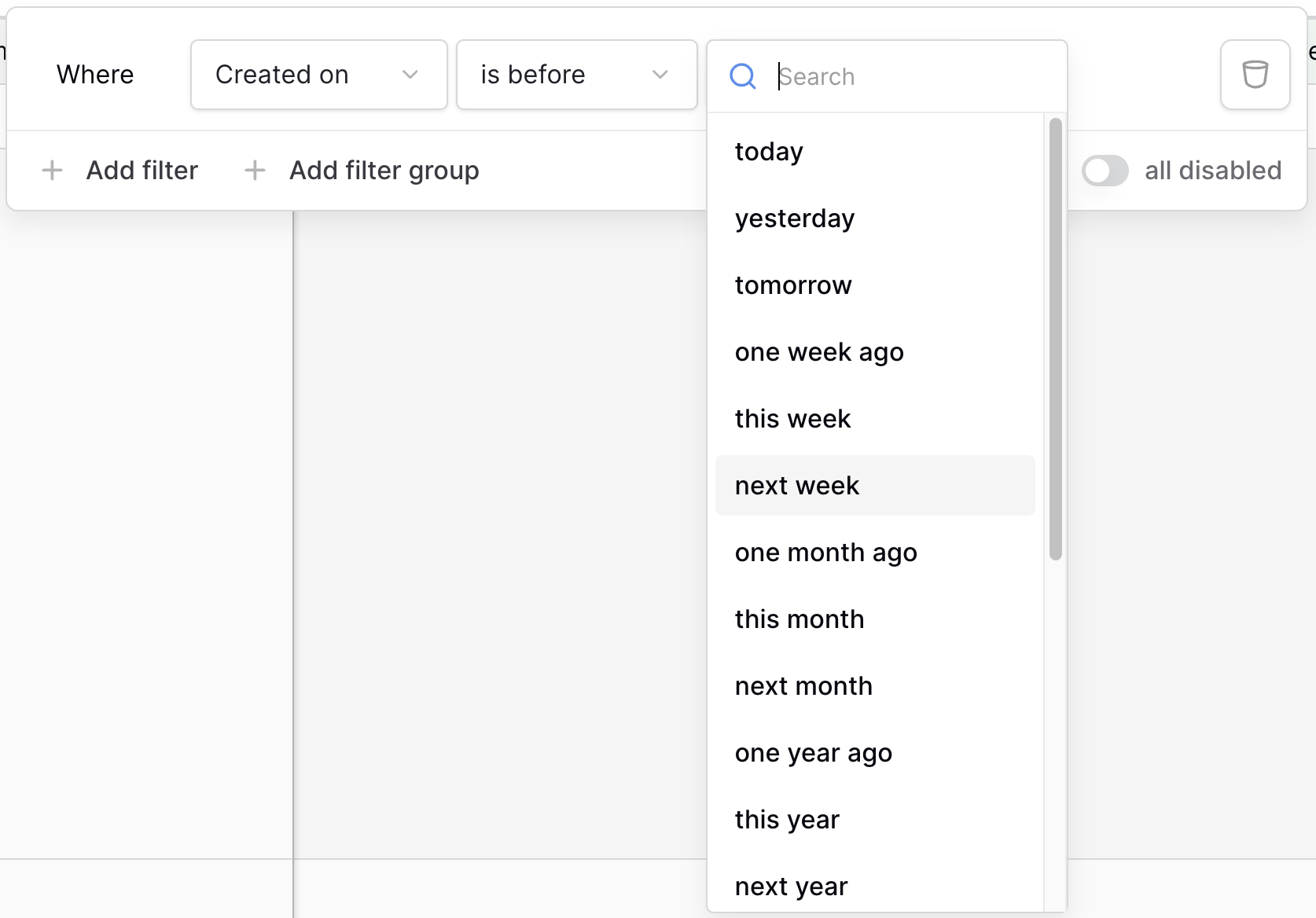
These improvements allow you to specify a wider range of date-based filter conditions.
 Field Descriptions
Field Descriptions
You can now add descriptions to your fields in Data Blaze. This feature lets you provide helpful comments or instructions about the field and its usage. It's especially useful in a shared environment where multiple people are collaborating.
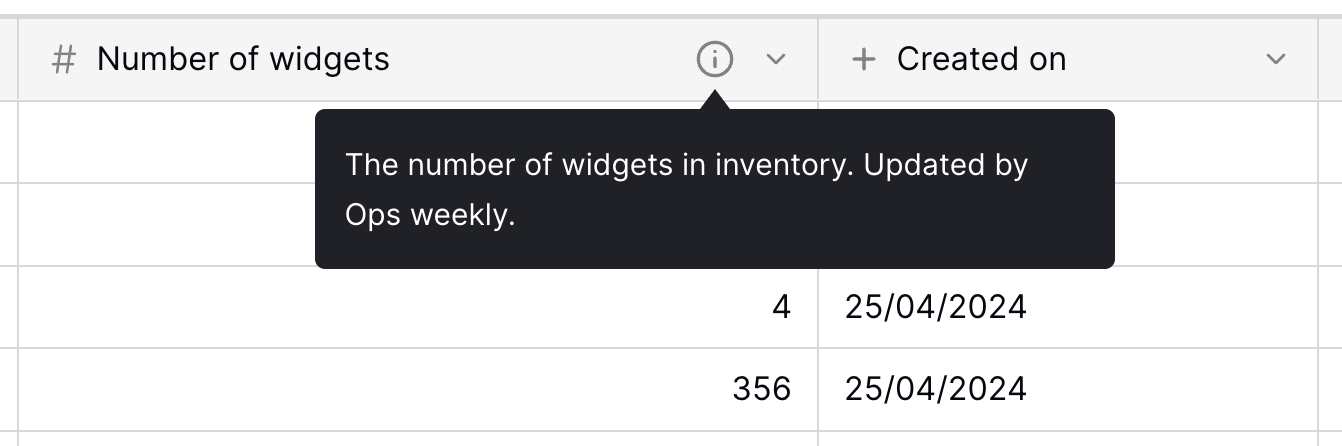
 Video of the Month
Video of the Month
Did you know that on the Business plan you can create user properties for your team and use them in shared snippets?
User properties act as placeholders in team snippets for personal information. For example, if members of your team need to set up a call with someone, they can use a shared snippet that automatically inserts their personal calendar link.
The video below shows how your team can create user properties and use them to personalize your team's communication ![]()
And remember... 
We're always here for you! If you ever need a helping hand, don't hesitate to drop a line in our Question and Answer community forums. And if there's something you'd love to see in Text Blaze or Data Blaze, we'd be absolutely thrilled to hear about it in the Features Ideas section.