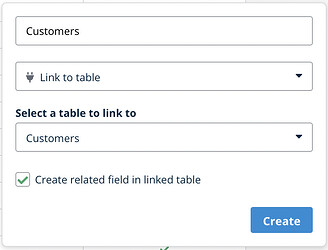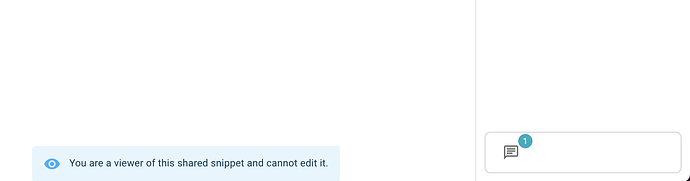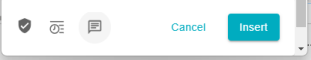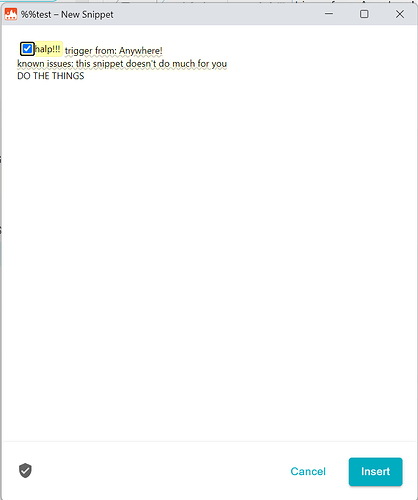Text Blaze
 Snippet comments
Snippet comments
Guess what? You can now add comments to your snippets! The comment editor is just like the one in Data Blaze and supports @ mentioning your teammates and quickly adding emojis.
Comments will make it so much easier to collaborate on your snippets, provide feedback, or suggest changes.
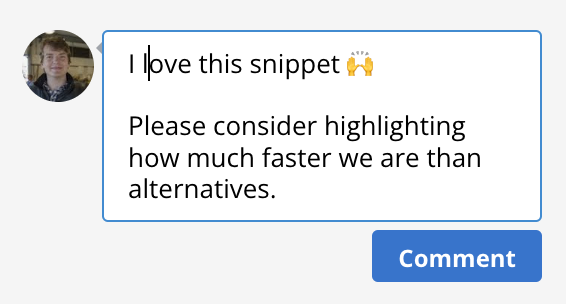
Easily extract multiple items from a webpage
The {site} command lets you include text from the webpage you are on in your snippet. We've improved the site command build to allow you to select a list of items from a page. This is great for when you want to import tabular data from a page into your snippet.
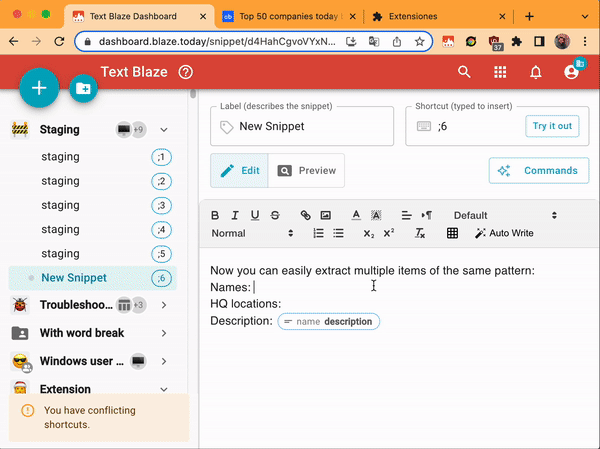
Data Blaze

now() and today() functions
Blaze formulas now have now() and today() functions. today() gives you the current date, while now() gives you the current date and time. Handy, right? ![]()
In Data Blaze, cells using these functions are automatically updated periodically, so you can create formulas that depend on the current date or time.
For example, this table shows how far away each product launch is from today by using the formula datetimediff(today(), Launch, "D"):
 Improved new field menu
Improved new field menu
The new field menu has been upgraded to be larger and faster. The name for the new field is automatically populated based on the selected field type and, for linked rows, the linked table.
 Video of the month
Video of the month
Check out this fantastic new video on how to use tables in your snippets. We launched tables a few months ago, and they've been super helpful.
As always...
If you have any questions, feel free to post in our Question and Answer community forums. And if there's something you'd love to see in Text Blaze or Data Blaze, please suggest it in the Features Ideas section.