Hello,
The last topic I saw on this was in 2019 & 2023 so I was just seeing if anyone had found a similar alternative.
Unfortunately the website I use has it's own custom drop-down menu and depending on it's previous selection it makes it near possible to automate my desired selection each time.
These are the drop-down options, I want to select 'No' each time.
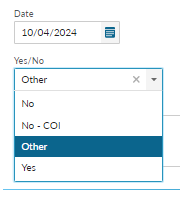
If 'No' was selected previously and my snippet has a keypress for 'N' it will select 'No - COI'. I have also tried using the up arrow key, but again, if the previous option was 'Yes' and I simulate two up arrow presses it would land on 'No - COI' and not 'No'.
If I press the home key it will select the top option each time (No) which is what I'm wanting to do but I don't believe this is an available feature as of yet.
I have also tried to use the click element feature on the small cross to remove any pre-selected option and choose 'No' but unfortunately it returns an error each time and likewise for the 'No' option as the CSS classes for the options seems to change each time upon each page load.
I have also tried to use custom CSS to remove all the other options but they're still being able to be selected.
The If/Else works great for just the 'Yes' & 'No' options as I can combine that with the website text command and make it check the dropdown box prior to performing an action, however, it won't work if the previous selected options are 'Other' or 'No - COI'.
Any assistance would be greatly appreciated.