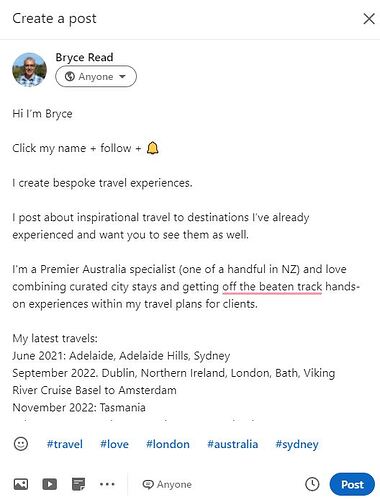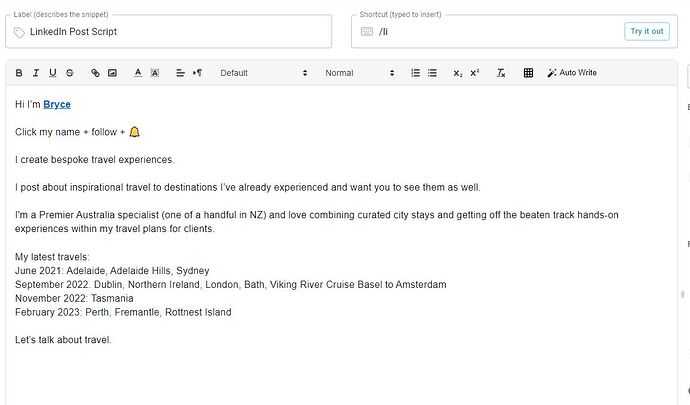Hi there, the link I added to my LinkedIn looked fine on Text Blaze, but does not work when I post to LinkedIn. Can you advise why? Thanks for your help!
Hi @brycer Welcome to the forum! ![]()
Can you please share an image of how the link looks on Text Blaze? Versus how it looks on LinkedIn?
@brycer LinkedIn doesn't allow for hyperlinks in their messages, so the hyperlinked "Bryce" is being stripped out by LinkedIn upon inserting into a message. That'd be the case with or without Text Blaze because it's part of LinkedIn's messaging system. If you need to include a link, it'll have to be the URL not a hyperlink like that.
Ok Noted - how does this guy do it?
he's the one that put me onto the blaze
Ah gotcha. It looks like Sam tagged himself in the post -- LinkedIn does create hyperlinks for tags, but only when it's done through the actual tagging in a LinkedIn post, not from hyperlinks.
You could add autopilot commands to accomplish this. Autopilot emulates keypresses and clicks.
I could emulate the keypresses that equate to tagging and selecting from a menu as part of your snippet.
Doing some testing, you have to use the {key: @} command to open the mention selector (can't just be a typed @ as part of the snippet). Have the snippet type in what you need to make yourself the first option, and then select it using downarrow then enter.
Here's a snippet that does that for me:
I'm {key: @}andrew{wait: delay=+0.5s}{key: downarrow}{key: enter}
Here's a gif showing it working:
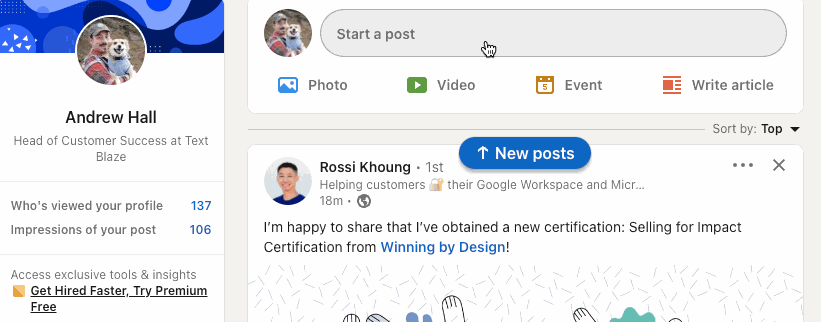
thanks
that gif is way way too fast for me to follow sorry
it looks like you are in LinkedIn - how does it select just me?
the mention selector sits on which platform?
I tried it in both - no good, I put in 'bryce'
can you advise the precise area you are in, and the exact command for me
https://www.linkedin.com/in/bryce-read/
thanks!
@brycer sorry about that -- the gif is fast because all of this is happening automatically ![]()
Let's look at my suggested snippet again and break down how it's working:
I'm {key: @}andrew{wait: delay=+0.5s}{key: downarrow}{key: enter}
I would use this snippet inside LinkedIn on the post creation page.
The snippet starts with "I'm " and then uses the {key: @} command. Rather than just entering a @ as part of the text, this instead emulates the pressing of the @ key. When creating a post in LinkedIn, typing the @ symbol opens LinkedIn's mention menu, where you can select people to mention.
After my {key: @} command, I have Text Blaze enter my name. That is filtering LinkedIn's mention menu down to just values with "Andrew", and in that case I'm the top result in the list. I might consider using my entire name instead to be safe.
The snippet then has a {wait} command that delays the snippet of 0.5 seconds. That's to make sure LinkedIn has time to load the filtered list before proceeding.
Next, the {key: downarrow} command emulates the pressing of the down arrow on my keyboard. That selects that first option from LinkedIn's mention menu.
Finally, the {key: enter} command emulates the pressing of the enter button. That selects the highlighted option from the LinkedIn mention menu (the first option when filtered down to Andrew). That creates a link to my profile for me automatically.
The rest of the snippet can be written however you want with the rest of the text after it.
Ok - got it! Cheers!
I understand how frustrating it can be when a link doesn’t work, especially when you think it’s all set. Sometimes, it might be a formatting issue, or the link might have extra spaces or characters that mess things up. It’s worth double-checking the link itself to ensure it’s correct. You could paste it directly into LinkedIn’s post box instead of using Text Blaze.If it still doesn’t work, maybe consider reaching out to LinkedIn support—they might be able to shine a light on it! And hey, while you’re at it, don’t forget to check out groups to Connect with K-pop and anime fans online. It’s a great way to meet new people who share your interests!