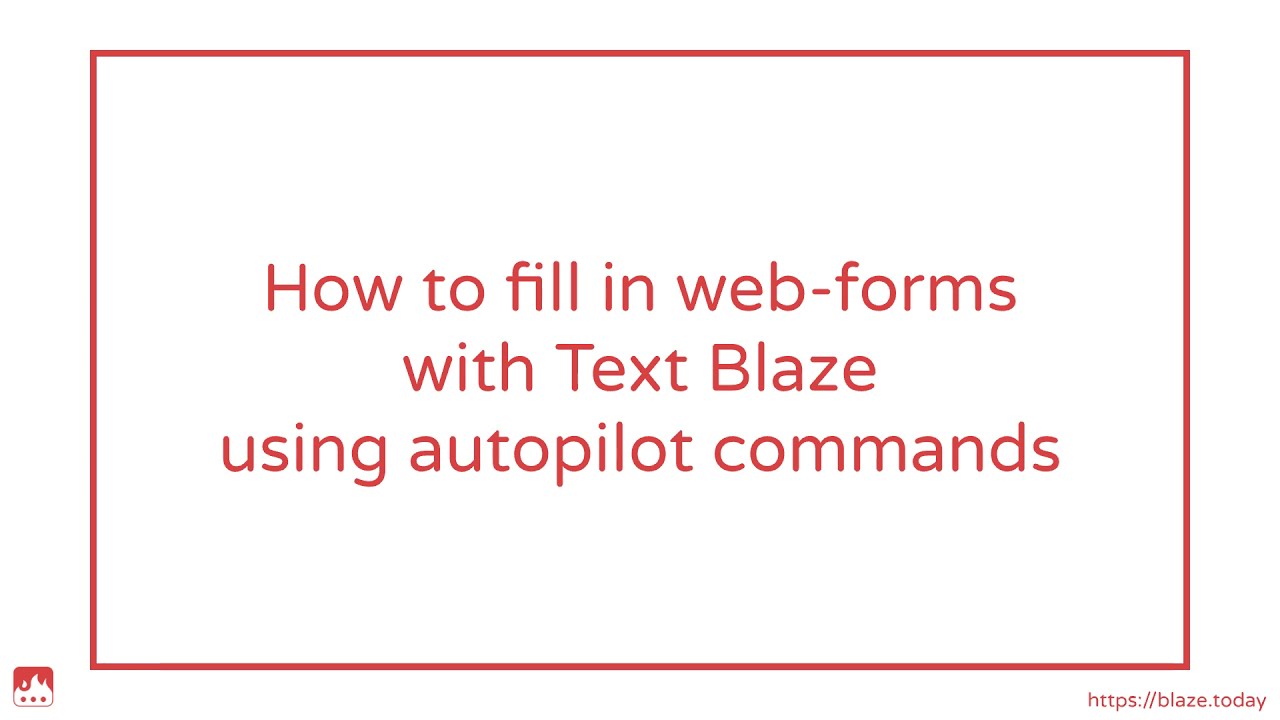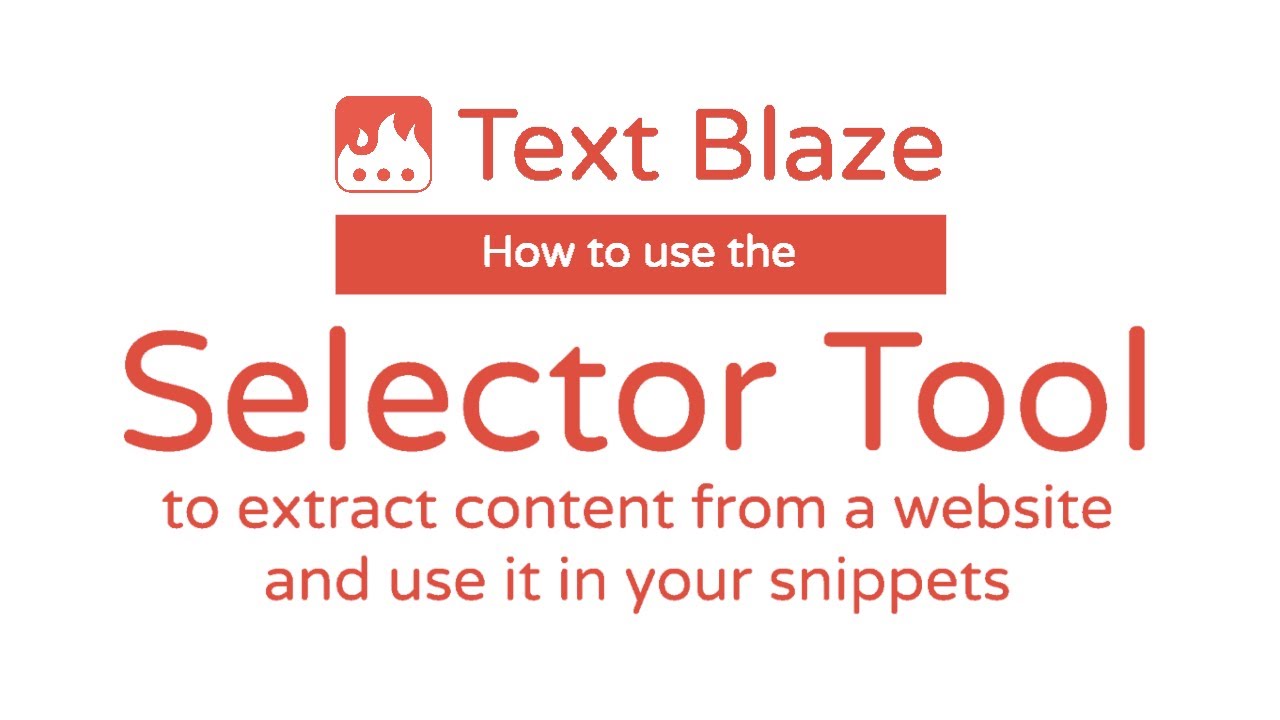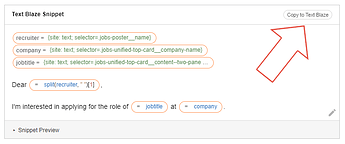Does anyone know how to make a snippet for LinkedIn Jobs? Like, fill in the LinkedIn Job Title, Company Name, Person Name. The best I could come up with is copying the company name and having it fill in the company name. I'm already using the LinkedIn integration.
Thanks.
Hi @Dmitriy_Malayev - welcome to the forum.
Could you please elaborate on what you're trying to accomplish? Are you trying to create a job vacancy on LinkedIn, or applying for a job?
Text Blaze has an "Autopilot" feature that emulates keystrokes to allow you to tab between various fields in a webform. That might be useful for your scenario.
The video below gives you a brief overview of the feature:
Let me know if you need additional help implementing this 
Good afternoon Cedric, I made a video recording to describe what I'm trying to accomplish. Thanks.
Hi @Dmitriy_Malayev - The private messaging feature on the forum is currently having some issues. Let's continue our conversation here please 
Thanks for the video. Will have a look shortly.
Hi @Dmitriy_Malayev - what you're trying to accomplish should be possible using the Selector Tool.
Here's a video on how to use it:
Have a look through the instructions on the video. If you have any difficulties, I'll be happy to jump on a call and help you build the snippet 
@Dmitriy_Malayev
Also, I've tried finding the selectors for you, but since I don't have InMail, these might not work, so you might need to do the process yourself.
Try these:
{recruiter={site: text; selector=.jobs-poster__name}}
{company={site: text; selector=.jobs-unified-top-card__company-name}}
{jobtitle={site: text; selector=.jobs-unified-top-card__content--two-pane h2}}
Dear {=split(recruiter, " ")[1]},
I'm interested in applying for the role of {=jobtitle} at {=company}.
To copy the snippet above to your dashboard, just click on "Copy to Text Blaze" (see screenshot below).
1 Like
Hi Cedric, please consider adding additional LinkedIn Fields to the LinkedIN Command Pack:
Company and Title would be most important!!!
The City, State, and Country might be challenging as they are on the same line?
If you want to make users especially happy find a way to add
Email, Phone Number and Linked URL
Thanks Thomas
1 Like
Hi @CheckIDinSAP - adding more functionality to command packs is on our todo list, but I'm afraid I can't give you an ETA for when this will happen, as we're currently focusing on a set of core functions for broader use as a priority.
Thanks, Cedric. I am excited to hear that it is on the radar! Please keep LinkedIn Company and Title on top of the list - once you get to it!
1 Like
Cedric, You are amazing. Thanks so much.
Can you make a similar one for https://angel.co/jobs ?
Thanks.
Hi @Dmitriy_Malayev
I'd need an example page to do that. Not quite sure which info you want to extract from where.
Good morning Cedric,
Can we schedule a zoom call?
Hi @Dmitriy_Malayev - of course. Please drop me an email on support@blaze.today with the subject "ATTN: Cedric" so that the team knows it's for me.
Also, please include your time zone and the link to this thread