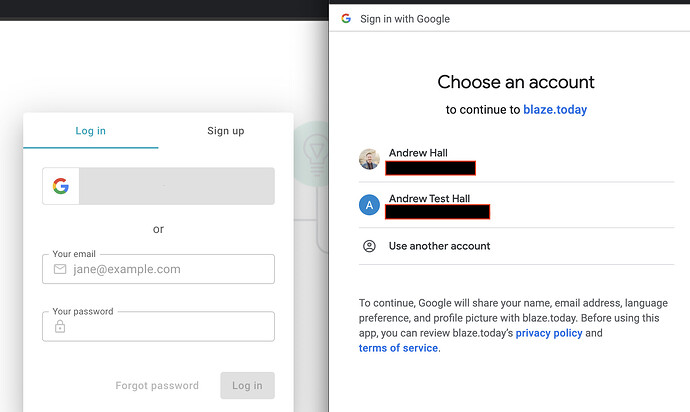using a new browser i installed textblaze and signed in, but with the wrong google account. now there is no way to choose a new one. it autologs me in with the wrong account. why on earth is this so difficuly
Hi @Jonas_David
Sorry to hear about the trouble. If you want to sign in with a different Google address, you probably need to sign out of Google with your current one.
If you're signed into Google already with a single Google login, clicking the "Sign in with Google" option will automatically log you into Text Blaze with that address. To sign into Text Blaze with a different address, you'll first need to log out of Google with the current one.
If you're signed into Google with multiple addresses at once, you'll be presented with a selector when logging in so you can choose the right one, like this: