Hey Text Blaze Community ![]()
Using Text Blaze, you can manage your social media content calendar from anywhere.
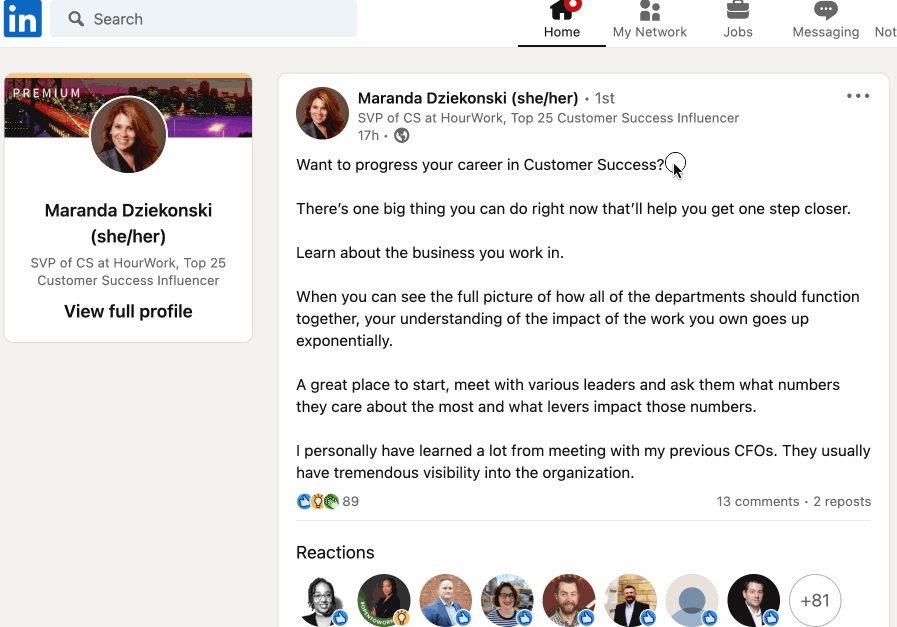
Whether you are managing a company account or your own personal account, you can use Text Blaze to:
-
Add new social posts to your calendar (in Data Blaze) from anywhere. For example, you can add a new post idea directly from LinkedIn if you find a post you want to use as inspiration.
-
Quickly generate a list of upcoming posts that pull from your content calendar in Data Blaze.
-
Keep all details about your posts in one place. Links, images. dates, captions, and more can be stored in Data Blaze so you can stay on top of your social calendar.
Here's our social media calendar template:
You can also learn more here.