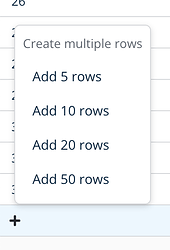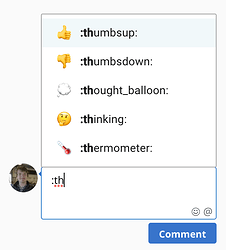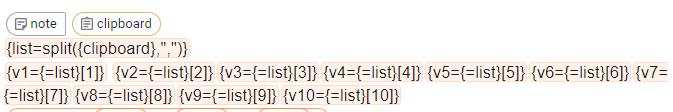Text Blaze
 Easily work with lists of data
Easily work with lists of data
Lists are a powerful feature in Text Blaze but they can be difficult to grasp for new users.
This month we made it much easier to work with lists of data. When you have a variable in Text Blaze that contains a list, Text Blaze will now offer shortcuts for common use cases such as turning a list of items into a sentence.
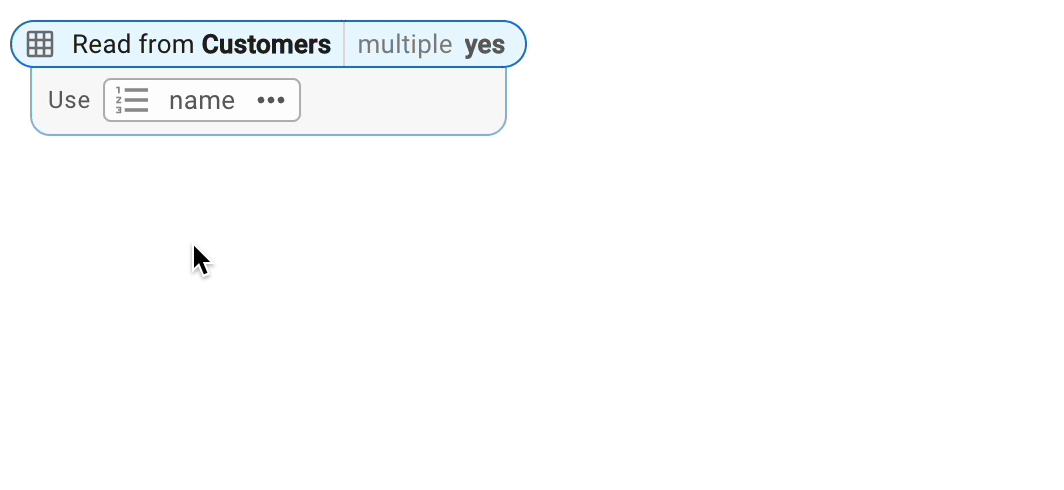
This feature will make it much easier to work with and use lists in Text Blaze.
 Save data when a form snippet fails to insert
Save data when a form snippet fails to insert
Some users work in websites that automatically log them out after some time period. If they are logged out of a site while editing a long Text Blaze form snippet, then they won't be able insert their form snippet anymore.
Now, Text Blaze will automatically detect when the form failed to insert, and then help you restore your form data. You can copy the snippet to your clipboard and then paste it anywhere else. Here's a demo:
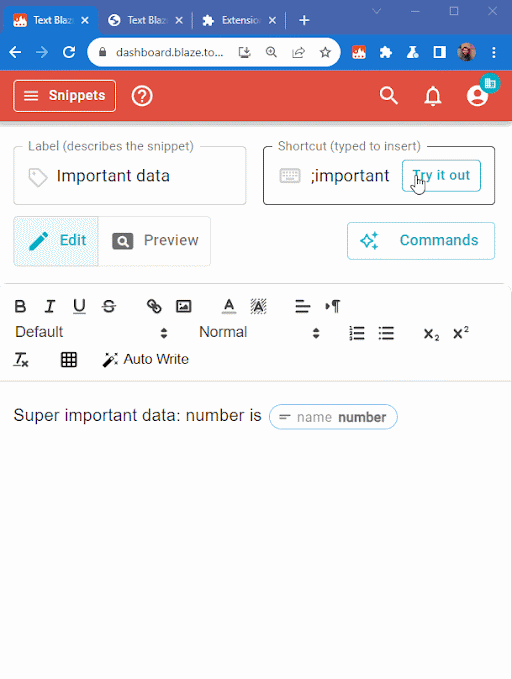
Data Blaze
 Add multiple rows at once
Add multiple rows at once
Data Blaze now supports adding multiple rows to a table at a time. Simply control-click on the "+" at the bottom of a space and select how many rows you would like to add:
 Emojis support in comments
Emojis support in comments
We've added an emoji picker to the Data Blaze row comments. You can now add a ![]() or
or ![]() to a comment with ease.
to a comment with ease.
These are great for quick reactions to comments.
As always...
If you have any questions, feel free to post to our Question and Answer community forums. And if you have anything you would love to see in Text Blaze or Data Blaze, please suggest it in the Features Ideas section.