We're excited to share with you some of the latest features and enhancements we've added to Text Blaze. We hope you'll love them as much as we do!
Text Blaze Upgrades
 Preview the {site} commands
Preview the {site} commands
Ever wished you could get a glimpse of how your {site} commands look on another page without leaving the Text Blaze Dashboard? Well, wish no more!
For example, if you've crafted a {site} command for LinkedIn, you can now pick an open LinkedIn tab and see exactly how your snippet will look, right from the dashboard.
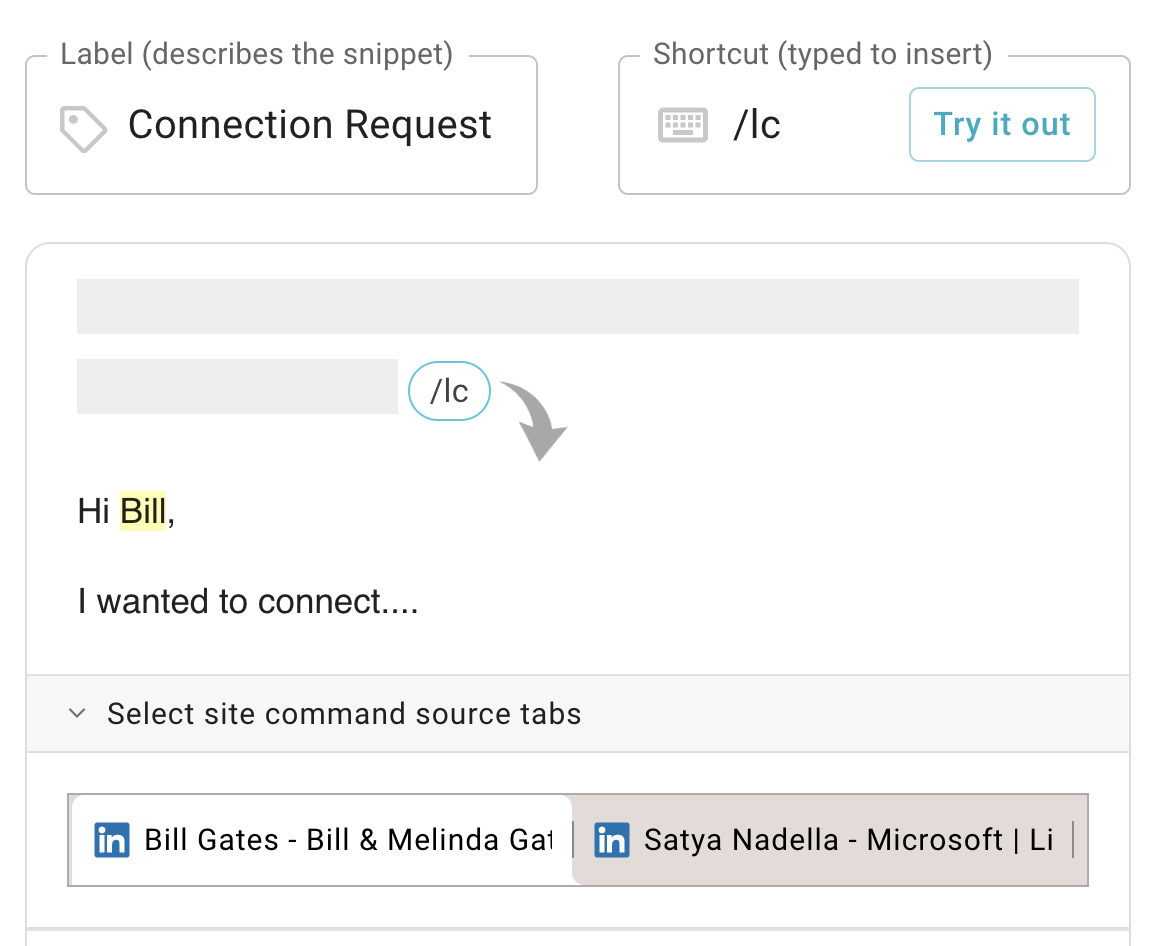
 Search shortcuts when using the {import} command
Search shortcuts when using the {import} command
Using the {import} command just got a whole lot easier, especially for those of us with a lot of snippets. Now, you can quickly search and find the perfect snippet to import in no time.
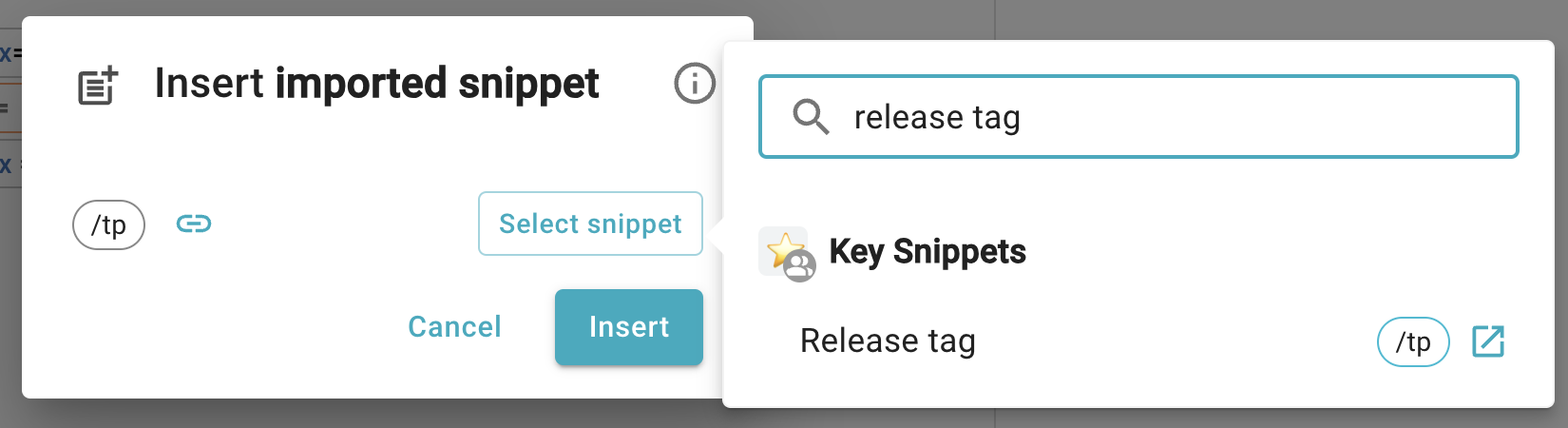
Improvements to Data Blaze
 Paste single value into many cells at once
Paste single value into many cells at once
You can now batch paste a value into multiple cells at once in Data Blaze. Just copy your value, select a group of cells and paste to insert the value into all the cells at once.
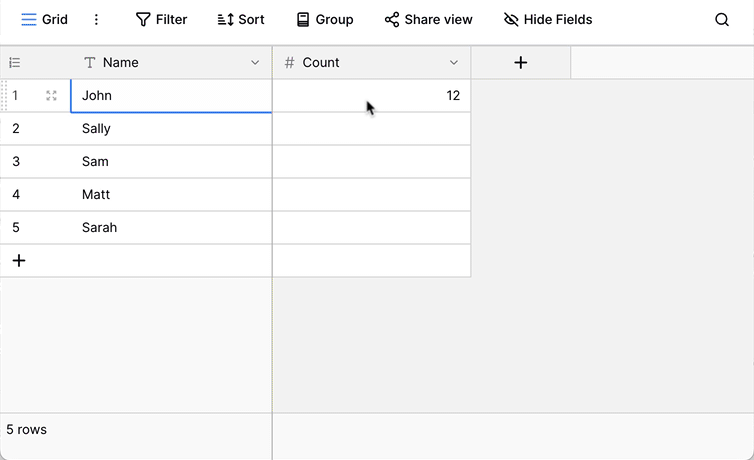
 Improved live syncing
Improved live syncing
Data Blaze has live syncing so that if two people are editing a table at the same time they will see each other's changes applied as they are made.
Similarly, if you have a space open and use a Text Blaze snippet to update it, you'll see the change happen in real-time.
Previously the live syncing of a space in a Data Blaze window would stop after a period of inactivity and you would need to reload the space to restart live syncing. Now we automatically reconnect the live syncing once a space is used again.
 Video of the Month
Video of the Month
Autopilot is probably one of the most popular features in Text Blaze, allowing you to auto-fill forms in just a few seconds.
In this video, we'll be taking a look at two Autopilot features that you might have missed (and that you'll definitely love ![]() ).
).
Did you already know about these features? Tell us in the comments below ![]()
And remember... 
We're always here for you! If you ever need a helping hand, don't hesitate to drop a line in our Question and Answer community forums. And if there's something you'd love to see in Text Blaze or Data Blaze, we'd be absolutely thrilled to hear about it in the Features Ideas section.
