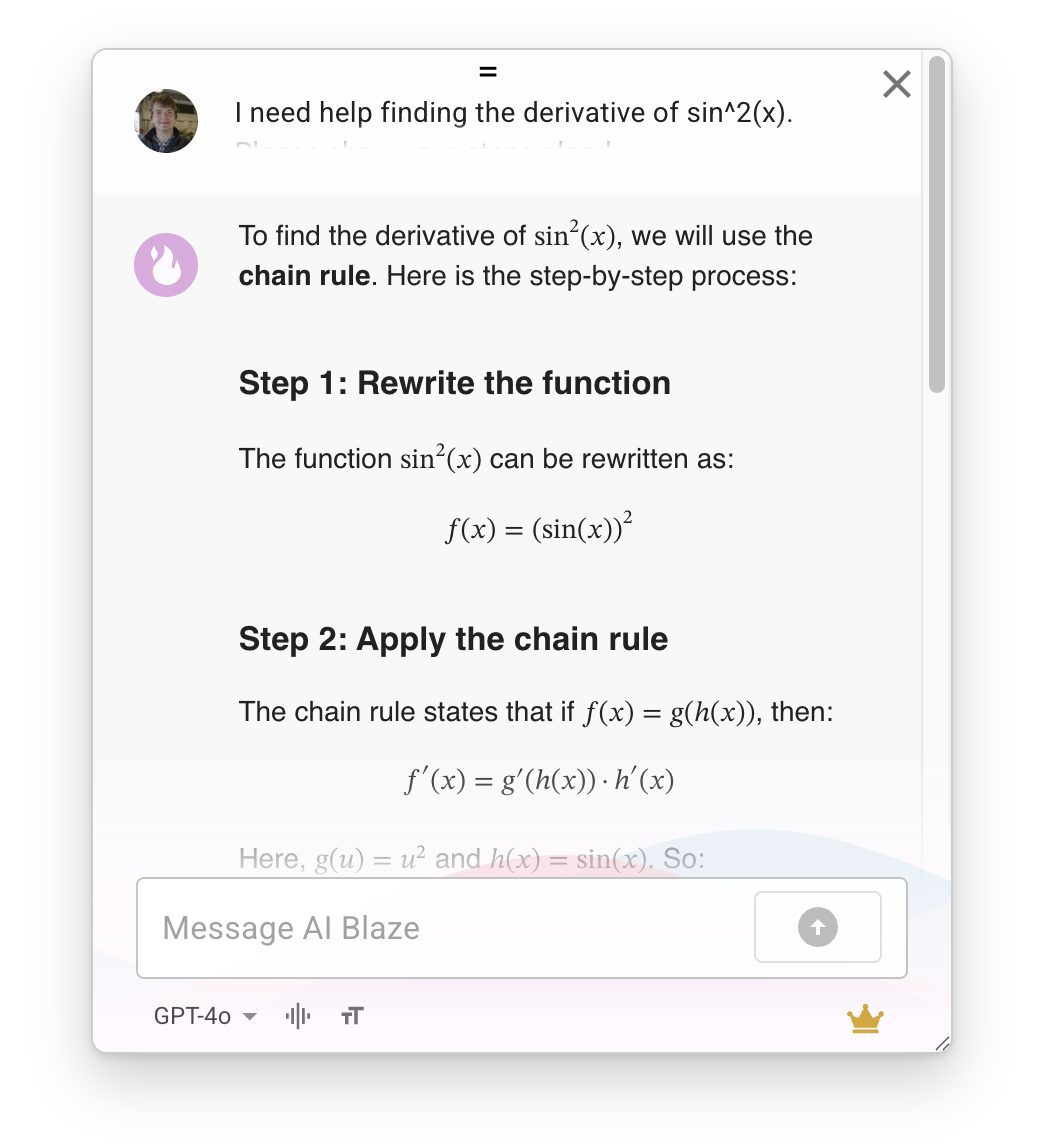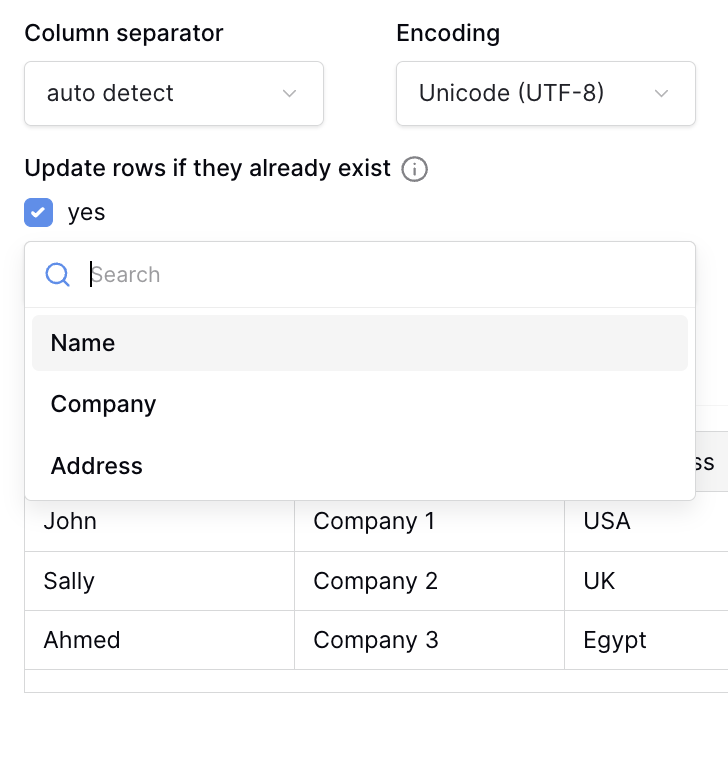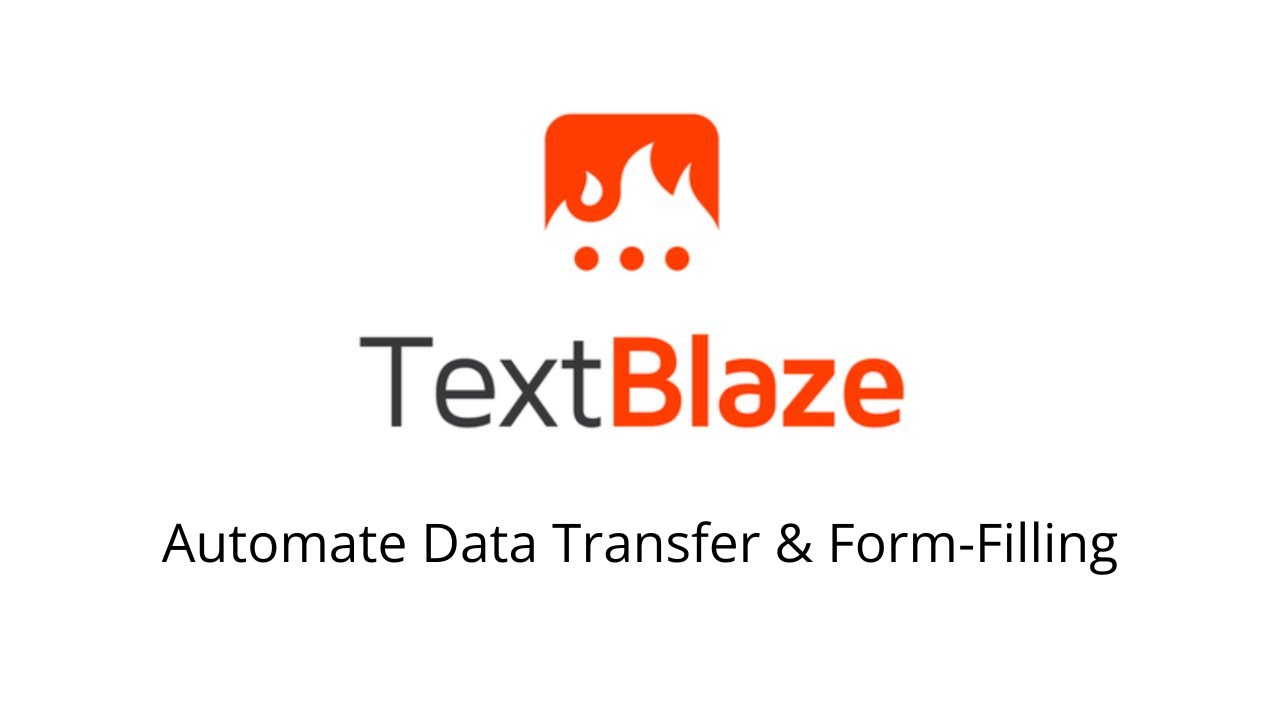Text Blaze Highlights
 Improved {site} Selectors
Improved {site} Selectors
The {site} command allows you to include part of a webpage in your snippet. For example, if you are responding to an email, you could use {site} to automatically include the name of the person you are responding to in your snippet.
One powerful feature of the {site} command is it can include contents from other tabs your have open. Since our initial launch of this cross-tab capability, we've made a number of improvements to it based on your feedback:
- the tab selector panel is now resizable
- when you are selecting multiple tabs of the same type (e.g. multiple LinkedIn tabs) Text Blaze now has better defaults for the initial selection
- Text Blaze now better handles tabs that Chrome has hibernated due to inactivity
 Improved {click} Command
Improved {click} Command
The {click} command allows Text Blaze to click on items in the page. It can be used to submit forms or carry out other actions.
Up until now, the {click} command has had problems with a web technology called "iframes". iframes allow you to embed one webpage within another webpage. Previously, when you tried to use the {click} on an element that was within an iframe, Text Blaze wasn't able to click on it.
This month, that has changed. The {click} command can now click elements that exist within iframes. There is nothing you need to do or configure, it just works.
AI Blaze Highlights
 Improved Math Support
Improved Math Support
AI Blaze can now display mathematical equations created using the LaTeX format. OpenAI GPT models often use LaTeX for showing mathematical equations and they now show up beautifully in AI Blaze.
 Improved Page Context
Improved Page Context
When you use AI Blaze on a page, you can optionally include the page as context for the prompt. When you do so, AI Blaze converts the page to Markdown and includes it as part of your prompt.
We're always working on improving the Markdown generation so it better captures the document. Recently we added support for form fields in the generated Markdown. To illustrate this, take a look at this form:
![]()
In our first version of Markdown generation, this would just contain the text:
Choose your favorite color: Red Blue Green
Select your hobbies: Reading Gaming Cooking
With our updated Markdown generation, it now includes the selected options:
Choose your favorite color: () Red (x) Blue () Green
Select your hobbies: [] Reading [x] Gaming [x] Cooking
These improvements provide more information for the AI to deliver higher quality responses.
Data Blaze Highlights
 Upsert Imports
Upsert Imports
You can now update existing rows during CSV import. Just select a column to match rows (like “Name” or “Company”) and Data Blaze will update them instead of creating duplicates.
 Video of the Month
Video of the Month
With Text Blaze's {site} selector and autopilot commands, you can automate data transfer and form-filling across tabs to save time ![]()
Check it out ![]()
And remember... 
We're always here for you! If you ever need a helping hand, don't hesitate to drop a line in our Question and Answer community forums. And if there's something you'd love to see in Text Blaze, AI Blaze, or Data Blaze, we'd be absolutely thrilled to hear about it in the Features Ideas section.