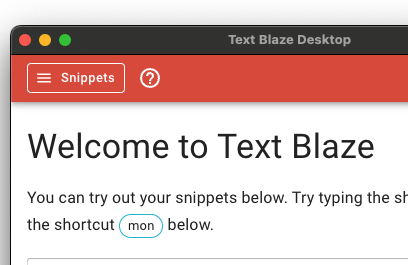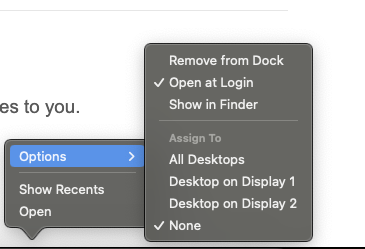Hello.
I am new to TextBlaze so forgive me if this is documented somewhere, but I haven’t been able to find it.
Does the TextBlaze app need to remain open (in my dock) for me to use it? There is a menu bar icon but I don’t see the option to minimize to the menu bar instead of the dock. What is the point of the icon in the menu bar if the app has to remain open in my dock all the time?
I’ve tried some testing where I close (click the red dot) the TextBlaze app to see if it stays in the menu bar or not but get a warning message saying my snippets won’t work if I close the app. At this point, I’m asked if I want to continue closing the app or not but even if I hit no, it keeps prompting me and goes into a loop where I am eventually forced to click yes and re-open the app.
Any help is greatly appreciated – thanks in advance!
Hi @Juan_Quintana Welcome to the forum! 
I have been using the Text Blaze app without its icon being in my dock. In case you have the Text Blaze window open, you can first close it by clicking here on the top left red button:
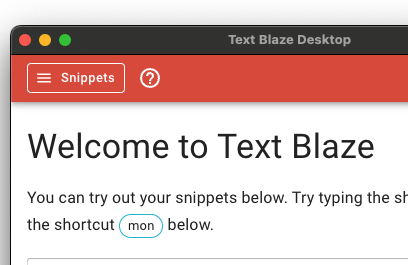
After that, you might be able to do right-click on its dock icon, and choose "Remove from Dock" like so:
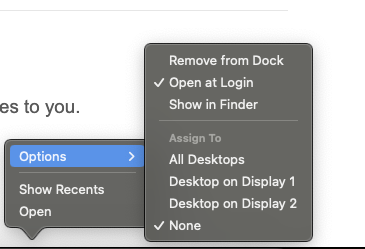
Let me know if it works for you. If not, please share your Text Blaze app version and macOS version with us.
1 Like
Thanks, Gaurang.
Your experience is completely different than mine.
You can see a video of my experience here: Watch CleanShot 2024-03-08 at 10.54.30 | Streamable
I just uninstalled the app and reinstalled it but had the same experience.
I am running macOS 14.0. I'll update to 14.4 now and see if it makes a difference.
Hi @Juan_Quintana,
It seems like the default behaviour of the 'x' red button on Mac is overridden by some app you might be using. One quick way to check this if you open the Notes app and click on the 'x' red button, is your Notes app still open in the dock with a dot below it or closed completely?
1 Like
Thanks for pointing that out, Ashwin. I forgot about an app I had installed a long time ago that did exactly that. I was able to add Text Blaze as an exception and now everything seems to be working well.
2 Likes