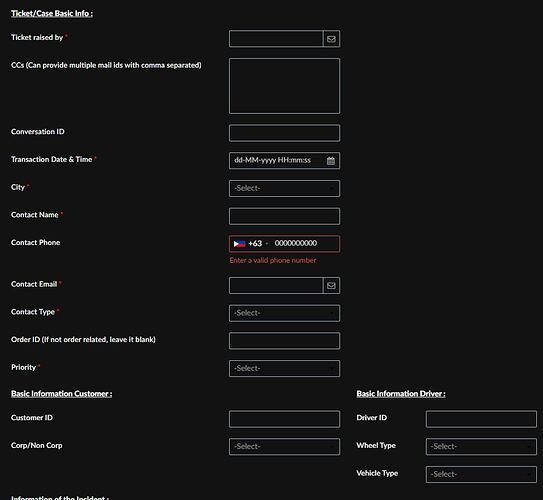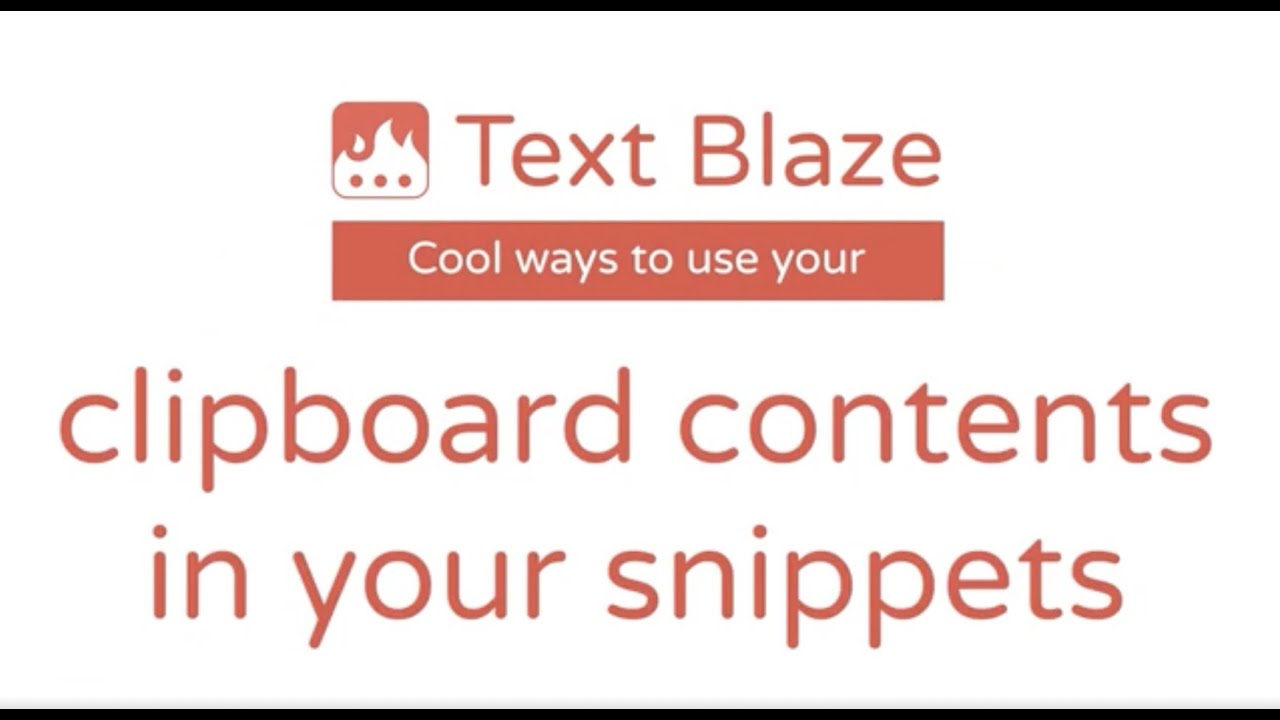Hello there, been trying to figure out ways on how I can do multiple clipboard. I want the form to be filled out automatically.
Just wanted to know if it's possible, if yes how can I do multiple clipboards?
Text Blaze can only read the latest thing you copied into your clipboard. In other words, it will not retain anything you would have copied previously.
That said, there might be ways to achieve the outcome you want, but that depends on how you're copying your data.
The video below explains how you can manipulate the contents of your clipboard:
As a practical example, let's say you have some data you're copying from a page. The data contains four items—one on each line—and you want to insert each of these items into a resppective field in an online form.
Your snippet would look something like this:
{=split({clipboard}, "\n")[1]}{key: tab}{=split({clipboard}, "\n")[2]}{key:tab}{=split({clipboard}, "\n")[3]}{key: tab}{=split({clipboard}, "\n")[4]}
The forum cannot preview clipboard contents, so here's how you can test this out.
1. Copy the snippet above to your dashboard (see the animation below for instructions)
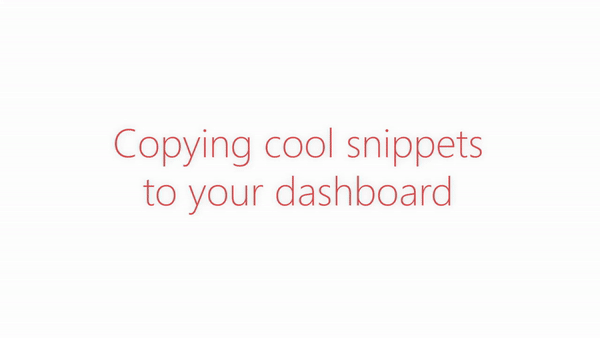
2. Copy the following text to your clipboard
The first line of text
The second line of text
The third line of text
The fourth line of text
3. Go to this form
4. In the first field, type your shortcut
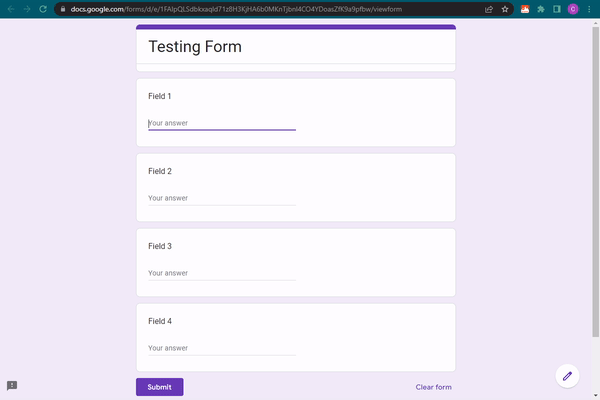
Let me know if anything is unclear ![]()
It works !!! Thanks Cedric ! I just have a follow up question
If there's a dropdown like this I can't choose properly because TB keypress has no down arrow key, any workaround ?
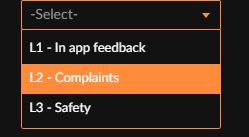
You can try {key: downarrow}, it may work.
Hi Scott, great topic. Let's say I need to copy two values that are located in different parts of the page or form and then paste them into an email context, is it possible?
@paoxlive Text Blaze only supports a single clipboard, so there's 2 possible ways for you to do this:
-
create a snippet where one spot has the {clipboard} command to automatically retrieve the portion of text that you've already copied to your clipboard before initiating the snippet, and ALSO has a {formparagraph} field where you can then go back to the website, copy the additional text, and paste that into the field manually.
-
If the data is going to be structured enough that it's always formatted very similarly each time you need it, you can consider copying the entire page to your clipboard and then using regex to retrieve the specific portions that you want. Here's a pretty detailed example of doing that
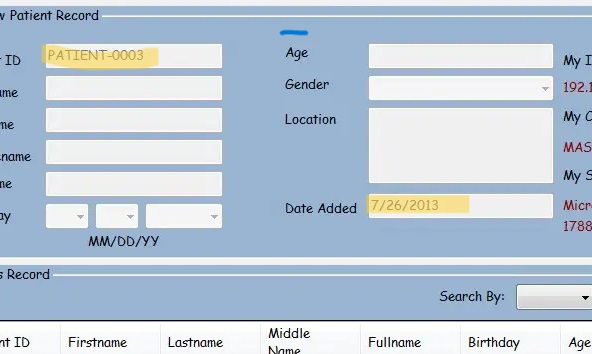
"Hi Andrew, do you have an example to suggest as a snippet? Unfortunately, I am a beginner and slow at learning. Let's say I want to copy and paste this text into an email context, is that feasible?" Thank you very much for the advice, please bear with me as I am a non-native English speaker and I need to translate every suggestion from English to Italian and then study the formula and adapt it to my needs
@paoxlive Will you be running the snippet on the page that contains the data, the one page in your screenshot? if yes, I wouldn't recommend the formparagraph approach. Instead, that looks like a very good fit for using the site selector command, which can pull specific portions of a webpage into your snippet.
You would set up the snippet by pointing the site selector command at those boxes in your system, and then each time you use the snippet it can automatically retrieve whatever data is in those boxes.
I have taken a first look at the explanatory video and it seems perfect for what I need to do. Thank you for your valuable help. It seems that TB is perfect to propose to my company. We work with thousands of daily data and users are multiplying. We desperately need to speed up everything. ![]()
Hi @paoxlive - let me know if there's anything we can do to help you speed things up. Feel free to email me directly: dan@blaze.today