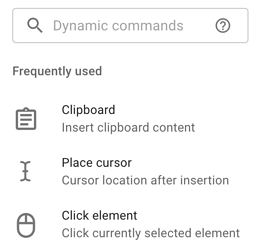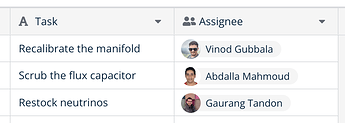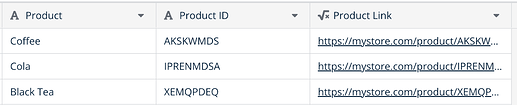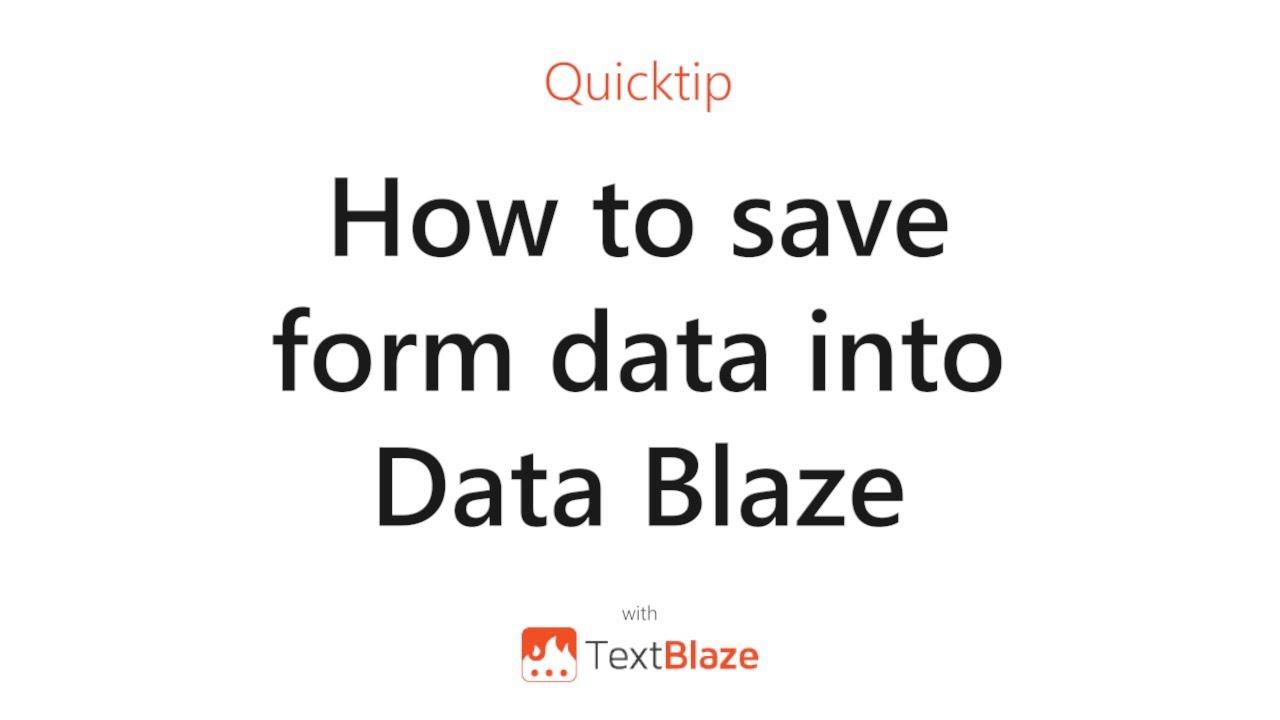This month we wanted to highlight a few updates to Text Blaze and Data Blaze.
 Text Blaze: Frequently Used Commands
Text Blaze: Frequently Used Commands
Text Blaze will now remember commands you use frequently and place them at the top of the command list. This makes it easier to find the commands you use regularly.
 Data Blaze: Collaborator Field
Data Blaze: Collaborator Field
The new collaborator field in Data Blaze allows you to easily reference people on your team. For example, if you had a space for task tracking, you could easily assign tasks to specific people using it.
Note: The collaborator field feature requires a Text Blaze team plan (Text Blaze Business or Enterprise).
 Data Blaze: link() and button() Functions
Data Blaze: link() and button() Functions
The new link() and button() formula functions create dynamic clickable links in a cell.
This can be useful for things like a catalog database with links to the products in your store. In this example, the Product Link field is created dynamically using a formula based on the Product ID field.
 Text Blaze: Reminder Named List Syntax Change
Text Blaze: Reminder Named List Syntax Change
This is a reminder that last month we changed the named list syntax to use ":" (colon) instead of "=" (equals). This applies in formulas and a few command settings.
Previous syntax:
{=["a"=1, "b"=2]}
{urlload: ...; headers=Abc=123, Xyz=456}
New syntax:
{=["a": 1, "b": 2]}
{urlload: ...; headers=Abc:123, Xyz:456}
All snippets that used the old syntax should now have been automatically updated. Please make sure to use the new syntax going forward. We will start to disable support for the old syntax in the coming weeks.
If you have any questions, please contact us at support@blaze.today.
Quick Tip of the Month
In this quick video, you'll learn how to save form data from your snippets to Data Blaze:
As always...
If you have any questions, feel free to post to our Question and Answer community forums. And if you have anything you would love to see in Text Blaze or Data Blaze, please suggest it in the Features Ideas section.