 Annual User Survey
Annual User Survey
Please fill out our annual user survey – this feedback will be used to improve Text Blaze! All questions are optional.
As an added bonus, this year you'll have a chance to win a $100 gift card. So you can both have your voice heard and also get a chance to win.
Text Blaze Highlights
 Organization User Profile Cards
Organization User Profile Cards
Text Blaze Business has many of features to help manage teams and organizations. This month we've improved this further by adding user profile cards.
These quick cards give you extra details about users in your organization, like which teams they're part of. Whenever you see a user's email in your organization - say, in the folder share dialog - just give it a click to open up their profile card.
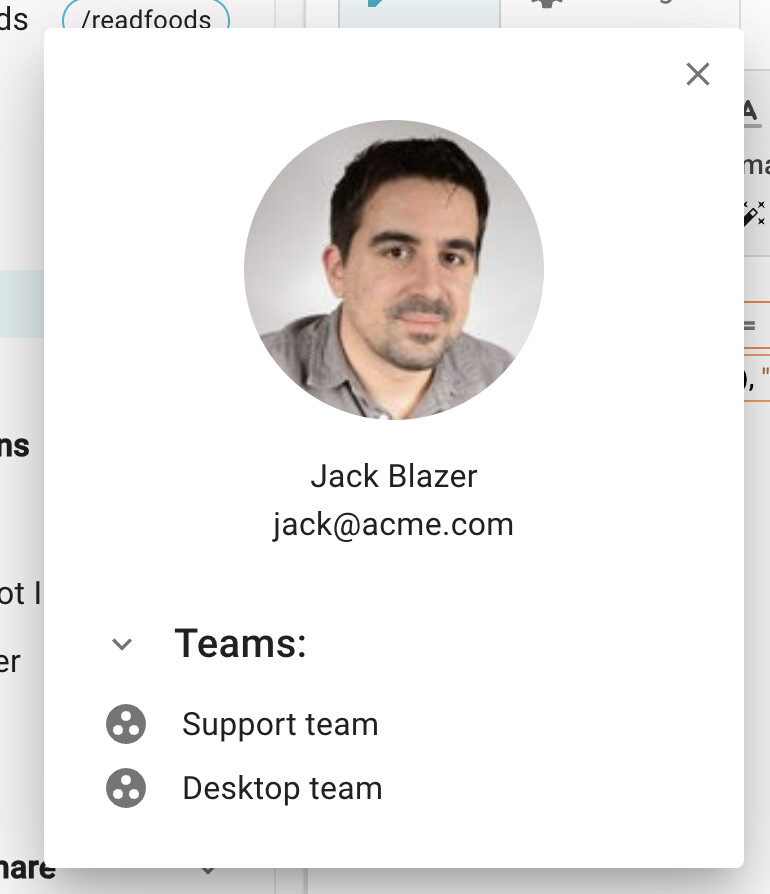
 Improved
Improved catch() Formula Function
Text Blaze formulas let you create powerful dynamic snippets. One useful formula function is catch(). It allows you to evaluate part of a formula (the first argument to catch()) and if that fails, it instead returns the second argument. In effect, it catches the error.
For example:
Cannot add "a" to a number: {= 1 + "a" }
Catch that error using using catch(): {= catch(1 + "a", "Oops! we couldn't do the addition") }
If the addition succeeds, we return it: {= catch(1 + 2, "Oops! we couldn't do the addition") }
We've now extended catch() so it can now take any number of arguments, it will keep trying them from left to right until it finds one that succeeds.
This is especially handy with the {site} command. If you're on a site that needs different selectors on different pages, you can just line them up in a catch(), and Text Blaze will try each one until it finds one that works!
AI Blaze Highlights
 Improved AI Model: Sonnet 3.5 New
Improved AI Model: Sonnet 3.5 New
The Sonnet 3.5 model is an excellent model and our default model for AI Blaze (we also support OpenAI's GPT-4o and GPT-4o mini models).
Sonnet 3.5 was recently updated by Anthropic to improve reasoning and abilities. The new model, Sonnet 3.5 New, has seriously improved performance and is now the default in AI Blaze.
You can read more about Sonnet 3.5 New in Anthropic's announcement post.
 Enhanced Quick Insertion
Enhanced Quick Insertion
A unique feature of AI Blaze is that we separate descriptive text generated by the AI from the text it wrote for you to insert. So if it write's a header like "I followed your instructions...", it's super easy to skip that when inserting the part of the response you want.
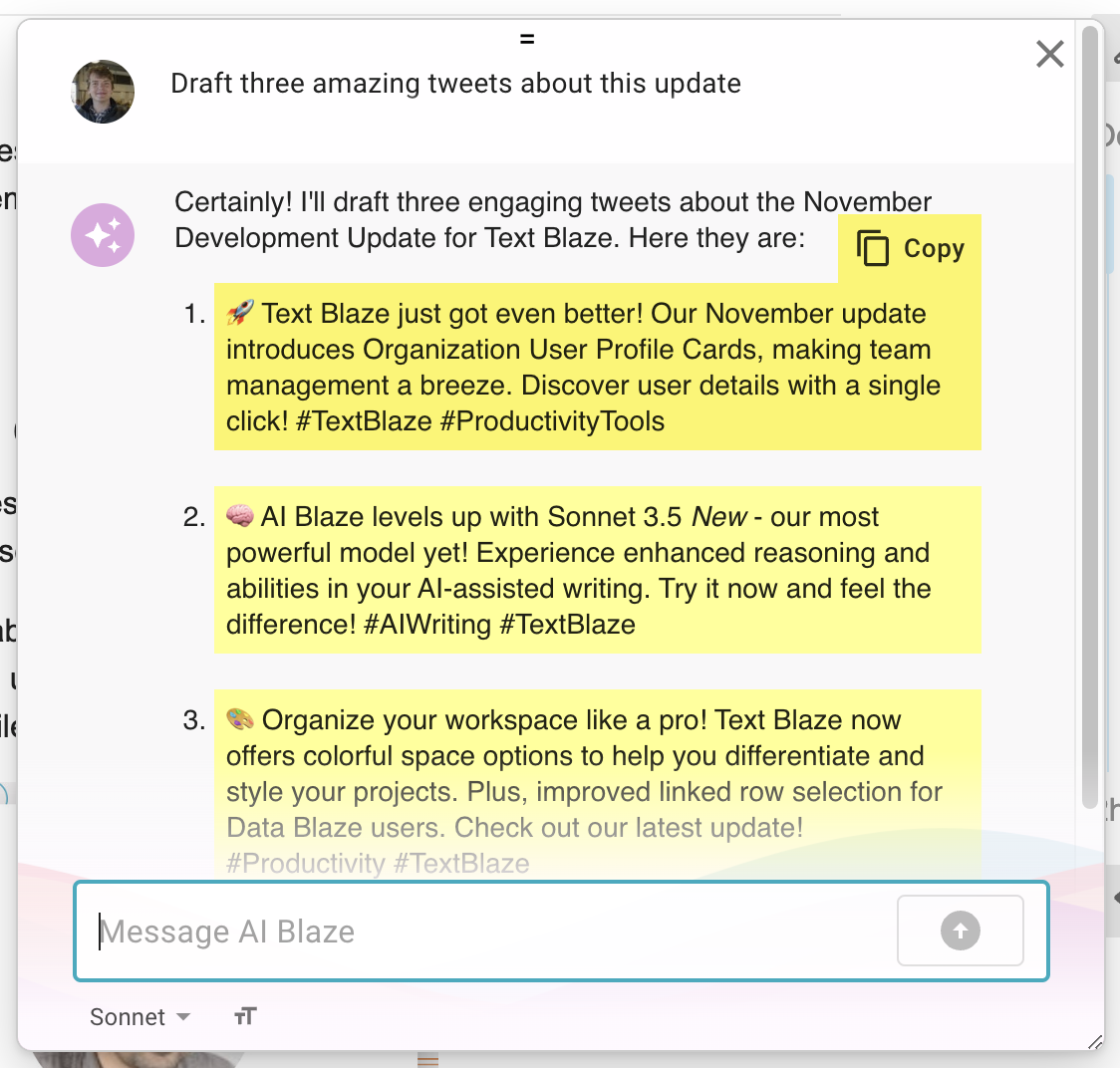
This month we've improved these highlights to always provide the option to copy them. We've also made it so you can insert them by simply hitting enter on your keyboard without needing to use your mouse at all!
Data Blaze Highlights
 Space Colors
Space Colors
Get ready to add some pizzazz to your spaces! You can now choose from a variety of colors to give each space its own individual style. These colors will show up when you're viewing the space and in the spaces list.
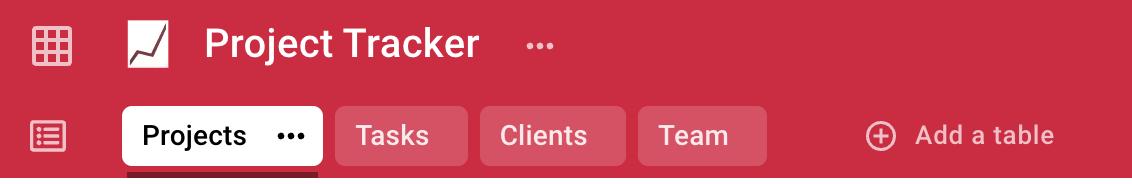
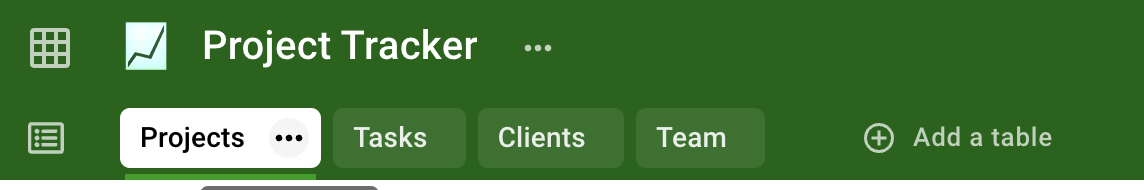
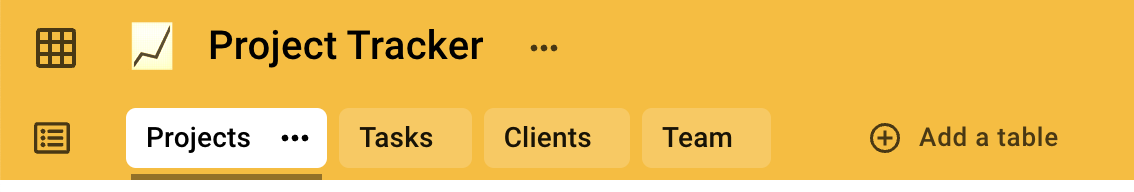
A few of the new space color options.
It's not just pretty - it's also super helpful for telling your spaces apart at a glance!
 Improved Linked Row Selection Dialog
Improved Linked Row Selection Dialog
The linked row selection dialog has been improved to allow you to select multiple rows at a time and can now also be navigated with the keyboard.
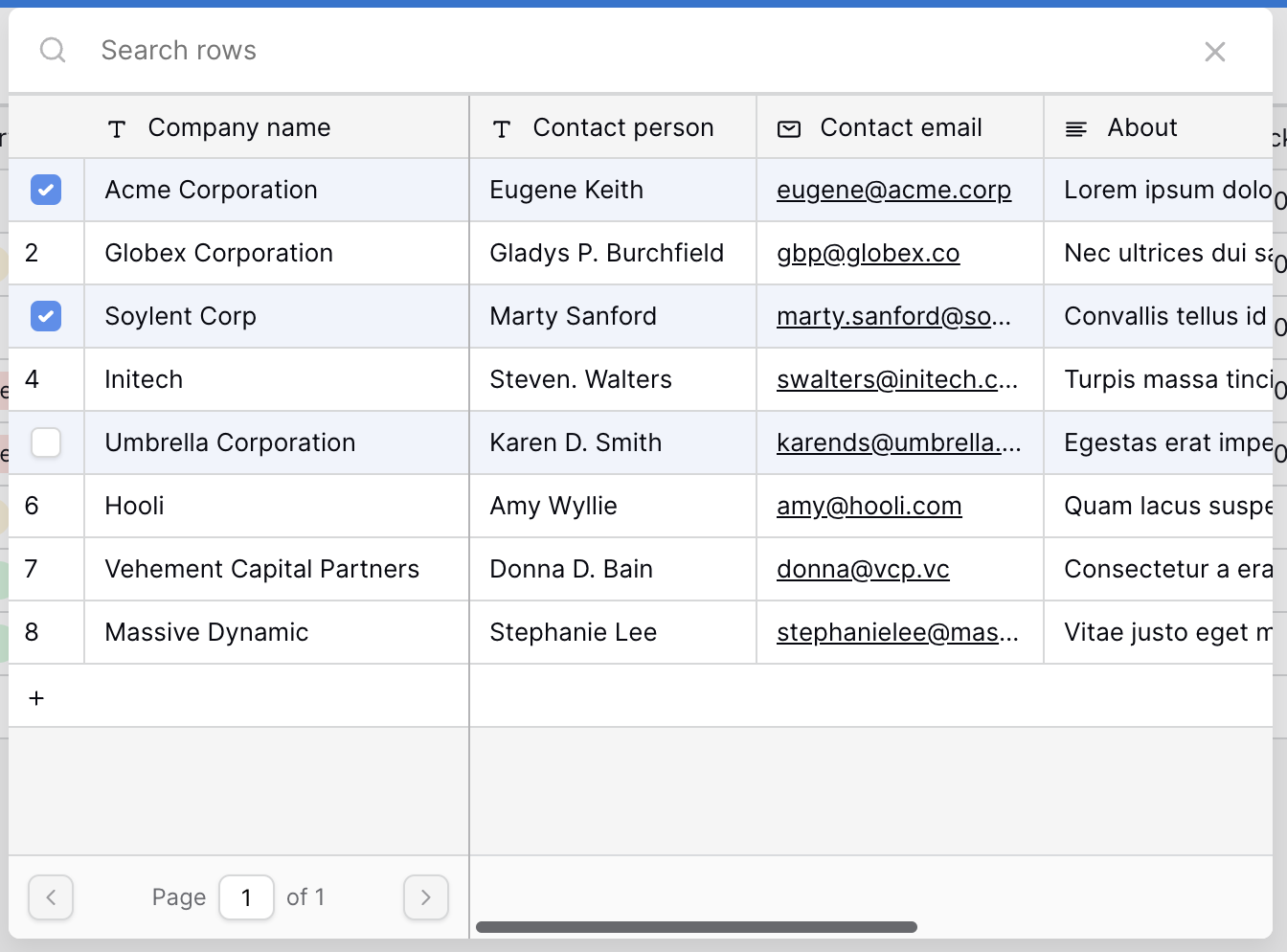
Additionally you can start typing in a link row field cell to immediately open and start searching for a row.
 Video of the Month
Video of the Month
Did you know that there are actually three different ways to insert Text Blaze snippets?
Regardless of how or where you work, there's a way to insert Text Blaze snippets and save you time! Check the video below out to learn more!
And remember... 
We're always here for you! If you ever need a helping hand, don't hesitate to drop a line in our Question and Answer community forums. And if there's something you'd love to see in Text Blaze or Data Blaze, we'd be absolutely thrilled to hear about it in the Features Ideas section.
