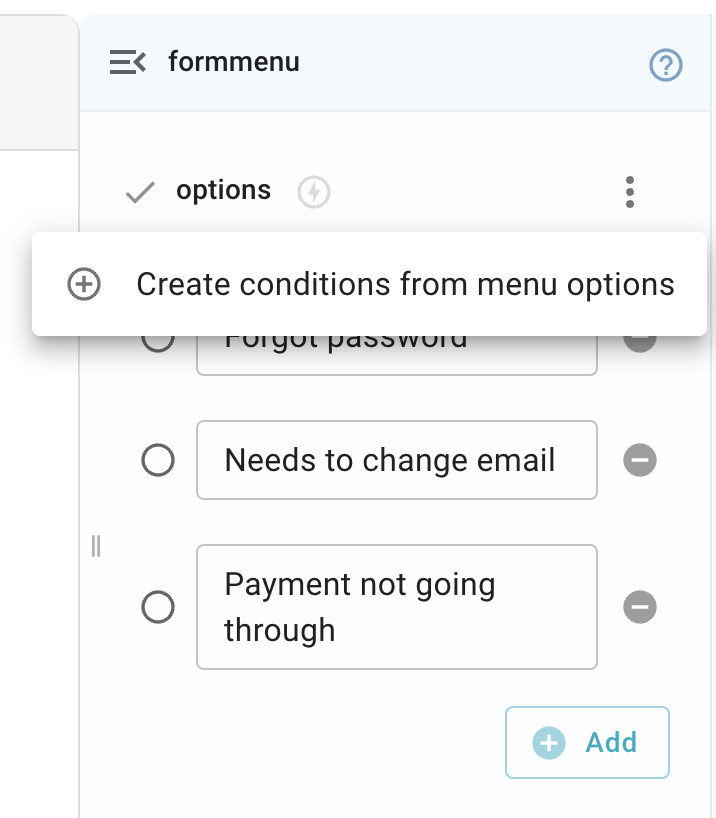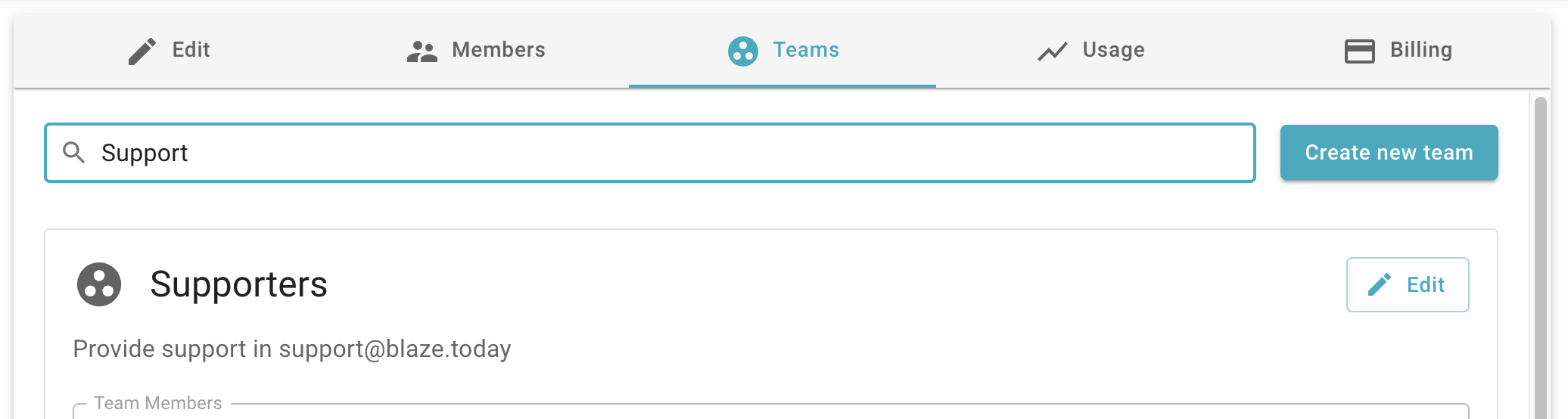We're thrilled to share some of the newest features and enhancements we've added to Text Blaze. We think you're going to love them as much as we do!
Text Blaze Highlights
 Create Dynamic Content More Easily
Create Dynamic Content More Easily
One popular way people use Text Blaze is by utilizing a {formmenu} to control an {if} command, allowing you to dynamically show or hide parts of a snippet based on your selection.
For instance, a customer support team could use a snippet like this to tackle common questions:
{note}Issue: {formmenu: Forgot password; Needs to change email; Payment not going through; name=issue}{endnote}
Hi Customer,
{if: issue = "Forgot password"; trim=right}
Sorry to hear you are having trouble with your password. To reset your password, go...
{elseif: issue = "Needs to change email"; trim=right}
Happy to help you change your email. Just....
{elseif: issue = "Payment not going through"; trim=right}
I can help you resolve your payment issue. Let's start by...
{endif}
Let us know if there is anything else we can help with!
Acme support
This month, we’ve made it even easier to create these dynamic sections. Just click on any {formmenu} command and click the "triple-dot" menu next to the options list and Text Blaze will automatically write the dynamic logic for your formmenu.
 Team Search
Team Search
With Text Blaze Business, you can group users into teams (like a Support Team or a Sales Team) and easily share snippet folders with them. This month, we’ve improved the team listing page, especially for larger organizations with many teams and users. Now, you can quickly search for a specific user or team, making it a breeze to see who’s in a team and jump to a specific one!
(Also, one other small improvement for users on Text Blaze Business. We've doubled the folder limit so it's now even easier to manage larger teams and organizations! ![]() )
)
 Video of the Month
Video of the Month
Have you given AI Blaze a try yet? With AI Blaze, you can write or improve text with AI (and much more) anywhere you work!
This video shows how to get started with AI Blaze in under 1 minute:
If you haven't yet, give AI Blaze a try and let us know what you think!
And remember... 
We're always here for you! If you ever need a helping hand, don't hesitate to drop a line in our Question and Answer community forums. And if there's something you'd love to see in Text Blaze or Data Blaze, we'd be absolutely thrilled to hear about it in the Features Ideas section.