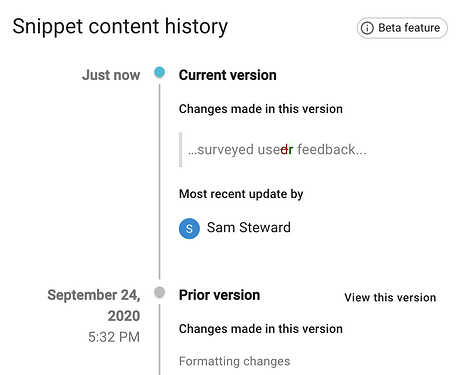Form Date Selector
Form Date Selector
Right here on these community forums, you gave us feedback that a date selector would be useful in Text Blaze forms.
We heard you and this month we are adding a Beta release of a new form input type, the {formdate} command. This new command makes it easy for users to select a specific date in a snippet.
The book is due on {formdate: MMM DD, YYYY}
Watch this video to learn more about the new {formdate} command:
Or read the documentation on the Beta {formdate} command here.
 Snippet and Folder History
Snippet and Folder History
You can collaborate on snippets with our folder sharing feature. When working as part of a team, many users may need to make changes to a snippet.
We're making this easier to manage with our new Snippet History Beta.
For users on our Business or Enterprise plans, this Beta feature provides a limited history (up to 10 days old) of changes to a snippet so you can see how it has changed recently.
As always...
If you have any questions feel free to post to our Question and Answer forum. If you have anything you would love to see in Text Blaze, please suggest it in the Features Ideas forum.