Hi! I recently edited a snippet and suddenly the pop-up doesn't appear after I type the shortcut, even though I hear the snippet sound. Every other snippet I've tested still works fine. This problem snippet is nearly identical to another that still works. I think the last change I made before it broke was to put some of the contents into a single table cell to give them an outline. But I also did this to the nearly identical snippet that still works. Any ideas? I'm using Chrome on a Mac. Thanks!
@megan.gendell is the snippet something that you can share on the community so we can look into it? easiest way to share to the community is to click the share button on the snippet, and then post the link to it here.
You do not need to set the "publicly list" option, but anyone that clicks the link from this post will be able to access it.
If you don't feel comfortable sharing it here, can you email me andrew@blaze.today with the link?
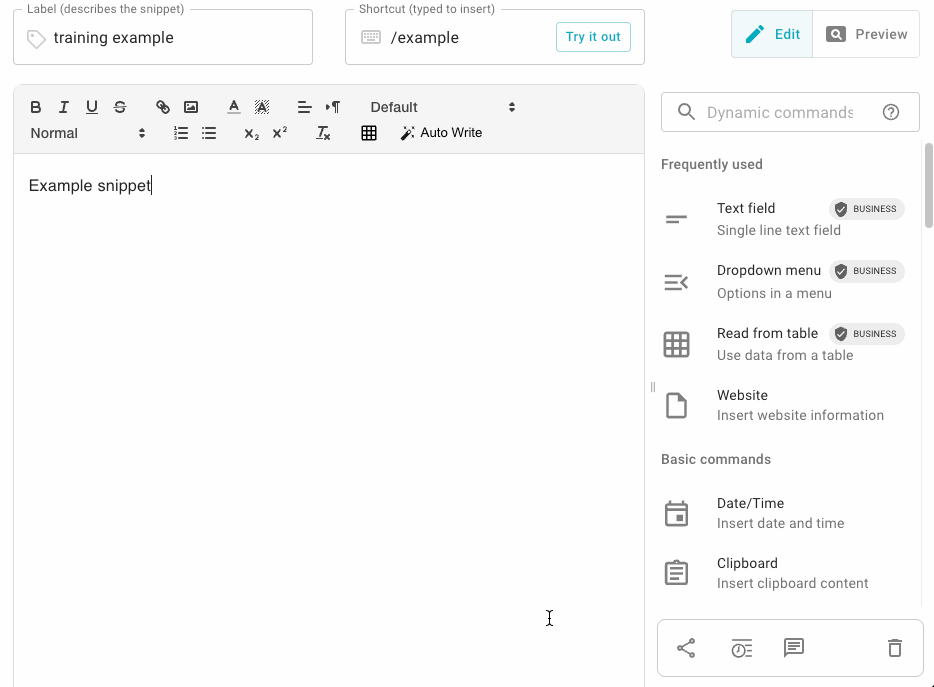
Sure, I think that the public can't access my data blaze content so the rest of the note is fine to share.
thanks -- you're right that people can't access your data blaze table in that snippet without you directly sharing it.
i copied this to my textblaze account. I'm also on a Mac on Chrome. I was able to trigger the snippet and see the pop-up without issue. I was wondering if maybe the entire thing was in a {note} tag or something like that, which would result in the trigger sound but nothing happening.
but, everything looks as expected and it works on my end.
Try this "reload extension" option to see if it makes a difference.
If not, try duplicating the snippet and giving it a new shortcut to see if that works.
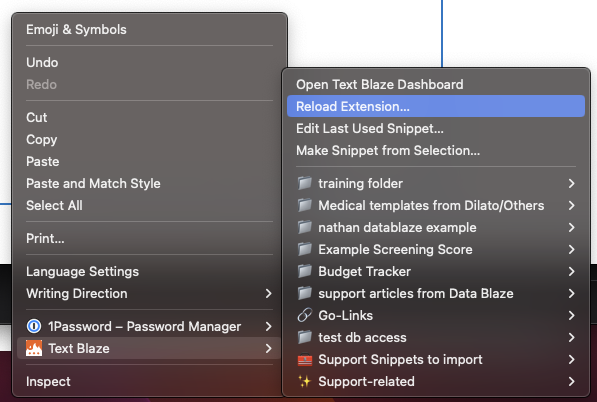
Thanks! I tried reloading the extension (and a full computer reboot just in case), no luck. Duplicated the snippet, the duplicate didn't work either. I ended up duplicating the one I mentioned above that's almost the same and editing it to match the broken one, and that new one now works fine. Weird!
Hi @megan.gendell !
Seems like you ran into a small bug that was present in an older extension version. Can you please try out the latest extension version from the chrome webstore? See if it fixes this issue. Link is here: https://chrome.google.com/webstore/detail/text-blaze/idgadaccgipmpannjkmfddolnnhmeklj
Thanks! I already deleted the rogue note so I can't see if it fixes the issue, but I updated to the latest version as you suggested so hopefully this won't crop up again.