In the current (Oct 2023) version of Outlook 365 online (office.outlook.com), looks like Outlook has commandeered the forward forward slash (/) for its new built in feature to "add files and more":
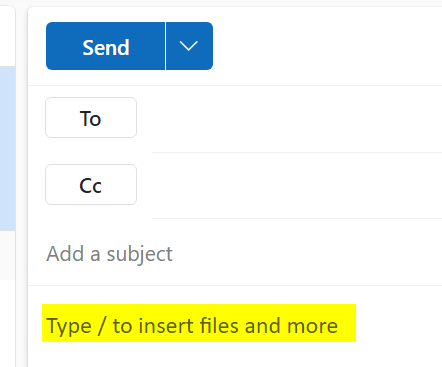
Came here to the forums to see if there was an alternate trigger character for Text Blaze, only to finally figure out that the "/" is just a suggested trigger character that Text Blaze shows in the demos. You can use any combination of characters to trigger a Text Blaze snippet.
So I'm posting this in case someone else comes here about this "problem" and save them some time.. The answer is: not sure if you can disable the "/" feature in Outlook 365 online, but there's no need. Just decide on a different character for your snippet shortcuts! I was wanting something to insert a common email signature across the various email tools I use, so I just went with "longsig" with no special character at all.