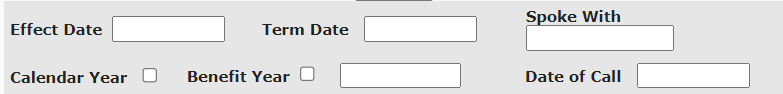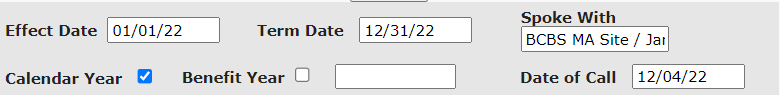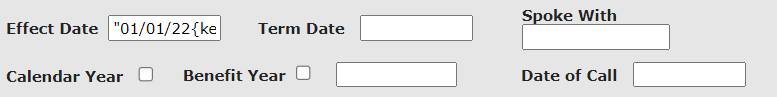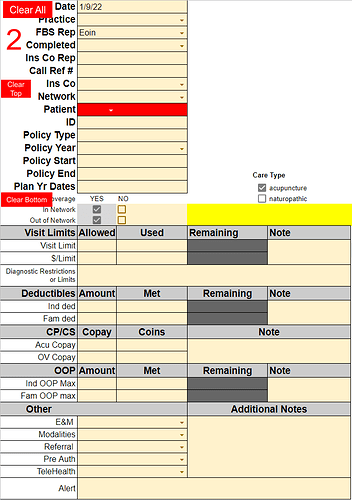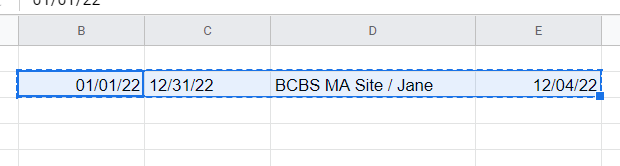Hello Community,
We work in two different platforms at the same time 1. Google Sheets and 2. Proprietary Software Web Form with 31 elements/fields
Here is an image of 7 fields of top of the form:
We use Google Sheets to collect the data that is added to the webform (The Google Sheet has multiple other functions and many more than 31 elements)
I've created a statement in Google Sheets based on collected data that I want to add to the web form.
Here is a very short piece of very long snippet:
01/01/22{key: tab}12/31/22{key: tab}{cursor}BCBS MA Site / Jane{key: tab}{click}{key: tab}{key: tab}{key: tab}12/04/22
If I copy the generated statement from Google Sheets and paste it into a Text Blaze snippet and then run the snippet, the fields fill properly.
If I create a snippet with just the clipboard: {clipboard}, when the script runs, all the data ends up in the first field in the web form with a quotation mark at the beginning and end:
"01/01/22{key: tab}12/31/22{key: tab}{cursor}BCBS MA Site / Jane{key: tab}{click}{key: tab}{key: tab}{key: tab}12/04/22"
Am I completely missing the intent of the clipboard function? Is there a way to paste the contents of the clipboard inside the snippet before running the snippet to fill the webform? Could I use a regex to remove the quotation marks?
Thanks for any help!
Eoin
Hi Dr Eoin.
Nice to hear from you again in our community.
Unfortunately, such functionality to execute on-the-fly generated snippets from the clipboard contents is not available, the {clipboard} command is designed to paste static data from the clipboard, it cannot interpret the clipboard contents into a snippet and execute it.
For any more questions, please let me know.
Hi Abdalla,
I'm not familiar with some of the advanced features of Text Blaze, is there any mechanism to capture the data from a specific cell in google sheets that can be copied and then paste the contents as using the autopilot commands? For example, can I launch a form and paste the contents which will then autofill a form.
Thanks!
Eoin
Hi @Dr_Eoin_Gregory, what you're looking to do is very doable.
Assuming that you have the information in a row, with Effect date in the first column, Term date in the second column and so on, something along the lines of the following should work when copying the row to the clipboard:
{items=split({clipboard},"\t")}{=items[1]}{key: tab}{=items[2]}{key: tab}{=items[3]}
The first statements splits the content into a list, which allows you to read any of the items.
Does that help?
Hi Dan,
So having all full information for the web form in a single cell with the appropriate key strokes to tab through the form is not the way to go. You are suggesting having the data in a row would be feasible? I can set the data for each "element" to a row or column format depending on the needs of the snippet. Currently, we collect data using this "Form" in Google Sheets:
The issue we have is that the webform in our portal can only accept some of this data.
An example would be Copay(cell C25) and CoIns (cell D25) field (to the right of "Acu Copay")
Our webform can only handle one value either copay or coins like $20 or 20% so I have to write a formula like:
If the copay field is not blank, enter $Value, if the copay field is blank, check to see if the Coins field is not blank, if not blank enter Value%, if coins field is blank, skip the field.
so you get rather crazy formulas with nested ifs statements and the "auto pilot" commands added in where needed.
=Ifs(ISBLANK($C$28)=FALSE,"{cursor: trim=yes}"& Dollar($C$28) ,ISBLANK($C$28)=TRUE,(IFS(ISBlank($D$28)=FALSE,"{cursor: trim=yes}"&$D$28&"%",ISBlank($D$28)=TRUE,""))) &"{key: tab}"&"{key: tab}"&"{key: tab}"
If I just need the have the potential 31 values in the verification web form as an individual row in a spreadsheet, which I "copy" and then run the snippet to parse and paste the values to each field.
Added/Edit: On the portal web form, we need to either click or tab over a check box. Can the described method of pasting a row allow us to use "Key Strokes" like {click} or {key: tab}?
Does that sound correct?
I appreciate your help!
Eoin
Hi @Dr_Eoin_Gregory , what Dan meant is that you can put all your relevant data in adjacent cells and then copy those cells.
For example, this will be your snippet:
{items=split({clipboard},"\t")}{=items[1]}{key: tab}{=items[2]}{key: tab}{cursor}{=items[3]}{key: tab}{click}{key: tab}{key: tab}{key: tab}{=items[4]}
Copy cells from your Google Sheet like this:
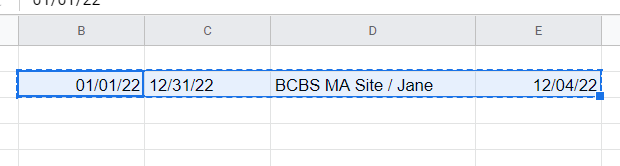
Now, when you run the snippet, it will behave exactly as you want it to. I hope you notice the parallel between cell number (1, 2, 3, 4) and what we have in the snippet (items[1], items[2], etc.)
If you have many formulas, feel free to keep them in the Google Sheets. All that is required is a bunch of adjacent cells in Google Sheets, so that it would be easy to copy and paste each time you need to use the snippet.
Let me know if it works for you.
@Dr_Eoin_Gregory these explanations are not clear, let's jump on a call and go over it live.
Email us at support@blaze.today