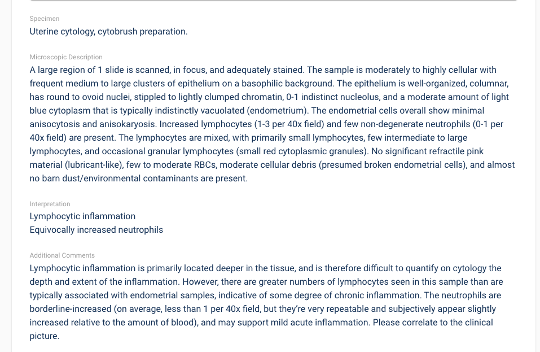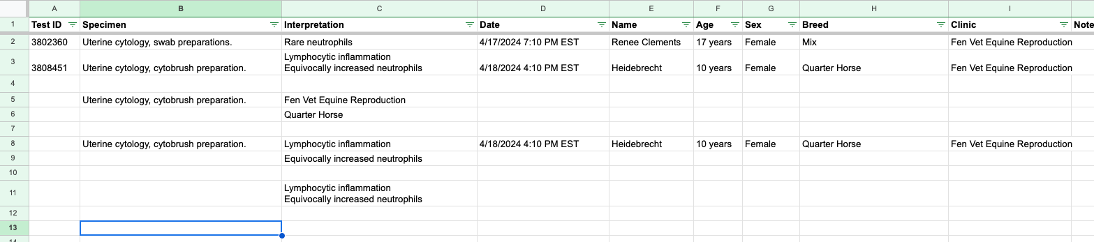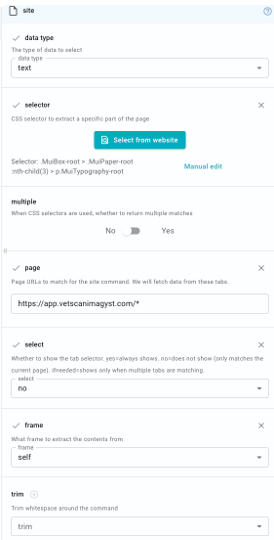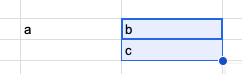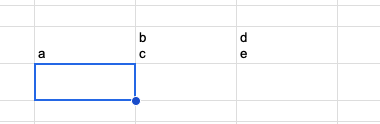I'm using Text Blaze to capture information from a web site and paste it into a Google Sheet. And I'm running into issues when the original text on the website has more than one line. An excerpt from example report is attached.
When the interpretation has only one line in it, the snippet works fine.
{note}Specimen{endnote}{site: text; page=https://app.vetscanimagyst.com/; selector=.MuiBox-root > .MuiPaper-root :nth-child(1) > p.MuiTypography-root}{key: tab}{note}Interpretation{endnote}{site: text; page=https://app.vetscanimagyst.com/; selector=.MuiBox-root > .MuiPaper-root :nth-child(3) > p.MuiTypography-root; frame=self; select=ifneeded} {key: tab}{note}Date{endnote}{site: text; page=https://app.vetscanimagyst.com/; selector=.MuiBox-root + .MuiBox-root > .MuiBox-root + .MuiBox-root + .MuiBox-root > .MuiBox-root + .MuiBox-root}{key: tab}{note}Name{endnote}{site: text; page=https://app.vetscanimagyst.com/; selector=:nth-child(1) > :nth-child(2) > .css-1v1bakh-text}{key: tab}{note}Age{endnote}{site: text; page=https://app.vetscanimagyst.com/; selector=:nth-child(5) > .css-1v1bakh-text}{key: tab}{note}Sex{endnote}{site: text; page=https://app.vetscanimagyst.com/; selector=:nth-child(8) > .css-1v1bakh-text}{key: tab}{note}Breed{endnote}{site: text; page=https://app.vetscanimagyst.com/; selector=:nth-child(7) > .css-1v1bakh-text}{key: tab}{note}Clinic{endnote}{site: text; page=https://app.vetscanimagyst.com/; selector=:last-child > :nth-child(1) > .css-1v1bakh-text}{key: tab}
See line 2 in this example spreadsheet.
BUT, if there is more than one line in the interpretation, use of {key: tab} after the interpretation causes the snippet to mangle data entry into the spreadsheet. -- see lines 5, 6 in the example spreadsheet
Use of {key: rightarrow} instead of {key: tab} will keep things moving along the same row, BUT... will insert the interpretation information into TWO rows in the spreadsheet. -- see lines 8, 9
{note}Specimen{endnote}{site: text; page=https://app.vetscanimagyst.com/; selector=.MuiBox-root > .MuiPaper-root :nth-child(1) > p.MuiTypography-root}{key: tab}{note}Interpretation{endnote}{site: text; page=https://app.vetscanimagyst.com/; selector=.MuiBox-root > .MuiPaper-root :nth-child(3) > p.MuiTypography-root; frame=self; select=ifneeded} {key: rightarrow}{note}Date{endnote}{site: text; page=https://app.vetscanimagyst.com/; selector=.MuiBox-root + .MuiBox-root > .MuiBox-root + .MuiBox-root + .MuiBox-root > .MuiBox-root + .MuiBox-root}{key: tab}{note}Name{endnote}{site: text; page=https://app.vetscanimagyst.com/; selector=:nth-child(1) > :nth-child(2) > .css-1v1bakh-text}{key: tab}{note}Age{endnote}{site: text; page=https://app.vetscanimagyst.com/; selector=:nth-child(5) > .css-1v1bakh-text}{key: tab}{note}Sex{endnote}{site: text; page=https://app.vetscanimagyst.com/; selector=:nth-child(8) > .css-1v1bakh-text}{key: tab}{note}Breed{endnote}{site: text; page=https://app.vetscanimagyst.com/; selector=:nth-child(7) > .css-1v1bakh-text}{key: tab}{note}Clinic{endnote}{site: text; page=https://app.vetscanimagyst.com/; selector=:last-child > :nth-child(1) > .css-1v1bakh-text}{key: tab}
When I write a snippet to capture ONLY the information in from the interpretation, it will again insert both lines into a singe cell -- see C11. and will work correctly with either {key: rightarrow} or {key:tab} provided there are no other commands in the snippet
{note}Interpretation{endnote}{site: text; page=https://app.vetscanimagyst.com/*; selector=.MuiBox-root > .MuiPaper-root :nth-child(3) > p.MuiTypography-root; trim=yes; multiple=no; select=ifneeded; frame=self}{key: rightarrow}
Is it possible manipulate the data capture when there are multiple lines to allow it to copy multiple lines (some reports have 3 or 4) into the same cell? Should I be able to leverage any of the Data type, select, frame, or trim commands on the far right to help with this?
I'm having the same problem with reports where the Specimen portion has more than one line, and a couple other similar scenarios.
Thanks very much,
Carol Haak