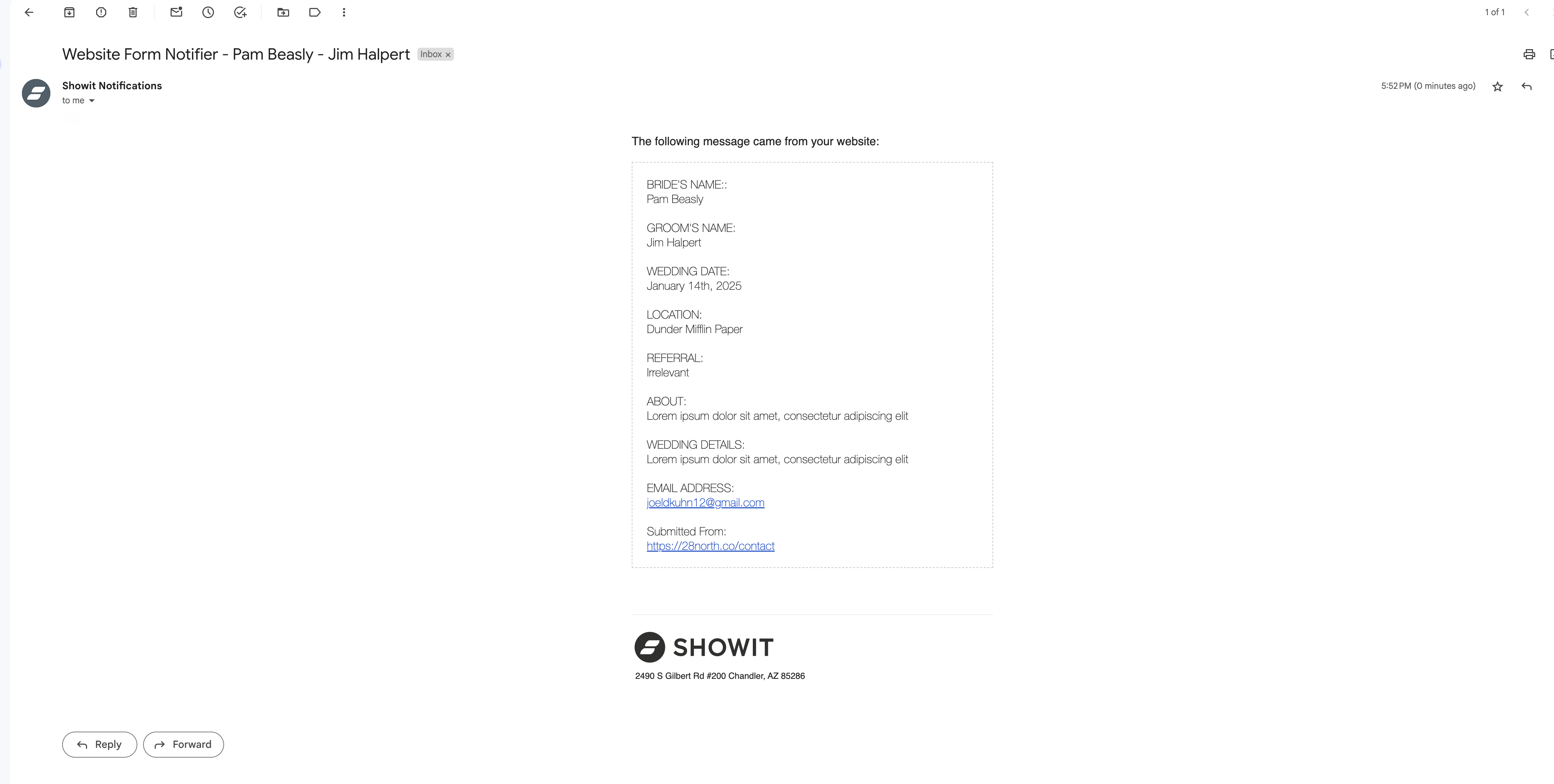Hello! I'm a wedding photographer. When a couple inquires through my site, I receive an email with their info (see photo below).
I would like to extract the following info from this form automatically for use in my response snippets:
-Bride's Name (First name only)
-Groom's Name (First name only)
-Wedding Date (Sometimes received numerically (e.g. 12/31/25) sometimes received with words (December 31st, 2025) (Either way I would like it formatted with words in my snippets)
I'd love to use the {site} command if possible, but the form submissions are not structured - I just receive the info as a wall of text (see screenshot). I'm fine to copy the submission to my clipboard if I must.
A customer service rep tried to provide regex code for me (see below) but it returned results "No Match Found" and he recommended I post in this form.
{clipboard_data={clipboard}}
BRIDE'S NAME: {=extractregex(clipboard_data, "BRIDE'S NAME::\n(\S+)")}
GROOM'S NAME: {=extractregex(clipboard_data, "GROOM'S NAME:\n(\S+)")}
WEDDING DATE: {=extractregex(clipboard_data, "WEDDING DATE:\n(.+)")}
Could anyone help me achieve my goal? Thank you!