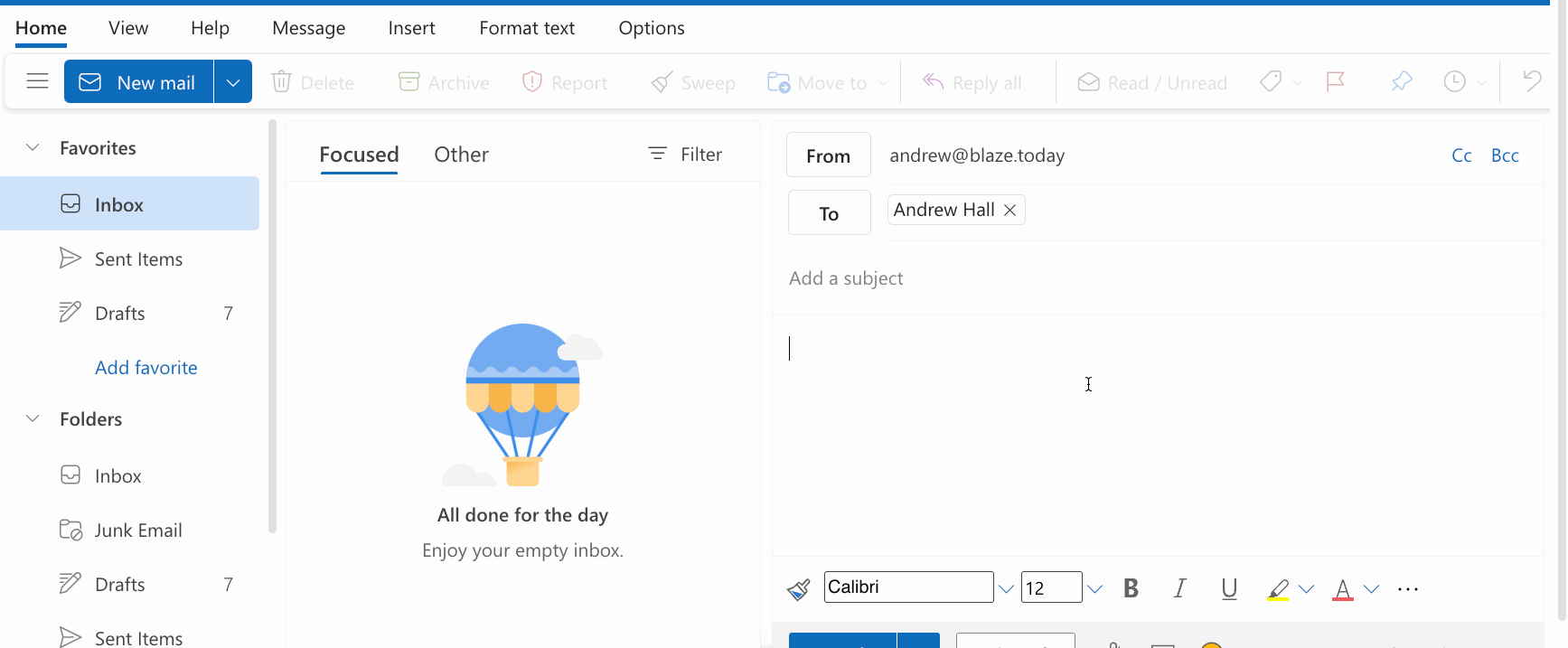Hey there,
Welcome to the community!
Are you saying that you want to use the names that are already populated in the "to" field in order to accomplish this,? Or is it that you simply want to fill in those blanks when writing the email?
Whether you're using web-based outlook or the Outlook desktop app with our windows app, doing the fill-in-the-blank approach is possible:
Hello {formtext: name=fullname},
You have been invited to Mikey Mouse's wedding at {formtext: name=location}.
If you're using web-based Outlook (outlook.com), you can use the website text selector command to retrieve the name of your recipient. I did some testing and this worked successfully for me:
Hello {=extractregex({site: text; selector=.EditorClass}, "\w+ \w+[^\n]")},
You have been invited to Mikey Mouse's wedding at {formtext: name=location}
^^ in this example you can't preview it here, but when executed on an Outlook.com page it works as this gif shows: