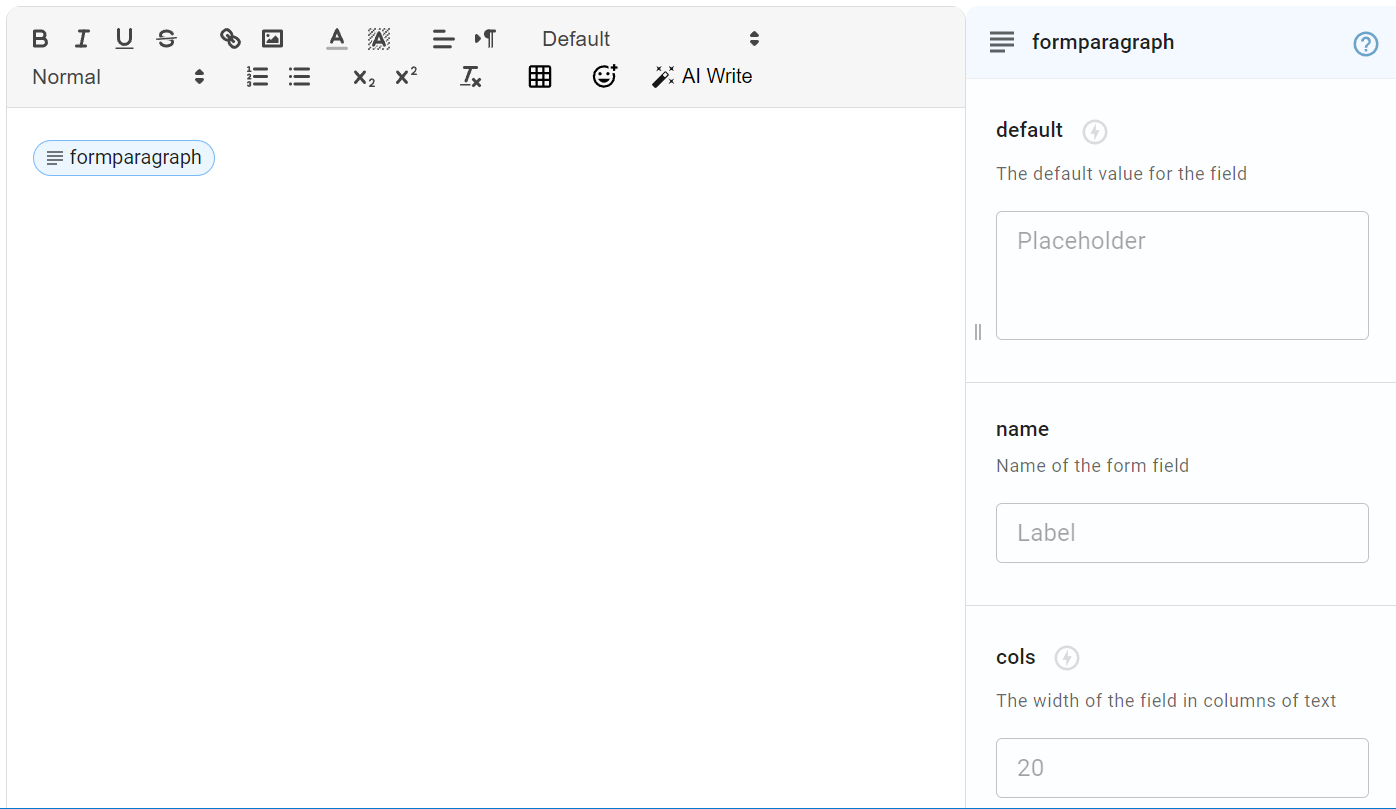Did you know that you can set the size of text fields and paragraph fields?
Here's what that looks like:
A {formtext field} with default width:
{formtext}
A {formtext field} with a width of 50 characters:
{formtext: cols=50}
A {formparagraph field} with default width and height:
{formparagraph}
A {formparagraph field} with a width of 50 characters and a height of 2 rows:
{formparagraph: cols=50; rows=2}
To edit the size of a text/paragraph field, you can do so in the popup that shows up when you first insert the command.
Alternatively, you can click on the command capsule. This brings up the command settings panel on the right-hand side of your Text Blaze dashboard, where you can make changes as needed.