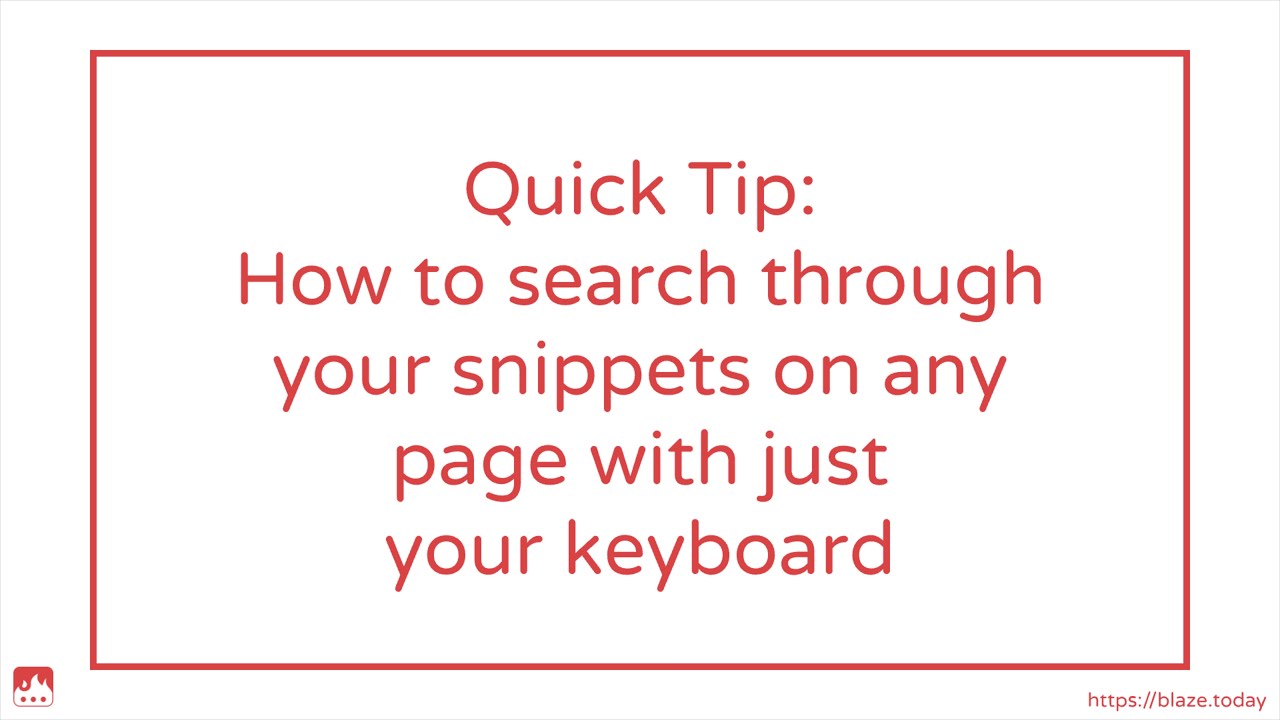Hi,
When doing right click with the mouse, it appears some general comands from windows, AND context menu from text blaze. Here you can dig in each menu:
-Text Blaze
--Folder
---snippet command
So to access to the snipped command desired I have to navigate through 3 steps.
Is there any way to simplify this, I mean, to go directly to a selection from the third step?
I want to attach a picture but dont know how to do it here
Thank you!
Hi @martinhgps,
There are a few ways to do this.
One is by clicking on the extension menu and using the search bar to find your snippet. Text Blaze will look in the label, shortcut and contents of all of your snippets to match what you're searching.
Additionally, the extension menu shows you your top snippets, so if it's a snippet you use regularly, you're bound to find it displayed there, just one click away.
You can also set up a keyboard shortcut for Text Blaze. The keyboard shorcut will open up the extension menu automatically, rather than having to mouse click on it. From there on, you just follow the steps I outlined above.
Here's a tutorial on how that works:
And here's a direct link to the page (for Chrome) where you can define your keyboard shortcut for Text Blaze: chrome://extensions/shortcuts
Hope this helps 
1 Like