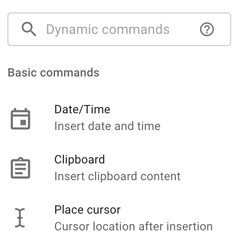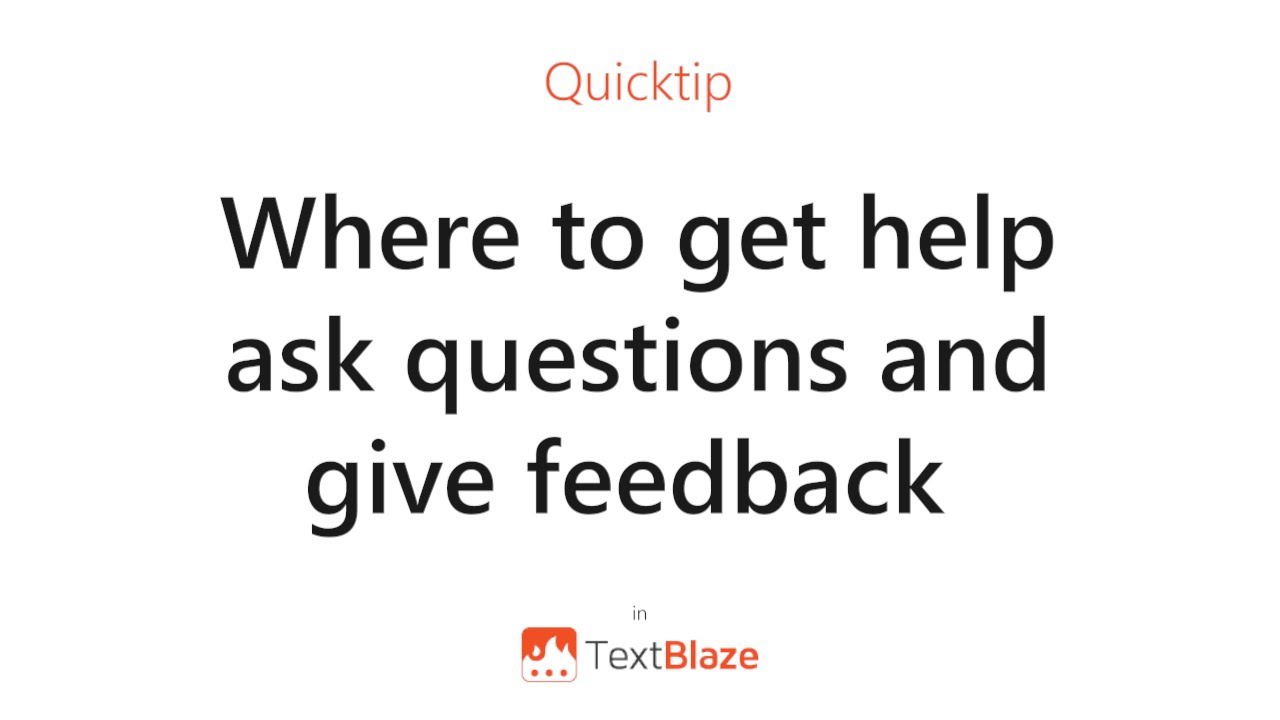This month we wanted to highlight a few updates to Text Blaze.
 New dynamic command sidebar
New dynamic command sidebar
We've improved the dynamic command sidebar to show more information about the commands. We've also added a search bar making it easy to jump to whatever command you need.
 New Formula Functions: left() and right()
New Formula Functions: left() and right()
We've added two new formula functions that make it easy to get the starting or ending parts of a piece of text.
{=left("This is some text!", 9)}
{=right("This is some text!", 9)}
 Change Notice: Formulas and Blank Values
Change Notice: Formulas and Blank Values
Text Blaze automatically converts text containing numbers when doing mathematics in formulas. We're making a small change to this behavior when the text is the blank text string ("").
Previously using a blank text string in a mathematical equation would cause an error because Text Blaze wouldn't convert a blank text string to a number. We're planning on changing this so that blank text strings will now be converted to the number 0 in equations.
These examples illustrate the behavior change:
Previous Behavior:
2 + "3" => 5
2 + "abc" => Error: Can't convert "abc" to a number
2 + "" => Error: Can't convert "" to a number
2 * "" => Error: Can't convert "" to a number
New Behavior:
2 + "3" => 5
2 + "abc" => Error: Can't convert "abc" to a number
2 + "" => 2 (New: "" is treated as 0)
2 * "" => 0 (New: "" is treated as 0)
We're making this change to align with user expectations as common software like Google Sheets has this behavior.
We planning to make this change over the coming months. If you have any questions or concerns please contact us support@blaze.today.
Quick Tip of the Month
In this quick video, learn about the many resources available to help you get the most out of Text Blaze.
As always...
If you have any questions, feel free to post to our Question and Answer community forums. And if you have anything you would love to see in Text Blaze, please suggest it in the Features Ideas section.