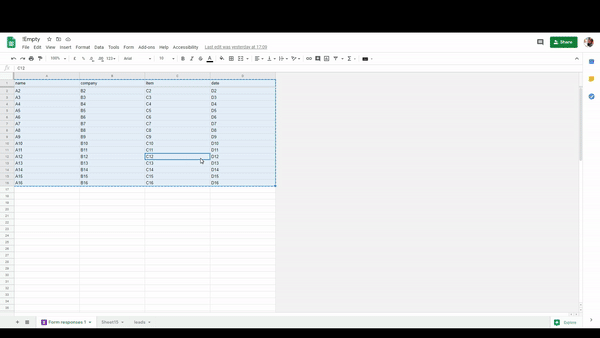@Edvin_Nesland, here's some of the stuff I've done.
-
I've used it to get leads from Product Hunt. I run running my snippet on the Product Hunt page I'm interested in. TB reads from specific selectors (the ones that target product name, founders, description etc), saves the data as variables, and then sends those variables into a Google Form automatically so I can pick them up later with my CRM.
-
I've used it to generate MASSIVE announcement documents with sometimes up to 40 deliverables for promotions. Here the {time} function becomes SUPER useful, because it saves me the paranoia of making mistakes with dates/times, plus I can use the shift function to specify subsequent dates with respect to a starting date. I used {formtext} to specify the time/date, then I put those variables into the time function, and specify the shift for subsequent announcements.
-
I've used it to read information from a google sheet and then output it as part of a snippet. See below:
{note}{formtext: name=cell; default=a1; width=4} << Enter the cell reference{endnote}
{note: preview=no; trim=yes}
This extracts the column letter and row number from the form field.
{columnLetter=upper(extractregex(cell,"(\D+)"))}
{rowNumber=extractregex(cell,"(\d+)")}
This assigns numbers to the respective letters e.g. A=1, B=2 etc
{columnIndex=["A"=1,"B"=2,"C"=3,"D"=4,"E"=5,"F"=6,"G"=7,"H"=8,"I"=9,"J"=10,"K"=11,"L"=12,"M"=13,"N"=14,"O"=15,"P"=16,"Q"=17,"R"=18,"S"=19,"T"=20,"U"=21,"V"=22,"W"=23,"X"=24,"Y"=25,"Z"=26]}
{colNumber={=columnIndex[columnLetter]}}
{endnote: trim=left}
{note}Contents from cell {=columnLetter}{=rowNumber}: {endnote}
{=catch({=split({=split({clipboard},"\n")[{=rowNumber}]},"\t")[{=colNumber}]},"Nothing found")}
*I've used it in conjunction with various content scheduling software that all required me to give the time in different timezones. In my last job, I had to schedule in UTC in one platform, CET on another, MSK on another, and YKT on another. So I would use {formtext} as mentioned above to specify the time, then used the shift function to add the time difference. On top of that, each platform had a different way of formatting time, so TB helped me with that too.
Here's the full snippet I mentioned above.
{note: trim=yes}
Start time: {formtext: name=stHour; default=00; width=2}:{formtext: name=stMins; default=00; width=2} UTC
End time: {formtext: name=endHour; default=00; width=2}:{formtext: name=endmins; default=00; width=2} UTC
Domain: {site:domain}
From: {formmenu: name=stDay; default=MON; TUE; WED; THU; FRI; SAT; SUN}, {time: MMM Do, YYYY; shift=>{=stDay}}{if: stDay==upper({time:ddd})} - TODAY{endif}
To: {formmenu: name=endDay; default=MON; TUE; WED; THU; FRI; SAT; SUN}, {time: MMM Do, YYYY; shift=>{=endDay}}{if: endDay==upper({time:ddd})} - TODAY{endif}
{endnote: trim=yes}
{site={site:domain}}{if: site=="helpdesk.eu.tankionline.com"}
{time: M/D/YY; shift=>{=stDay}} {if: stHour < 09}{= stHour + 3}:{= stMins}:00 AM{else}{if: stHour == 09}{= stHour + 3}:{= stMins}:00 PM{else}{if: stHour < 21}{= stHour - 9}:{= stMins}:00 PM{else}{if: stHour == 21}{= stHour - 21}:{= stMins}:00 AM{else}{if: stHour > 21}{= stHour - 21}:{= stMins}:00 AM{endif}{endif}{endif}{endif}{endif}{key:tab}
{time: M/D/YY; shift=>{=endDay}} {if: endHour < 09}{= endHour + 3}:{= endmins}:00 AM{else}{if: endHour == 09}{= endHour + 3}:{= endmins}:00 PM{else}{if: endHour < 21}{= endHour - 9}:{= endmins}:00 PM{else}{if: endHour == 21}{= endHour - 21}:{= endmins}:00 AM{else}{if: endHour > 21}{= endHour - 21}:{= endmins}:00 AM{endif}{endif}{endif}{endif}{endif}
{else: trim=yes}
{if: site=="postso.com"}
{time: DD/MM/YYYY; shift=>{=stDay}}{key:tab}{if: stHour < 07}{= stHour + 5}:{= stMins} AM{else}{if: stHour == 07}{= stHour + 5}:{= stMins} PM{else}{if: stHour < 19}{= stHour - 7}:{= stMins} PM{else}{if: stHour == 19}{= stHour - 19}:{= stMins} AM{else}{if: stHour > 19}{= stHour - 19}:{= stMins} AM{endif}{endif}{endif}{endif}{endif}
{else: trim=yes}
{if: site=="www.facebook.com"}
{time: D/M/YYYY; shift=>{=stDay}} {note}Enter manually: {=stHour + 2}:{=stMins}{endnote}
{else}
{if: site=="edit.tankionline.com"}
{key:ctrl-a}{time: YYYY-MM-DD; shift=>{=stDay}}{key:tab}{=stHour}{key:tab}{=stmins}
{else: trim=yes}
{note: trim=yes}
{formmenu: name=Type; default=Full - UTC;
Helpdesk - MSK;
Facebook - UTC+2;
Postso - YTK}
{endnote: trim=yes}
{if: Type=="Full - UTC"}
{time: MMM Do, YYYY; shift=>{=stDay}} {=stHour}:{=stMins} UTC
{else: trim=yes}
{if: Type=="Helpdesk - MSK"}
{time: M/D/YY; shift=>{=stDay}} {if: stHour < 09}{= stHour + 3}:{= stMins}:00 AM{else}{if: stHour == 09}{= stHour + 3}:{= stMins}:00 PM{else}{if: stHour < 21}{= stHour - 9}:{= stMins}:00 PM{else}{if: stHour == 21}{= stHour - 21}:{= stMins}:00 AM{else}{if: stHour > 21}{= stHour - 21}:{= stMins}:00 AM{endif}{endif}{endif}{endif}{endif}
{time: M/D/YY; shift=>{=endDay}} {if: endHour < 09}{= endHour + 3}:{= endmins}:00 AM{else}{if: endHour == 09}{= endHour + 3}:{= endmins}:00 PM{else}{if: endHour < 21}{= endHour - 9}:{= endmins}:00 PM{else}{if: endHour == 21}{= endHour - 21}:{= endmins}:00 AM{else}{if: endHour > 21}{= endHour - 21}:{= endmins}:00 AM{endif}{endif}{endif}{endif}{endif}
{else: trim=yes}
{if: Type=="Facebook - UTC+2"}
{time: D/M/YYYY; shift=>{=stDay}} {=stHour + 2}:{=stMins}
{else: trim=yes}
{if: Type=="Postso - YTK"}
{time: DD/MM/YYYY; shift=>{=stDay}} {if: stHour < 07}{= stHour + 5}:{= stMins} AM{else}{if: stHour == 07}{= stHour + 5}:{= stMins} PM{else}{if: stHour < 19}{= stHour - 7}:{= stMins} PM{else: trim=yes}{if: stHour == 19}{= stHour - 19}:{= stMins} AM{else}{if: stHour > 19}{= stHour - 19}:{= stMins} AM{endif}{endif}{endif}{endif}{endif}
{endif}{endif}{endif}{endif}{endif}{endif}{endif}{endif}

 ) so he could probably tell you a lot more.
) so he could probably tell you a lot more.