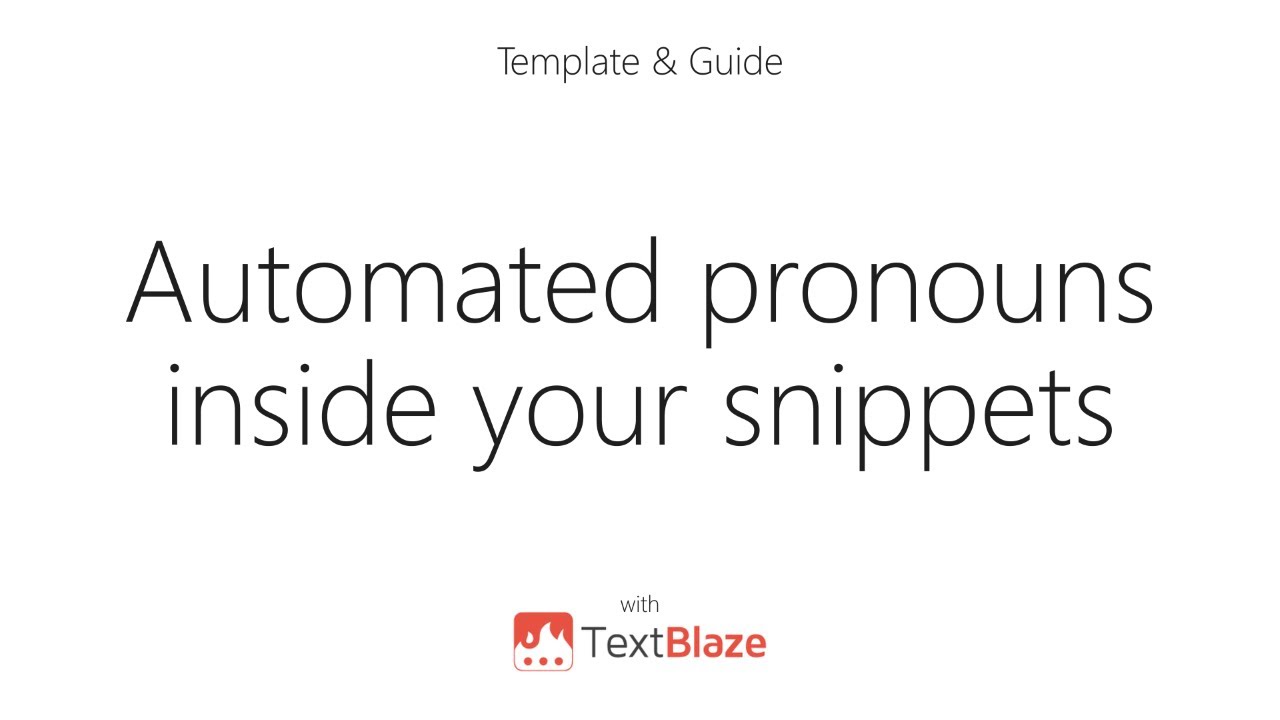A template for automating the appropriate pronouns in your correspondence, according to the recipient's preferences. Pick the person's preferred gender from the dropdown menu, then click to insert the correct pronoun type. Text Blaze will automatically change the contents to reflect the chosen gender.
For instructions on how to build your own, please watch the related video:
{note}Gender: {formmenu: default=Neutral; Feminine; Masculine; name=preferredgender}
{if: preferredgender="Neutral"}
{`they she he`="they"}{`them her him`="them"}{`their her his`="their"}
{else}
{if: preferredgender="Feminine"}
{`they she he`="she"}{`them her him`="her"}{`their her his`="her"}
{else}
{`they she he`="he"}{`them her him`="him"}{`their her his`="his"}
{endif}
{endif}
{endnote: trim=right}
Your team leader is Sasha. Please visit {=`them her him`} in {=`their her his`} office so that {=`they she he`} can brief you.