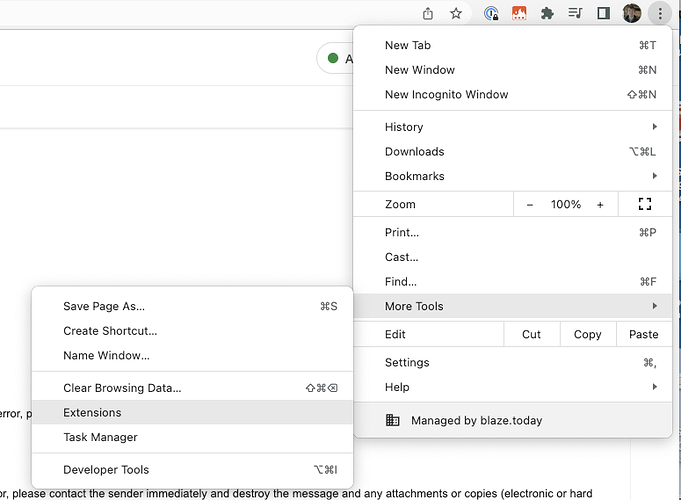While we roll out the fix, here are troubleshooting steps that you can follow right now:
- Selecting "Extensions" under the Chrome Menu:
- Enabling the develop model toggle in the upper right of the extensions page:
![]()
- Clicking 'html/background.html' under Text Blaze
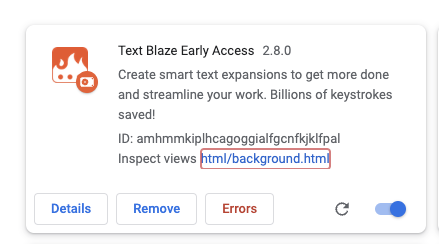
- Clicking the "Console" tab in the window that pops up:
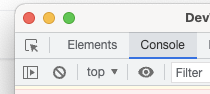
- Scrolling down to the bottom of the page and typing "chrome.storage.local.remove('position')" (no quotes):
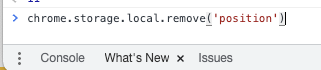
- Then hit enter (return) and you should see this:
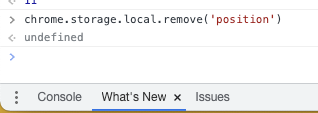
Text Blaze should now work fine. Sorry for all the steps! This will be fixed in our next release.