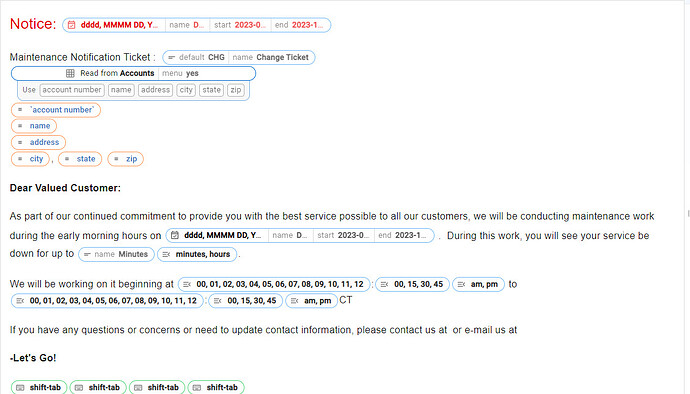Is there a way to have a snippet that creates another snippit? For example. I have a form I need to send out to a group of people and a snippit created so I can fill in the date, time, and some other information. I don't want to do this every single time I send out this set of e-mails. Is there a way for this form to create a snippit with the information I selected so I can use that snippit in the e-mail and send it with a few extra commands? I know, it's confusing.
I think our Import command would work well for you here. What do you think?
I think it would. But I want the form filled out before I go to send the e-mails.. So here is an example of my current snippit.
I want to be able to prefill out these fields with the snippits and then it get imported to another spot so I can run that read from accounts on the other snippet. The read from accounts would not be on this first snippet.
The more I think about it. Why don't I just change what needs to be changed when I do it. I don't need to have a snippit create another snippit. LOL.
Which fields do you want to be pre-filled? The dates?
You can't currently create a snippet with another snippet. The closest you can get to this is the import command, which uses snippets within other snippets.
You could also set default values for the values you fill in manually if there is content you frequently input.
Let me know if there is any way I can help ![]()
That is what I'm also thinking.. You are being a big help.
What is the best way to write a snippit where I can have the default date written in mm/dd/yyyy format and have another snippit convert that to a different format such as mmmm, Do, yyyy format in one part and then mm/dd/yy in another part?
If that is even possible. ![]()
I got it to work with your previous recommendation. I used the snippet import and created snippets of the stuff that needs to be changed and one master for the main part and worked awesomely!!!
Awesome, glad to hear you got it working ![]()
@Tim_Schreier to answer your date question -- yes this is possible. Personally, I find manipulating dates to be one of the hardest things to do in text blaze.
This uses the time command's at function to refer to the original date. Each individual time command can have its own formatting.
{formdate: MM/DD/YYYY; name=original}
{time: MMMM, Do, YYYY; at={=original}}
{time: MM/DD/YY; at={=original}}
In my initial formdate field, I'm giving it the name "original" and then using its value in the other time commands. Essentially I'm saying in the time command "format the date this way, and use the date that's in the field called original"
If you're not using a formdate field to start and are only using the basic date/time command, first create a variable that contains the date and then use that variable instead.
{original={time: MM/DD/YYYY; shift=+2D}}{=original}
{time: MMMM, Do, YYYY; at={=original}}
{time: MM/DD/YY; at={=original}}