Right now, the plugin shows me the most used snippets. But it goes out of order. I want to have the option to view my snippets by folder. I have different parts of my sales process listed and they are in order on the dashboard. I would love to have the option to mimic that in the chrome preview.
Hi @Shaily_Hakimian,
Welcome to the Text Blaze community.
If you are referring to the assistant in the Chrome extension, the order of snippets is currently based on usage. However, if you would like to view your snippets based on the folder structure, you can do so by using the context menu (Right click > Text Blaze). This will display the folder structure for you.
Thank you for your feedback. We will keep you updated if we have any updates regarding your request.
Hi @Shaily_Hakimian Welcome to the forum! ![]()
This feature is live now:
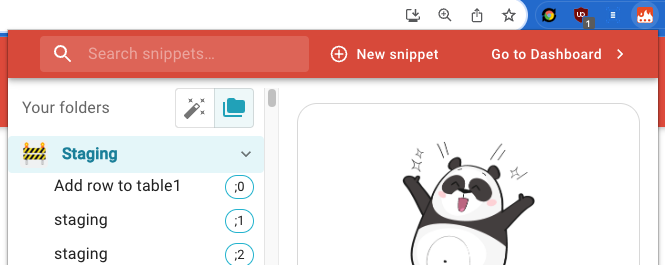
If you don't see it already, you may need to restart your Chrome browser once or twice. Let us know if it works for you.
Also, as @VinodGubbala mentioned, you can use the right click context menu to get the folders layout as well.
A post was merged into an existing topic: Nested folders for organisation