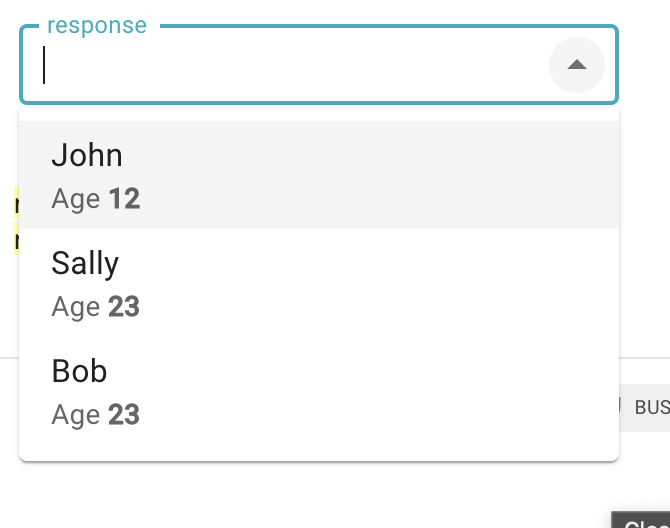Hello team,
I'd like to read data from my table depending on which category I choose, for example:
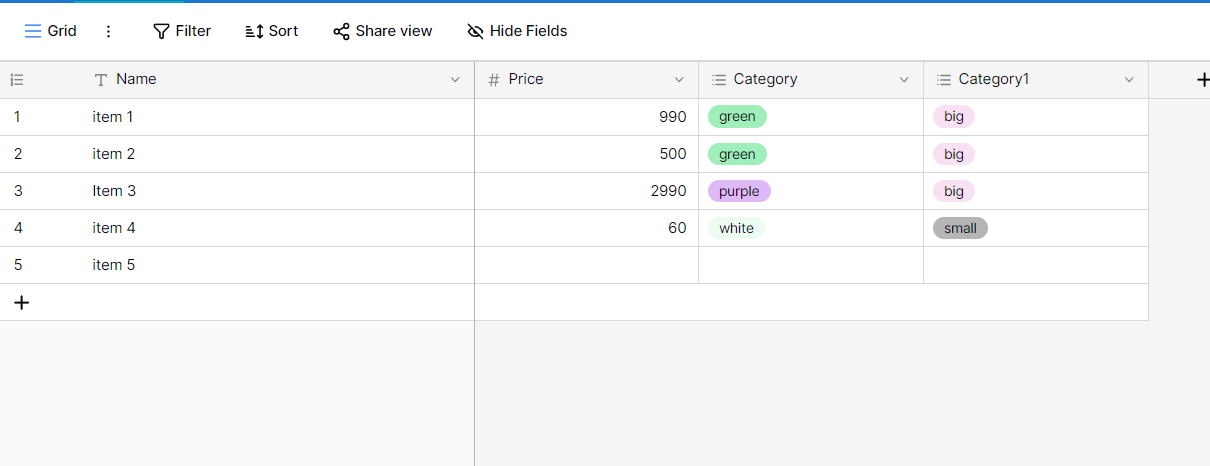
Here I want to pull out price from "category" and "category1" or one category. I want to choose either one category or two category, or maybe three in the future using a drop down menu, but I have no idea how to do this.
It is more or less clear how to filter the date if I have one category, but when I have multiple categories, it is a challenge for me
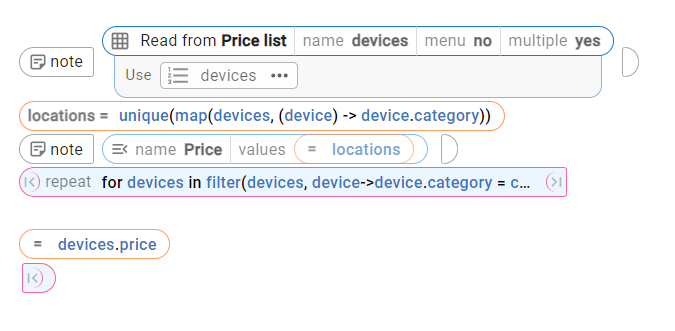
Also another question, and a feature suggestion, do you think it will be possible to implement a "search" functionality, it would be very convenient to use instead of drop down menus or check boxes(when there is a lot of data in Data blaze), just type the name of an item which is in a data blaze table and it is found.
Can you help me with this please, thanks.
Hello!
Thank you for the screenshot of your snippet code, that's very helpful.
You can achieve what you're looking for by referencing the category you want using the bracket notation of your list ("device" in your case), so that you can reference a variable instead of hardcoding a value.
In your case you need to replace device.category, where "category" is a hardcoded value, to device[category_name], where category_name is a variable with the name of your category. That allows you so have a drop down list, a radio button, or any other way to select between the two categories.
Here's a simplified example. Select a different category from the dropdown and the value used on the "devices" list changes.
{devices= ["category_1": [1, 2, 3], "category_2": [5,6,7]]}
{formmenu: category_1; default=category_2; name=category}
{=devices[category]}
do you think it will be possible to implement a "search" functionality
You can achieve this by setting the option for "Menu" as "yes" on the dbselect command:
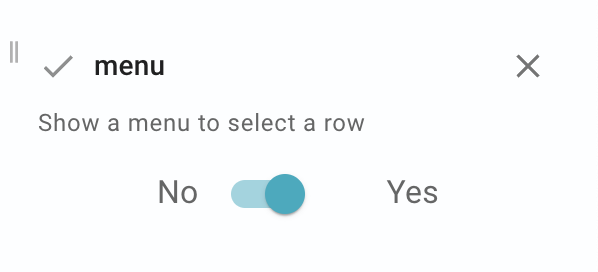 .
.
With that the selection will show you a list of values to select from:
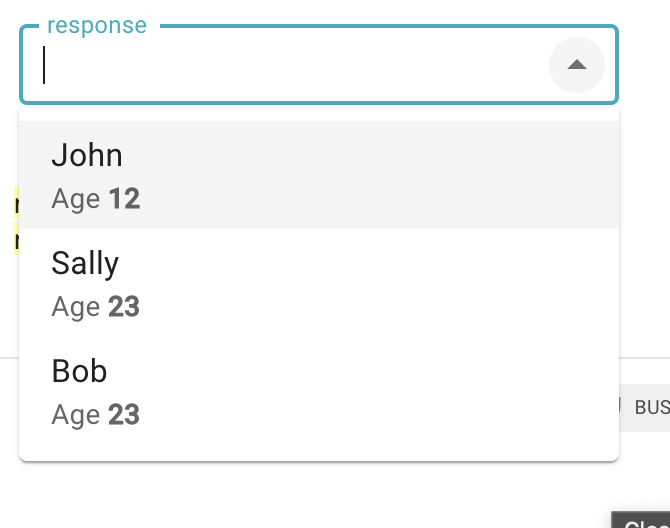
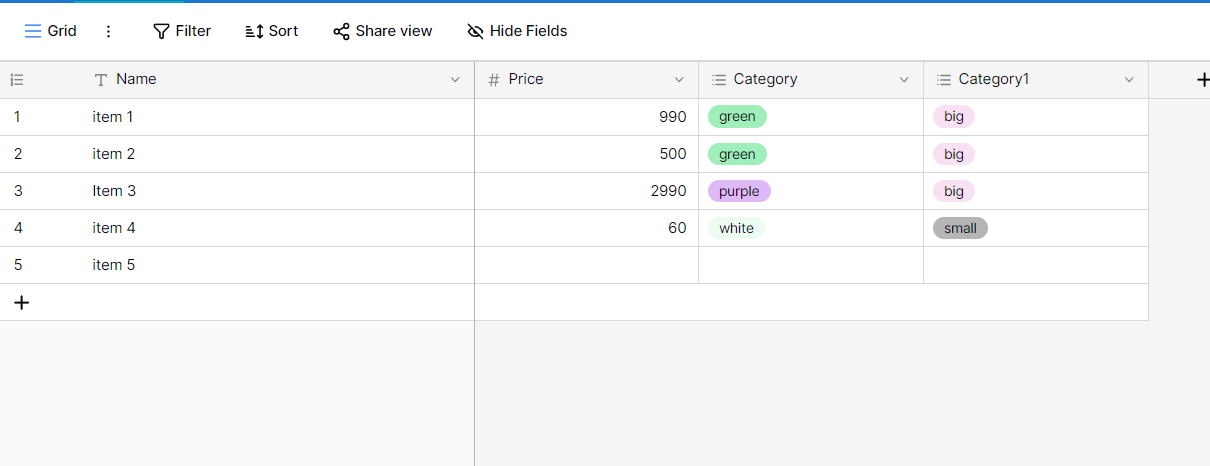
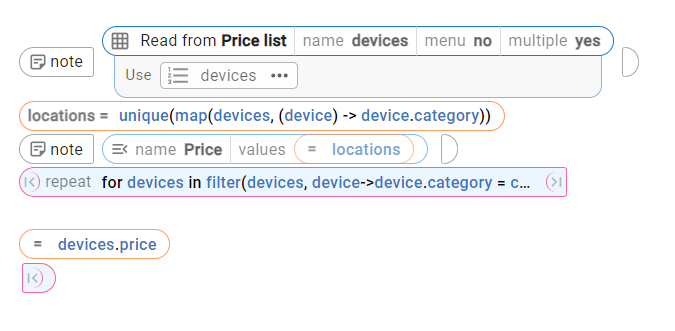
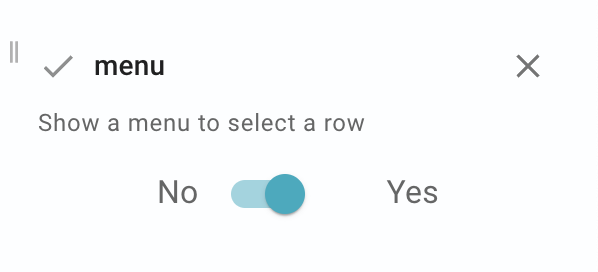 .
.